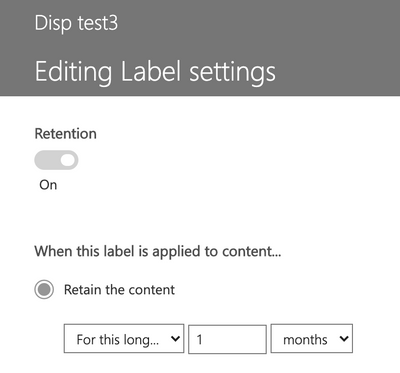- Home
- Microsoft 365
- Microsoft 365
- Re: Retention Policy for SharePoint Online (Disposition Review Error)
Retention Policy for SharePoint Online (Disposition Review Error)
- Subscribe to RSS Feed
- Mark Discussion as New
- Mark Discussion as Read
- Pin this Discussion for Current User
- Bookmark
- Subscribe
- Printer Friendly Page
- Mark as New
- Bookmark
- Subscribe
- Mute
- Subscribe to RSS Feed
- Permalink
- Report Inappropriate Content
May 31 2020 05:02 PM - edited May 31 2020 05:04 PM
Hi Microsoft Tech Community,
I would like to request your help on a roadblock I am facing in configuring and testing a retention policy that is supposed to trigger a disposition review.
Background:
I have configured a retention label that is supposed to trigger a disposition review. All prerequisites from (https://docs.microsoft.com/en-us/microsoft-365/compliance/disposition?view=o365-worldwide#prerequisi...) were completed. The label is published to a SharePoint site and applied to a document.
Issue:
When I navigate to the 'Records management' tab in the M365 Compliance center, I am able to see the attached 'Pending Disposition' image. In the image, the correct policy related to the file is listed but no documents are included within the policy (Item count 0). Multiple screenshots attached for reference.
Has anybody seen this issue before? Do we know on which day/time the disposition email from Microsoft is sent to users? Your feedback would be greatly appreciated.
- Labels:
-
Compliance
-
SharePoint
- Mark as New
- Bookmark
- Subscribe
- Mute
- Subscribe to RSS Feed
- Permalink
- Report Inappropriate Content
Jun 01 2020 10:59 AM
Hi, the email will not be sent to the users for disposition review until the items affected have passed the retention period set for the retention label as per the example below.
Are you certain that the content has matched this time period?
- Mark as New
- Bookmark
- Subscribe
- Mute
- Subscribe to RSS Feed
- Permalink
- Report Inappropriate Content
Sep 15 2020 10:22 AM
@virknavjot I have the same issue. I have a Retention Label applied to a document in SharePoint with retention schedule of 1 day from last Modified Date requiring a review process. More than 24 hours later, the email was not sent and the document is not appearing in the pending disposition list.
This processing of pending dispositions will occur centrally for all managed tenants according to a timer job that we do not control. I would suppose that this timer job will process retention labels daily, so if that is the case it might in fact take 36 hours or more to process the 1-day disposition schedule for my document. Based on volume being processed across tenants sharing the same host resources in the Cloud, the pending dispositions might not appear in our listing until up to 7 days.
I am actually looking for a PowerShell command that would immediately trigger the processing of retention schedules to reduce the time it takes to test and debug our document management lifecycle process... otherwise if we have to wait days to see the pending dispositions list populated, we are in for one long testing cycle. Currently, I found no override cmdlets to immediately trigger the retention schedule processing.
- Mark as New
- Bookmark
- Subscribe
- Mute
- Subscribe to RSS Feed
- Permalink
- Report Inappropriate Content
Sep 15 2020 11:34 AM
@virknavjot Also, there are roles under the Security / Permissions of M365 Security & Compliance that needs to be enabled for your account to be able to view the Pending Dispositions list. I think Compliance Reader is the minimal role, but Compliance Manager should give you all the access rights you need.
I read an article where Joanne C Klein states in the comments that the Request Review and Pending Dispositions require E5 licensing. I have not found any corroborating evidence that this is the case. I believe these Compliance functions should work with E3. Why would Microsoft present all this functionality in E3 and yet only work in E5, does not seem to make much sense. A lot of updates have been performed by Microsoft for Security & Compliance over the past few years, so maybe E5 licensing requirement was removed for Events, Request for Review and Disposition listings.
- Mark as New
- Bookmark
- Subscribe
- Mute
- Subscribe to RSS Feed
- Permalink
- Report Inappropriate Content
Jul 27 2022 07:06 AM - edited Jul 27 2022 07:12 AM
Hello Everyone,
Not sure if you guys find a solution for this, I have the same issue and I'm trying to test deposition review for one day rule. But email was not sent and the document is not appearing in the pending disposition list!!
BTW I have E5 license also.