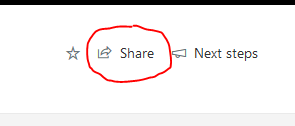- Home
- Microsoft 365
- Microsoft 365
- Re: remove the share option for users with read only access to SP sites
remove the share option for users with read only access to SP sites
- Subscribe to RSS Feed
- Mark Discussion as New
- Mark Discussion as Read
- Pin this Discussion for Current User
- Bookmark
- Subscribe
- Printer Friendly Page
- Mark as New
- Bookmark
- Subscribe
- Mute
- Subscribe to RSS Feed
- Permalink
- Report Inappropriate Content
Sep 13 2019 08:01 AM
How can I remove the Share option on SP sites for users who only have read access to the site?
I tried un-checking the box beside Allow members to share the site and individual files and folders under Access Request settings but the Share option is still there
- Labels:
-
Office 365
-
SharePoint
- Mark as New
- Bookmark
- Subscribe
- Mute
- Subscribe to RSS Feed
- Permalink
- Report Inappropriate Content
Sep 13 2019 09:14 AM
SolutionNo, out of the box option for this but I would recommend looking at creating a custom script. Take a look at this scenario - https://support.bindtuning.com/hc/en-us/articles/204448249-How-can-I-hide-the-Office-365-SharePoint-... @FrankGriffin
- Mark as New
- Bookmark
- Subscribe
- Mute
- Subscribe to RSS Feed
- Permalink
- Report Inappropriate Content
Sep 14 2019 02:01 AM
- Mark as New
- Bookmark
- Subscribe
- Mute
- Subscribe to RSS Feed
- Permalink
- Report Inappropriate Content
Sep 16 2019 12:53 AM
hi, I went to Access Request Settings and unchecked the the box next to Allow members to share the site and individual files and folders, the share option is still there for all users.
- Mark as New
- Bookmark
- Subscribe
- Mute
- Subscribe to RSS Feed
- Permalink
- Report Inappropriate Content
Sep 16 2019 12:59 AM
- Mark as New
- Bookmark
- Subscribe
- Mute
- Subscribe to RSS Feed
- Permalink
- Report Inappropriate Content
Sep 16 2019 01:07 AM
ok, thanks, what I would like to do is remove the option for any user to share with any other user, inside or outside the organisation, based on Paras Dodhia reply above this can only be done with a script
Accepted Solutions
- Mark as New
- Bookmark
- Subscribe
- Mute
- Subscribe to RSS Feed
- Permalink
- Report Inappropriate Content
Sep 13 2019 09:14 AM
SolutionNo, out of the box option for this but I would recommend looking at creating a custom script. Take a look at this scenario - https://support.bindtuning.com/hc/en-us/articles/204448249-How-can-I-hide-the-Office-365-SharePoint-... @FrankGriffin