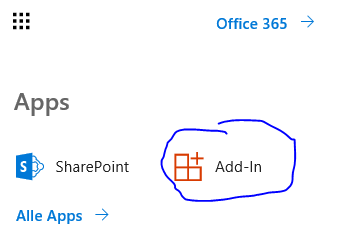- Subscribe to RSS Feed
- Mark Discussion as New
- Mark Discussion as Read
- Pin this Discussion for Current User
- Bookmark
- Subscribe
- Printer Friendly Page
Feb 06 2019
04:39 AM
- last edited on
Feb 06 2023
03:43 AM
by
TechCommunityAP
- Mark as New
- Bookmark
- Subscribe
- Mute
- Subscribe to RSS Feed
- Permalink
- Report Inappropriate Content
Feb 06 2019
04:39 AM
- last edited on
Feb 06 2023
03:43 AM
by
TechCommunityAP
Hi,
is it possible to remove the add-In tile from the O365 app overview?
Thank you in advance!
Regards,
Alexander Krischan
- Labels:
-
Microsoft 365 Apps
-
Office 365
-
SharePoint
- Mark as New
- Bookmark
- Subscribe
- Mute
- Subscribe to RSS Feed
- Permalink
- Report Inappropriate Content
- Mark as New
- Bookmark
- Subscribe
- Mute
- Subscribe to RSS Feed
- Permalink
- Report Inappropriate Content
Feb 06 2019 11:24 AM - edited Feb 06 2019 11:26 AM
Hi :)
Sure, here you go:
Should be disabled (= not visible) for all users within a tenant. Though, user/groub based would be even better but unlikely.
Thanks!
- Mark as New
- Bookmark
- Subscribe
- Mute
- Subscribe to RSS Feed
- Permalink
- Report Inappropriate Content
Feb 06 2019 11:13 PM
SolutionYou can toggle the "User owned Apps and Services" settings under https://admin.microsoft.com/Adminportal/Home?source=applauncher#/Settings/ServicesAndAddIns
More specifically the Let people in your organization go to the Office Store one.
Accepted Solutions
- Mark as New
- Bookmark
- Subscribe
- Mute
- Subscribe to RSS Feed
- Permalink
- Report Inappropriate Content
Feb 06 2019 11:13 PM
SolutionYou can toggle the "User owned Apps and Services" settings under https://admin.microsoft.com/Adminportal/Home?source=applauncher#/Settings/ServicesAndAddIns
More specifically the Let people in your organization go to the Office Store one.