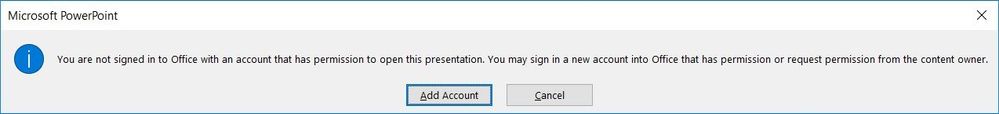- Home
- Microsoft 365
- Microsoft 365
- Re: Protect Presentation in Office 365 ProPlus not working
Protect Presentation in Office 365 ProPlus not working
- Subscribe to RSS Feed
- Mark Discussion as New
- Mark Discussion as Read
- Pin this Discussion for Current User
- Bookmark
- Subscribe
- Printer Friendly Page
Aug 27 2019
09:21 PM
- last edited on
Feb 01 2023
11:51 AM
by
TechCommunityAP
- Mark as New
- Bookmark
- Subscribe
- Mute
- Subscribe to RSS Feed
- Permalink
- Report Inappropriate Content
Aug 27 2019
09:21 PM
- last edited on
Feb 01 2023
11:51 AM
by
TechCommunityAP
Hello,
I have been trying to set 'View,Save As and Print' permission in my official PowerPoint (Office 365 ProPlus Version 1902 (Build 11328.20368) through 'Protect Presentation' - Restrict access using IRM but all domain users are getting a pop up error as given which will prompt user to put their email address of their office 365 account when add account is clicked but it never works. FYI. All users have valid office365 licence, all signed in and activated.
Any pointers here is much appreciated since my training dept is looking to have this kind of access.
- Labels:
-
Microsoft 365 Groups
- Mark as New
- Bookmark
- Subscribe
- Mute
- Subscribe to RSS Feed
- Permalink
- Report Inappropriate Content
Aug 27 2019 11:40 PM
That feature depends on additional functionality, either an on-premises AD RMS server or Azure Information protection. Those are both separate from your Office 365 license, so make sure you do meet the necessary prerequisites. Here's the list for AIP: https://docs.microsoft.com/en-us/azure/information-protection/requirements
- Mark as New
- Bookmark
- Subscribe
- Mute
- Subscribe to RSS Feed
- Permalink
- Report Inappropriate Content
Aug 27 2019 11:51 PM
@Vasil Michev Thanks mate. Even Office 365 E3 subscription does not have this feature? Because i could see Azure Rights Management right under my office licence!
Microsoft Azure Information Protection is included in the Office 365 Enterprise E3 and above plans.
https://azure.microsoft.com/en-us/pricing/details/information-protection/
- Mark as New
- Bookmark
- Subscribe
- Mute
- Subscribe to RSS Feed
- Permalink
- Report Inappropriate Content
Aug 28 2019 08:36 AM
SolutionE3 should be fine indeed. But the service might need to be enabled first if your tenant is older one. If that's also done, there might be some network/firewall issue blocking Outlook from connecting to the service, try running the RMS analyzer too: https://www.microsoft.com/en-us/download/details.aspx?id=46437
- Mark as New
- Bookmark
- Subscribe
- Mute
- Subscribe to RSS Feed
- Permalink
- Report Inappropriate Content
Aug 28 2019 05:28 PM
@Vasil Michev I did run the RMS analyzer and few prerequisites failed. It's time to take this issue to our Azure team now. Thanks for the clarification mate. It helped.
Accepted Solutions
- Mark as New
- Bookmark
- Subscribe
- Mute
- Subscribe to RSS Feed
- Permalink
- Report Inappropriate Content
Aug 28 2019 08:36 AM
SolutionE3 should be fine indeed. But the service might need to be enabled first if your tenant is older one. If that's also done, there might be some network/firewall issue blocking Outlook from connecting to the service, try running the RMS analyzer too: https://www.microsoft.com/en-us/download/details.aspx?id=46437