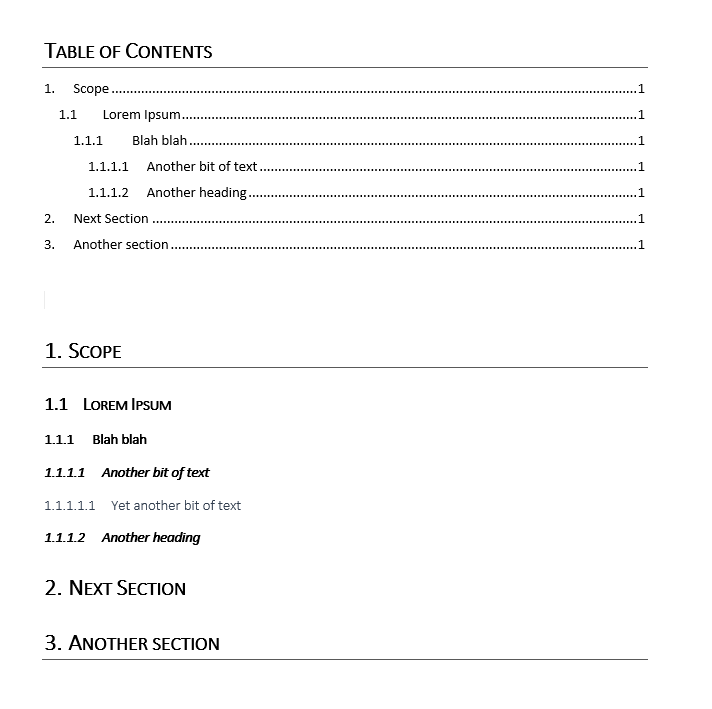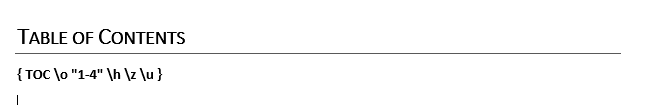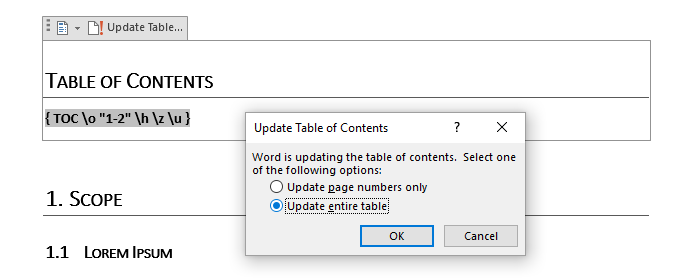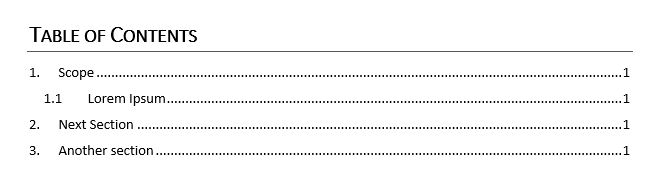- Subscribe to RSS Feed
- Mark Discussion as New
- Mark Discussion as Read
- Pin this Discussion for Current User
- Bookmark
- Subscribe
- Printer Friendly Page
- Mark as New
- Bookmark
- Subscribe
- Mute
- Subscribe to RSS Feed
- Permalink
- Report Inappropriate Content
Jun 30 2018 09:54 AM
I have a problem with Word 365: it seems that the customized summary doesn't work as wanted. Maybe that I am missing something, but I don't understand what.
Details in the file attached
- Labels:
-
Office 365
- Mark as New
- Bookmark
- Subscribe
- Mute
- Subscribe to RSS Feed
- Permalink
- Report Inappropriate Content
Jul 01 2018 02:49 AM
Hi George,
So I think you are looking at Table of Contents from references - I couldn't find the specific dialogue based on your language settings but here's a quick tip for limiting levels included.
I created following which is similar to your scenario
I then clicked on the table of contents area and pressed ALT-F9
You should now see this
Edit the numeric range to levels you want e.g. 1-2 then click Update Table - Update entire
Press ALT-F9 again and for me that resulted in
I hope I am in the right area,
Andrew