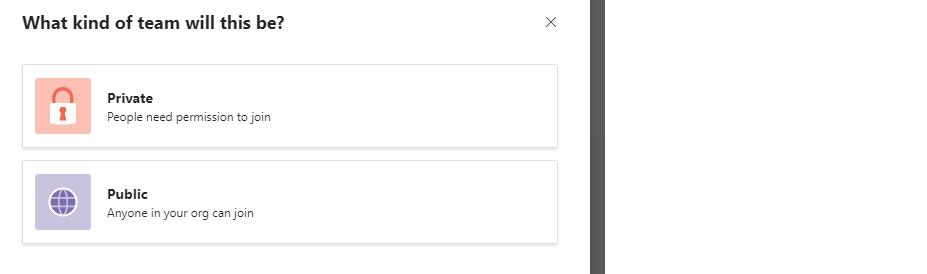- Home
- Microsoft 365
- Microsoft 365
- Re: Private Vs Public Office 365 groups
Private Vs Public Office 365 groups
- Subscribe to RSS Feed
- Mark Discussion as New
- Mark Discussion as Read
- Pin this Discussion for Current User
- Bookmark
- Subscribe
- Printer Friendly Page
Dec 05 2020
05:53 PM
- last edited on
Feb 01 2023
11:47 AM
by
TechCommunityAP
- Mark as New
- Bookmark
- Subscribe
- Mute
- Subscribe to RSS Feed
- Permalink
- Report Inappropriate Content
Dec 05 2020
05:53 PM
- last edited on
Feb 01 2023
11:47 AM
by
TechCommunityAP
When we create a new MS Teams we specify if we want it to be a Public or Private as follow:-
now i am trying to understand the exact differences between these 2 types and i found the following:-
When we create private group only the Owners of the group can invite people,while Members of a private group can not invite/add other users. On the other hand in public groups any Member can invite other as member while Owners can assign users as owners or members..
my question is if my above conclusion/statment is valid? and are there major differences or than the above (assuming the above is valid).
Thanks in advance for any help
- Labels:
-
Microsoft 365 Groups
-
SharePoint
- Mark as New
- Bookmark
- Subscribe
- Mute
- Subscribe to RSS Feed
- Permalink
- Report Inappropriate Content
Dec 06 2020 12:10 AM
- Mark as New
- Bookmark
- Subscribe
- Mute
- Subscribe to RSS Feed
- Permalink
- Report Inappropriate Content
Dec 06 2020 12:28 AM
@ChristianBergstromthanks for the link which i have already read.. but my question is more specific if you can advice on it,
- Mark as New
- Bookmark
- Subscribe
- Mute
- Subscribe to RSS Feed
- Permalink
- Report Inappropriate Content
Dec 06 2020 01:40 AM
While a team member can't directly add members to a private team, they can request someone to be added to a team they're already a member of. When a member requests someone to be added to a team, team owners receive an alert that they have a pending request that they can accept or deny.
Does that answer your question?
- Mark as New
- Bookmark
- Subscribe
- Mute
- Subscribe to RSS Feed
- Permalink
- Report Inappropriate Content
Dec 06 2020 03:36 AM
@ChristianBergstromthanks for the helpful reply.. but i can not find how a member can request others to join a private group? is this done from site setting page ? or from the office 365 group itself?
- Mark as New
- Bookmark
- Subscribe
- Mute
- Subscribe to RSS Feed
- Permalink
- Report Inappropriate Content