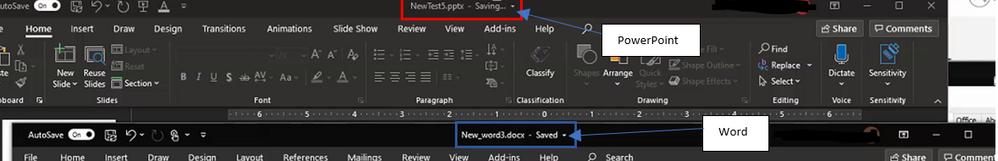- Home
- Microsoft 365
- Microsoft 365
- PowerPoint Stuck on Saving (OneDrive File collaboration)
PowerPoint Stuck on Saving (OneDrive File collaboration)
- Subscribe to RSS Feed
- Mark Discussion as New
- Mark Discussion as Read
- Pin this Discussion for Current User
- Bookmark
- Subscribe
- Printer Friendly Page
Nov 21 2020
02:25 PM
- last edited on
Feb 01 2023
01:16 PM
by
TechCommunityAP
- Mark as New
- Bookmark
- Subscribe
- Mute
- Subscribe to RSS Feed
- Permalink
- Report Inappropriate Content
Nov 21 2020
02:25 PM
- last edited on
Feb 01 2023
01:16 PM
by
TechCommunityAP
Hi everyone,
Maybe someone can help me with my issue. I have Microsoft Office 365 Pro Plus edition.
When I am using PowerPoint (old or new file) I am getting stuck at saving state. The issue is that when you close the PowerPoint, it will just load and will not respond. Even if the file is just small. I do not encounter this if I am using MS Word or MS Excel. It only happens in PowerPoint.
But when I turn off OneDrive File collaboration, the issue is fixed.
Any reasons why? They are just using the same add-ins. I do not know why is this happening only in PowerPoint.
- Labels:
-
Microsoft 365 Apps
-
Office 365
-
OneDrive
- Mark as New
- Bookmark
- Subscribe
- Mute
- Subscribe to RSS Feed
- Permalink
- Report Inappropriate Content
Nov 21 2020 03:13 PM
- Mark as New
- Bookmark
- Subscribe
- Mute
- Subscribe to RSS Feed
- Permalink
- Report Inappropriate Content
Nov 21 2020 04:35 PM
- Mark as New
- Bookmark
- Subscribe
- Mute
- Subscribe to RSS Feed
- Permalink
- Report Inappropriate Content
Nov 23 2020 10:34 AM
You can check for .Net 2.0 in the Windows features as shown in the attached image. It needs to be unchecked. And the unified labeling client can be found under program and features as Microsoft Azure Information Protection. You need to have at least version: 2.7.101.0. The latest version is 2.8.8.82 as shown in the other screenshot.
- Mark as New
- Bookmark
- Subscribe
- Mute
- Subscribe to RSS Feed
- Permalink
- Report Inappropriate Content
Nov 24 2020 08:50 PM