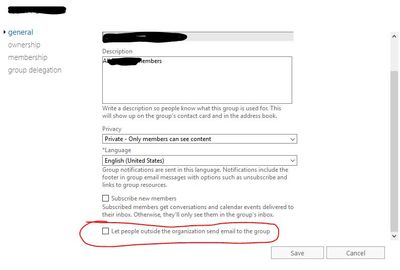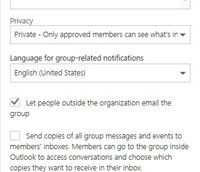- Home
- Microsoft 365
- Microsoft 365
- Planner group email address blocks external emails
Planner group email address blocks external emails
- Subscribe to RSS Feed
- Mark Discussion as New
- Mark Discussion as Read
- Pin this Discussion for Current User
- Bookmark
- Subscribe
- Printer Friendly Page
Jan 25 2017
05:07 AM
- last edited on
Feb 06 2023
03:23 AM
by
TechCommunityAP
- Mark as New
- Bookmark
- Subscribe
- Mute
- Subscribe to RSS Feed
- Permalink
- Report Inappropriate Content
Jan 25 2017
05:07 AM
- last edited on
Feb 06 2023
03:23 AM
by
TechCommunityAP
We have a Planner group with its own email address xxxxx@xxxx.onmicrosoft.com
However when you send an email from an outside email provider like gmail, the email bounces back with an undeliverable error message "The group xxxxx isn't set up to receive messages from xxxx@gmail.com"
Is this a known restriction on Planner...? How would you enable/allow people from outside the organisation to be able to email a Planner group. Thanks
- Mark as New
- Bookmark
- Subscribe
- Mute
- Subscribe to RSS Feed
- Permalink
- Report Inappropriate Content
Jan 25 2017 05:48 AM
No, it's a simple setting. By default Groups are not configured to receive external messages, you can change that via:
Set-UnifiedGroup blabla -RequireSenderAuthenticationEnabled $false
- Mark as New
- Bookmark
- Subscribe
- Mute
- Subscribe to RSS Feed
- Permalink
- Report Inappropriate Content
Jan 25 2017 06:14 AM
You can do this via UI from Exchnage admin center:
Go to Exchange Admin Center -> Recipients -> Groups
Then edit the group and change below mentioned setting:
Regards,
Jasjit
- Mark as New
- Bookmark
- Subscribe
- Mute
- Subscribe to RSS Feed
- Permalink
- Report Inappropriate Content
Jan 25 2017 01:52 PM
Solution- Mark as New
- Bookmark
- Subscribe
- Mute
- Subscribe to RSS Feed
- Permalink
- Report Inappropriate Content
Jan 25 2017 11:50 PM
@Juan Carlos González Martín wrote:
Or you can just simply edit the group and check the setting of allowing people outside your organization to send e-mail to the group
Thanks Juan! Got it. Appears it is possible via Outlook on the web. Edit the Office365 group settings, which are also used by Planner 1.Open Outlook on the web (the Mail button on the Office365 app launcher waffle) 2.Navigate to the Office 365 group that you want to change the settings on. 3.From the group page, click Edit group.
- Mark as New
- Bookmark
- Subscribe
- Mute
- Subscribe to RSS Feed
- Permalink
- Report Inappropriate Content
Jan 25 2017 11:52 PM
@Juan Carlos González Martín wrote:
Or you can just simply edit the group and check the setting of allowing people outside your organization to send e-mail to the group
Thanks Juan! Got it.
Appears it is possible to edit via Outlook on the web.
Edit the Office365 group settings, which are also used by Planner
1.Open Outlook on the web (the Mail button on the Office365 app launcher waffle)
2.Navigate to the Office 365 group that you want to change the settings on.
3.From the group page, click Edit group.
Accepted Solutions
- Mark as New
- Bookmark
- Subscribe
- Mute
- Subscribe to RSS Feed
- Permalink
- Report Inappropriate Content
Jan 25 2017 01:52 PM
Solution