- Home
- Microsoft 365
- Microsoft 365
- Outook 365 does not keep sort order of Inbox.
Outook 365 does not keep sort order of Inbox.
- Subscribe to RSS Feed
- Mark Discussion as New
- Mark Discussion as Read
- Pin this Discussion for Current User
- Bookmark
- Subscribe
- Printer Friendly Page
- Mark as New
- Bookmark
- Subscribe
- Mute
- Subscribe to RSS Feed
- Permalink
- Report Inappropriate Content
Jul 30 2020 07:56 AM
We have a new corporate installation of Office 365. I'm now using Outlook 365 via a browser and outlook.office.com. I use Remote Desktop from home to get access to my work PC.
Outlook 365 does not seem to keep the sort settings. Sometimes outlook.office.com does a browser refresh and, regardless of my inbox sort settings, the messages are always sorted "Oldest messages last". I would like it to always use "Oldest messages first".
I have already set the sort order via Filter, Sort, Oldest On Top but outlook tends to revert back to Oldest Messages Last for some reason, like any time the Outlook site, or I, do a manual page reload.
My settings are already set to show Oldest Messages First, but the messages shown area actually Oldest Messages Last. Below are my settings.
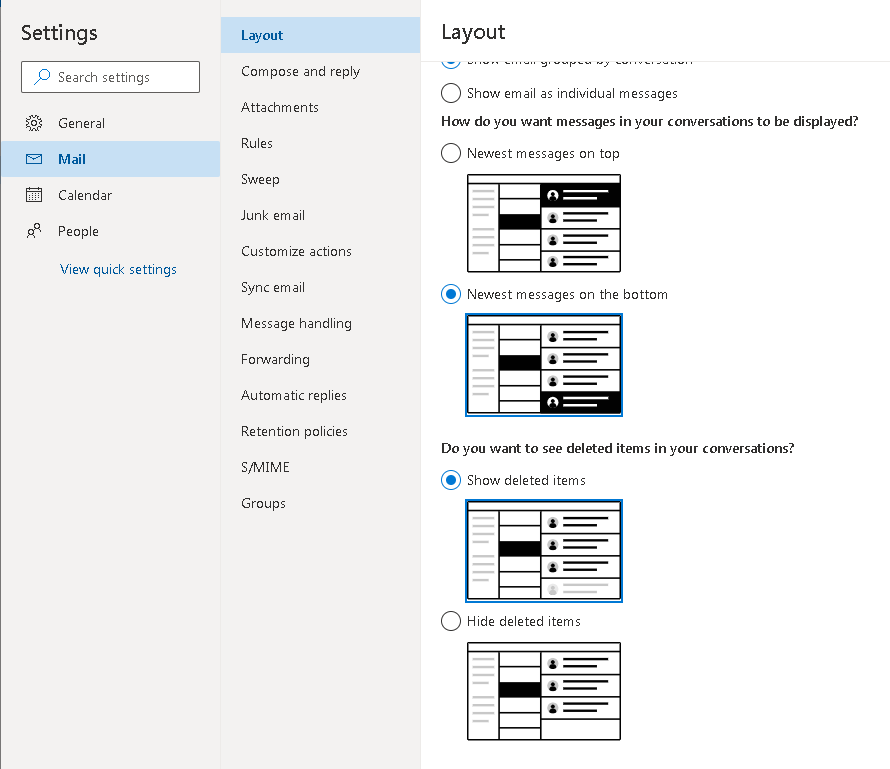
Any ideas how to fix this? Is this a known bug?
Thank you.
- Labels:
-
Office 365