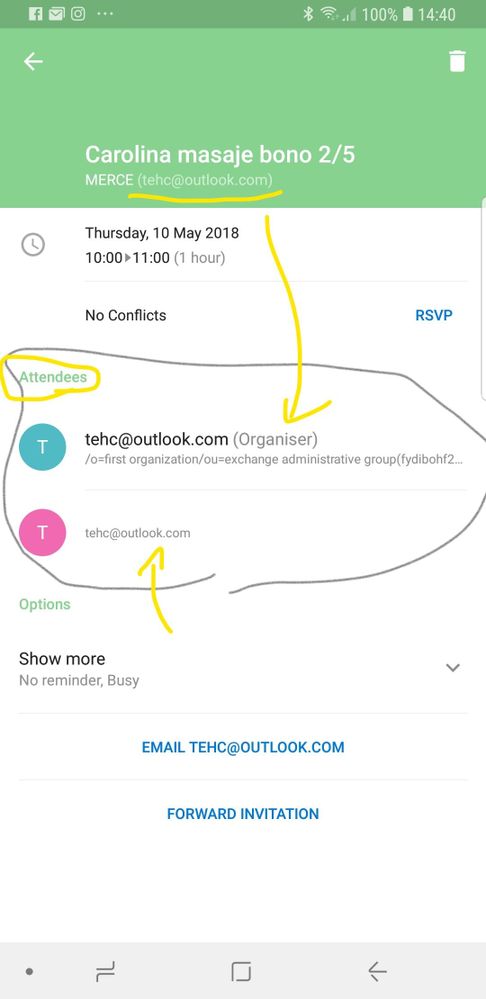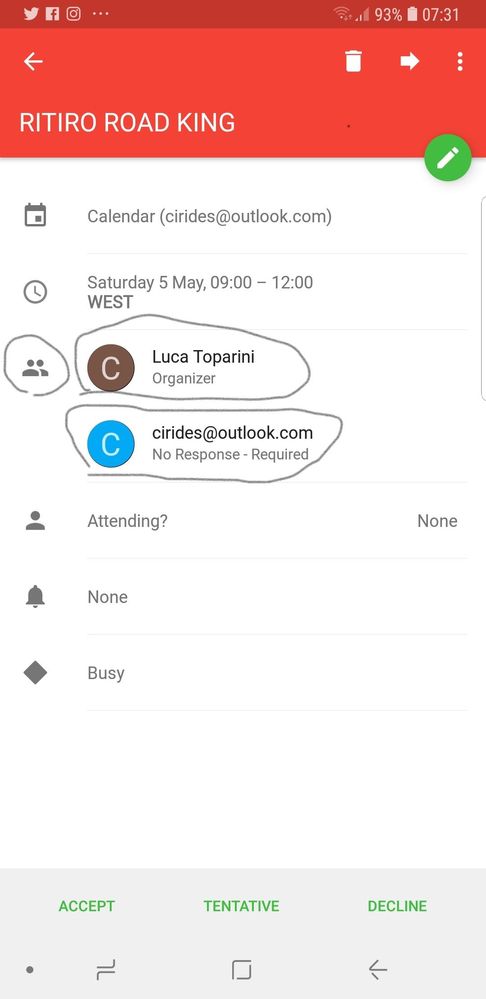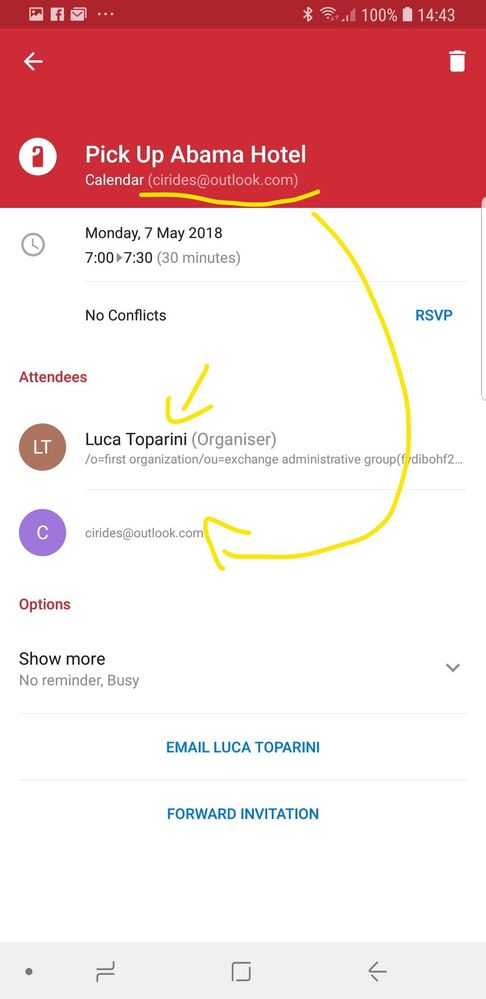- Home
- Microsoft 365
- Microsoft 365
- Outlook Office 365 Deskotop App Appointment show with attendees but not set by user
Outlook Office 365 Deskotop App Appointment show with attendees but not set by user
- Subscribe to RSS Feed
- Mark Discussion as New
- Mark Discussion as Read
- Pin this Discussion for Current User
- Bookmark
- Subscribe
- Printer Friendly Page
May 10 2018
07:26 AM
- last edited on
Feb 06 2023
03:46 AM
by
TechCommunityAP
- Mark as New
- Bookmark
- Subscribe
- Mute
- Subscribe to RSS Feed
- Permalink
- Report Inappropriate Content
May 10 2018
07:26 AM
- last edited on
Feb 06 2023
03:46 AM
by
TechCommunityAP
hi, I have Office 365 and i`m using outlook to manage my mails and calendars. I never had this issue and i`m not sure when it started. I work on the go a lot and i need to be able to manage my calendar fully from my android phone and i never had a problem before. I normally use a third party app to do that but the and i thought it was a problem coming from that app but once i downloaded the official outlook app i noticed that the same issue was there. If i create an appointment on my phone using the office app or a third party app (in my case i use Nine Folders) everything works OK. From my PC i can manage the same appointment fully. When i create a normal appointment on the web app and on the pc and on the phone it show correctly. the issue is when i create an appointment from my desktop Office app. It shows in all the other version but i can only modify it on using my PC from an other office outlook, from the W10 outlook app or from the web outlook. From my phone the normal appointment show with some little heads (listed as Organizer and attendees...) with an email of my account as the organizer and also again as attendees and sometime as organizer an other account i have set up on my PC and as attendee the actual one i wanted to create the appointment from.
- Labels:
-
Exchange
-
Microsoft 365 Apps
-
Office 365