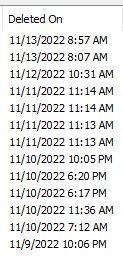- Home
- Microsoft 365
- Microsoft 365
- Re: Outlook is Moving Random Emails from Deleted Folder to Another Deleted Items Area
Outlook is Moving Random Emails from Deleted Folder to Another Deleted Items Area
- Subscribe to RSS Feed
- Mark Discussion as New
- Mark Discussion as Read
- Pin this Discussion for Current User
- Bookmark
- Subscribe
- Printer Friendly Page
Nov 13 2022
11:47 AM
- last edited on
Feb 01 2023
12:32 PM
by
TechCommunityAP
- Mark as New
- Bookmark
- Subscribe
- Mute
- Subscribe to RSS Feed
- Permalink
- Report Inappropriate Content
Nov 13 2022
11:47 AM
- last edited on
Feb 01 2023
12:32 PM
by
TechCommunityAP
Microsoft Office 365 Outlook Desktop Application for as long as I've had the subscription over a year now, is moving random emails from my deleted items folder to another deleted area that says, "Recover items recently removed from this folder." These are emails that are not older than 30 days old and when I checked today 11/13, there were emails in what I guess I'll call the 2nd level deleted area received as recent as today (11/13). I don't have an outlook rule set up to do this, I don't know why outlook is doing this. So, I have to periodically perform the restore selected emails options to move the emails back to the deleted folder. Any ideas on why it's doing this and a solution? See the deleted on and received on dates of the emails in the mystery 2nd level deleted folder below.
- Labels:
-
Microsoft 365 Apps
-
Office 365
-
Outlook
- Mark as New
- Bookmark
- Subscribe
- Mute
- Subscribe to RSS Feed
- Permalink
- Report Inappropriate Content
Nov 21 2022 05:35 PM
@Terry_Lazer Thanks. I did check the properties on the deleted folder, and it was set to autoarchive items older than 1 month to a local data file. I changed the option to not autoarchive. This still wouldn't explain why apparently random emails were being moved out of the deleted folder and into the recover deleted area. Microsoft actually did some advanced technical stuff to deal with another issue I was having in which they removed office using uninstall, editing the registry and some other stuff and whatever they did seems to also have resolved the mysterious issue of outlook doing its own thing moving random emails.