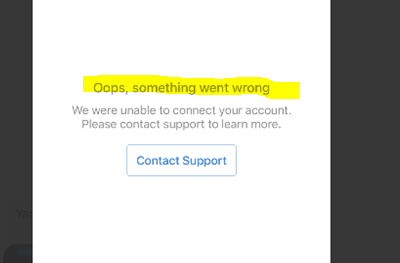Turn on suggestions
Auto-suggest helps you quickly narrow down your search results by suggesting possible matches as you type.
SOLVED
Home
- Home
- Microsoft 365
- Microsoft 365
- Re: Outlook in IPhone: when “open authenticator” was tapped, “Opps something went wrong” manifested.
Outlook in IPhone: when “open authenticator” was tapped, “Oops something went wrong” manifested.
Discussion Options
- Subscribe to RSS Feed
- Mark Discussion as New
- Mark Discussion as Read
- Pin this Discussion for Current User
- Bookmark
- Subscribe
- Printer Friendly Page
- Mark as New
- Bookmark
- Subscribe
- Mute
- Subscribe to RSS Feed
- Permalink
- Report Inappropriate Content
Jan 20 2021 11:10 PM - edited Jan 24 2021 10:58 PM
Trying to configure outlook in mobile but when “open authenticator” was tapped, “Oops something went wrong” manifested.
any known issue?
Labels:
- Labels:
-
Exchange
-
Office 365
1 Reply
best response confirmed by
Marvin Oco (Steel Contributor)
- Mark as New
- Bookmark
- Subscribe
- Mute
- Subscribe to RSS Feed
- Permalink
- Report Inappropriate Content
Jan 24 2021 10:28 PM
SolutionSolution:
- Open Authenticator App
- Click on the three underline
- Choose Settings
- Make sure that App Lock is disabled
- Try to sign in again in outlook mobile app
1 best response
Accepted Solutions
best response confirmed by
Marvin Oco (Steel Contributor)
- Mark as New
- Bookmark
- Subscribe
- Mute
- Subscribe to RSS Feed
- Permalink
- Report Inappropriate Content
Jan 24 2021 10:28 PM
SolutionSolution:
- Open Authenticator App
- Click on the three underline
- Choose Settings
- Make sure that App Lock is disabled
- Try to sign in again in outlook mobile app