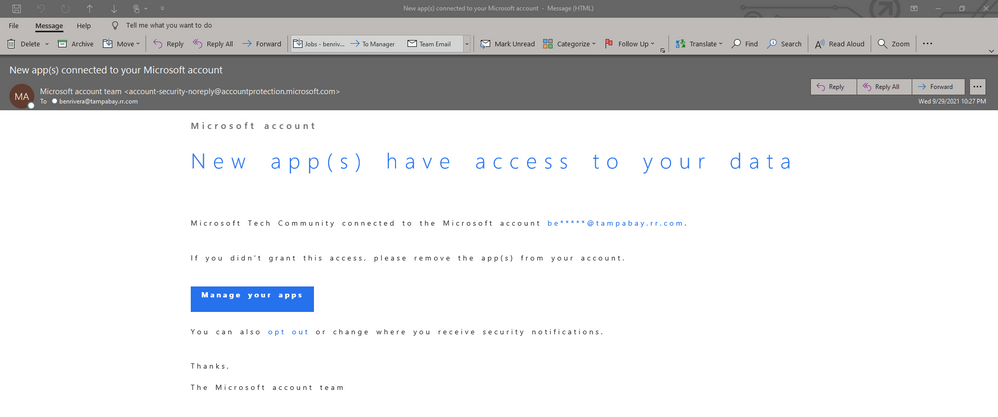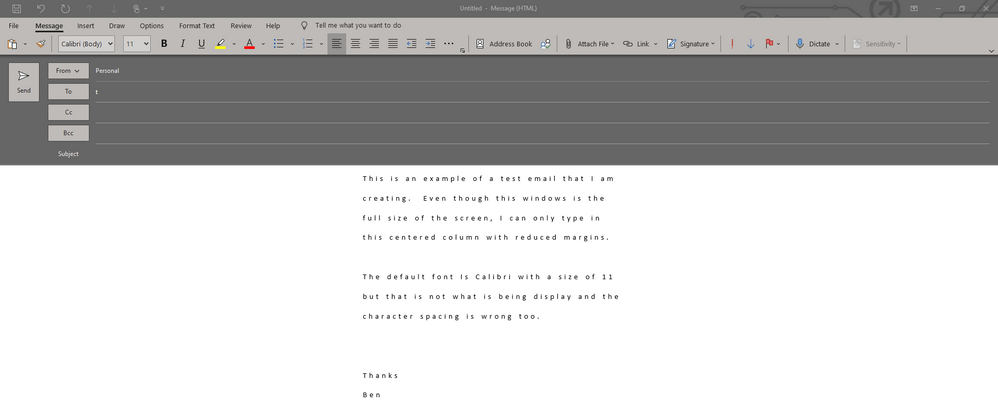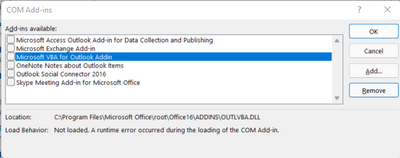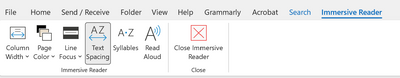- Home
- Microsoft 365
- Microsoft 365
- Outlook displaying messages body incorrectly
Outlook displaying messages body incorrectly
- Subscribe to RSS Feed
- Mark Discussion as New
- Mark Discussion as Read
- Pin this Discussion for Current User
- Bookmark
- Subscribe
- Printer Friendly Page
Sep 29 2021
08:08 PM
- last edited on
Feb 01 2023
12:37 PM
by
TechCommunityAP
- Mark as New
- Bookmark
- Subscribe
- Mute
- Subscribe to RSS Feed
- Permalink
- Report Inappropriate Content
Sep 29 2021
08:08 PM
- last edited on
Feb 01 2023
12:37 PM
by
TechCommunityAP
All messages are being display in a centered column with the wrong font and reduced margins. I have tried restoring/repairing Office and even tried rolling Office back a version. The emails I am sending appear correcting on the recipient's device but not on my device.
- Labels:
-
Microsoft 365 Apps
-
Office 365
- Mark as New
- Bookmark
- Subscribe
- Mute
- Subscribe to RSS Feed
- Permalink
- Report Inappropriate Content
Oct 01 2021 02:07 PM
- Mark as New
- Bookmark
- Subscribe
- Mute
- Subscribe to RSS Feed
- Permalink
- Report Inappropriate Content
- Mark as New
- Bookmark
- Subscribe
- Mute
- Subscribe to RSS Feed
- Permalink
- Report Inappropriate Content
Oct 04 2021 07:09 AM
@Victor Ivanidze I can't disable them so I have deleted them from their locations and rebooted. As you can see they fail to be load now, but that has not resolved my issue. I can only properly display emails in safe mode, so there must be something else that safe mode is doing.
- Mark as New
- Bookmark
- Subscribe
- Mute
- Subscribe to RSS Feed
- Permalink
- Report Inappropriate Content
Oct 09 2021 06:34 PM
I have the same issue, and it started the same time as your problems did. I've also taken the same steps you have with the same results. I unchecked all the add-ons, but the problem persists. The display is fixed when I run Outlook in Safe Mode.
- Mark as New
- Bookmark
- Subscribe
- Mute
- Subscribe to RSS Feed
- Permalink
- Report Inappropriate Content
Apr 12 2022 03:18 AM
@BenRiveraJrI have the same problem. If I send an email to another of my email accounts, it appears wrong when I read it in Outlook.
- Mark as New
- Bookmark
- Subscribe
- Mute
- Subscribe to RSS Feed
- Permalink
- Report Inappropriate Content
Apr 20 2022 03:52 AM
@BenRiveraJr it appears to be Immersive Reader. I too had the issue of text appearing strange in outlook, I closed the Immersive Reader and all my emails went back to normal.
- Mark as New
- Bookmark
- Subscribe
- Mute
- Subscribe to RSS Feed
- Permalink
- Report Inappropriate Content
Apr 20 2022 09:05 PM
@M-CBR Thanks very much for your feedback. I have closed immersive reader and everything is back to how it should be. Much appreciated.
- Mark as New
- Bookmark
- Subscribe
- Mute
- Subscribe to RSS Feed
- Permalink
- Report Inappropriate Content
Oct 02 2023 05:55 AM
- Mark as New
- Bookmark
- Subscribe
- Mute
- Subscribe to RSS Feed
- Permalink
- Report Inappropriate Content
Oct 05 2023 12:07 AM
@M-CBRThank you I had that issue also and that was driving me nuts. I'm all good now thanks to you.