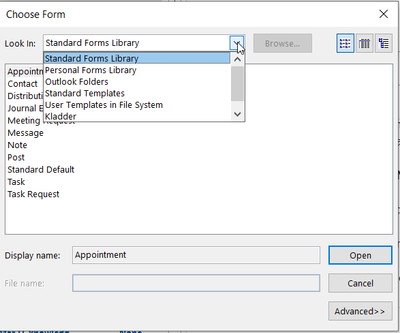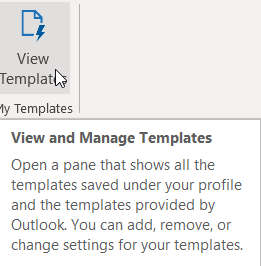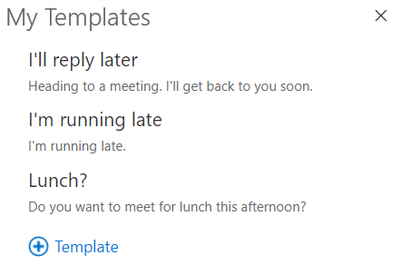- Home
- Microsoft 365
- Microsoft 365
- Outlook - Can I create company "My Templates" meeting templates?
Outlook - Can I create company "My Templates" meeting templates?
- Subscribe to RSS Feed
- Mark Discussion as New
- Mark Discussion as Read
- Pin this Discussion for Current User
- Bookmark
- Subscribe
- Printer Friendly Page
- Mark as New
- Bookmark
- Subscribe
- Mute
- Subscribe to RSS Feed
- Permalink
- Report Inappropriate Content
Aug 25 2021 02:41 AM - edited Aug 25 2021 02:50 AM
When you are creating a meeting there is an option to the right. "My templates"
I have created a meeting template and stored it in c:\users\username\appdata\roaming\microsoft\templates. This template does not show in "My templates, but can only be used if I select the template from New Items > More Items > Choose Form and then select 'User Templates' in Files System
Is there a way to make the templates appear for easy access in the "My templates" view or is this only intended for short text messages?
If not possible is the best way then to add the Choose form to Quick Access bar and have the user select it this way?
- Labels:
-
Office 365
- Mark as New
- Bookmark
- Subscribe
- Mute
- Subscribe to RSS Feed
- Permalink
- Report Inappropriate Content
Aug 25 2021 03:21 AM
@Inger_Christensen The text which show when you do a hover over on "My templates" is
but when I click on it following show - is it something in setting which is setup wrong is that why it is not working. I have search knowledge and have not found any help, beside where to store templates