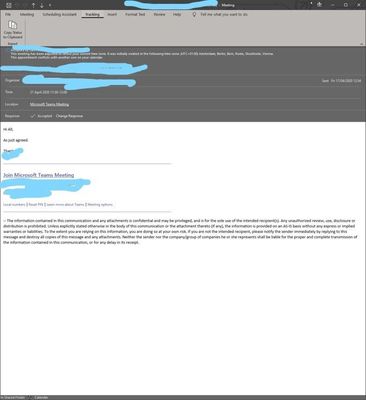- Home
- Microsoft 365
- Microsoft 365
- Re: Outlook Appointments Tracking Tab No Longer Displays
Outlook Appointments Tracking Tab No Longer Displays
- Subscribe to RSS Feed
- Mark Discussion as New
- Mark Discussion as Read
- Pin this Discussion for Current User
- Bookmark
- Subscribe
- Printer Friendly Page
Apr 21 2020
04:57 AM
- last edited on
Feb 06 2023
04:11 AM
by
TechCommunityAP
- Mark as New
- Bookmark
- Subscribe
- Mute
- Subscribe to RSS Feed
- Permalink
- Report Inappropriate Content
Apr 21 2020
04:57 AM
- last edited on
Feb 06 2023
04:11 AM
by
TechCommunityAP
In the last few days the tracking tab on outlook appointments has stopped displaying so I can't see who was invited to meetings. Have tried O365 support but they don't seem to have a grasp of their own product. Have also done repair, restart, online repair, repaired PST file.
I've tracked back mentally and I think this is related to a recent update where the search bar also got moved to above the ribbon. The Scheduling Assistant does not display either. Interestingly, if it is a meeting which I have created then I still have the Tracking button on the ribbon of the main outlook window, which I can click and see the Tracking List for the meeting, but then when I click on the Meeting tab on the ribbon, it doesn't update the window to show the meeting details!
See attached picture. When the Tracking tab is selected, as it is here, there should be the Tracking List displayed in the main pane of the window, not the appointment details.
Anyone else seen this or have any ideas???
- Labels:
-
Outlook
- Mark as New
- Bookmark
- Subscribe
- Mute
- Subscribe to RSS Feed
- Permalink
- Report Inappropriate Content
Apr 21 2020 08:57 AM
Probably indeed related to the recent Office update we had, and since I steer clear from the latest builds I can confirm it works as expected for me. @Diane Poremsky might have a clue.
- Mark as New
- Bookmark
- Subscribe
- Mute
- Subscribe to RSS Feed
- Permalink
- Report Inappropriate Content
Apr 22 2020 05:52 AM
Is this a subscription version? There were issues with the perpetual/volume license a few months ago.
Are all meetings you are invited to? The organizer has the option to not share tracking with attendees, but it should show your status on the tracking tab.
In any event, if you have not repaired office, do that.
- Mark as New
- Bookmark
- Subscribe
- Mute
- Subscribe to RSS Feed
- Permalink
- Report Inappropriate Content
Jun 22 2020 05:27 AM
I have the same issue, where the Scheduling Assistant and Tracking windows do not draw, except for the ribbon menu. Have tried various repairs and reinstalls. Hoping for a fix ASAP!