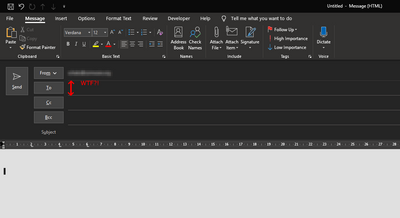- Home
- Microsoft 365
- Microsoft 365
- Re: Outlook 365 Ribbon, etc - Outlook newest crapdate 20190603 OMG
Outlook 365 Ribbon, etc
- Subscribe to RSS Feed
- Mark Discussion as New
- Mark Discussion as Read
- Pin this Discussion for Current User
- Bookmark
- Subscribe
- Printer Friendly Page
Oct 05 2018
04:59 PM
- last edited on
Feb 01 2023
11:55 AM
by
TechCommunityAP
- Mark as New
- Bookmark
- Subscribe
- Mute
- Subscribe to RSS Feed
- Permalink
- Report Inappropriate Content
Oct 05 2018
04:59 PM
- last edited on
Feb 01 2023
11:55 AM
by
TechCommunityAP
The ribbon on Outlook 365 looks different after a restart this morning. For example rather than a X (cross) for Delete it now a symbol of a rubbish bin. Also other symbols have changed on the ribbon to this style of look and even things like reply purple arrow.
Any idea how to get back to the original classic look?
- Labels:
-
Microsoft 365 Groups
-
Office 365
- Mark as New
- Bookmark
- Subscribe
- Mute
- Subscribe to RSS Feed
- Permalink
- Report Inappropriate Content
May 29 2019 09:12 PM
I totally agree and hate the new look.
- Mark as New
- Bookmark
- Subscribe
- Mute
- Subscribe to RSS Feed
- Permalink
- Report Inappropriate Content
Jun 03 2019 08:22 AM
aaahahahahaha look at this crap**bleep** design hahahahahaha
OMG what monkey designed fresh Outlook 365 ahahahahahaha
What's next, we will need 3 monitors 1 above another to read header of the mail?!
- Mark as New
- Bookmark
- Subscribe
- Mute
- Subscribe to RSS Feed
- Permalink
- Report Inappropriate Content
Jun 03 2019 08:56 AM
- Mark as New
- Bookmark
- Subscribe
- Mute
- Subscribe to RSS Feed
- Permalink
- Report Inappropriate Content
Jun 03 2019 09:39 AM
Any how does one go about finding this adjustment.
- Mark as New
- Bookmark
- Subscribe
- Mute
- Subscribe to RSS Feed
- Permalink
- Report Inappropriate Content
Jun 03 2019 10:36 AM
- Mark as New
- Bookmark
- Subscribe
- Mute
- Subscribe to RSS Feed
- Permalink
- Report Inappropriate Content
Jun 03 2019 11:41 AM
Obviously you mail to always quick to reply MS support. Wait!
https://www.youtube.com/watch?v=KHG6fXEba0A
- Mark as New
- Bookmark
- Subscribe
- Mute
- Subscribe to RSS Feed
- Permalink
- Report Inappropriate Content
Jun 04 2019 08:08 AM
What seems to be missing more than anything is a set of testable requirements for a good UI:
- Intuitive / Low learning curve (all users)
- Readable (average user)
- Accessible (special needs readable)
- Efficient (ordinary user)
- Customizable (power user)
- Aesthetic (artsy user)
It seems Microsoft catered to the Aesthetic users for "Fresh icon" updates and another recent Ribbon update, while ignoring all the others. Learning curve and efficient would compete for priority in a good update, while all the others should be verboten in every update.
Many on the thread are making mention of "get over it, that's the price of newness". I don't buy that. Others are saying "I hate the new icons". I don't buy that either. What we need is to tell Microsoft in detail what our needs are, in non-emotional terms.
The Quick Access toolbar is basically required for efficiency by me, because the ribbon changes often enough that I don't want to deal with the recurring learning curve of the constantly changing drama of the (non-)standard Ribbon interface. Even at that, the icon art changes enough that from time to time I open Office and can't read my own custom Quick Access toolbar.
Microsoft throws away every other major release of Windows because they don't do good testing to actual user Use Cases. They now have a way with Office 365 subscription processes to ensure everybody is stuck with every crap release, and the only way out is 3rd party...
I highly prize my classic Office 2007 software install. It does everything I want it to and it doesn't kill me with unsolicited updates that force a new learning curve. I use 365 at work because that's what I get... I can get it free at home but don't. Meanwhile, I am constantly upgrading to the latest versions of almost all other software because others respect the user experience far more deeply than it seems Microsoft does.
Sincerely,
-VOICE OF THE CUSTOMER
- Mark as New
- Bookmark
- Subscribe
- Mute
- Subscribe to RSS Feed
- Permalink
- Report Inappropriate Content
Jun 06 2019 10:09 AM - edited Jun 06 2019 10:13 AM
You are kind and polite person. I appreciate that. I am neither kind nor polite, but can be when I have to. I don't have to, but I want to back you up.
I look it through effectiveness. I am seasoned IT pro and enthusiast, and ex-MCSE and who knows what. I like computers for efficiency. And modern GUI is - utter crap - regarding that. I have to use mouse and aim things on the screen which are almost always all over the screen, click left, click right, look down, press Space, **bleep**, Alt-<key>, **bleep** doesn't work, where is the button, what is this giant thing covering 25% of dialog window, oh, that is the button, ...
This web GUI is awful. It is adjusted to clickety-click generation that is used to have one hand on mouse and other is for scratching genitals and randomly picking some snack, for hours. It is generated by new generation programmers, as someone wrote - "High maintenance, low output" - developers who would die of starvation without copy/pasting totally unchecked and unsecure code from Stackoverflow.
"MMC-style" consoles were The Thing. Fast, eficient, adjusted to both keyboard-people and mouse people, you had everything logical grouped on screen, ...
But hey, it progress.. actually - it is not. I use computers close to 40 years. This crap is getting more and more useless, partially because of total incompetence to protect data, but also because developers are not developers, they are biochemists, or space-engineers, or sewage-cleaners turned to programmers after 6 week free course on Coursera. And they turned to programmers because sallary is great. Passion? Zero points.
Edit: letters
- Mark as New
- Bookmark
- Subscribe
- Mute
- Subscribe to RSS Feed
- Permalink
- Report Inappropriate Content
Jul 18 2019 05:02 AM
So Microsoft actually says there's nothing to be done against it, that we should accept it as a fact?
It looks terrible and users hate it!
Please bring back the old ribbon!!
- Mark as New
- Bookmark
- Subscribe
- Mute
- Subscribe to RSS Feed
- Permalink
- Report Inappropriate Content
Jul 19 2019 01:57 AM
I find it interesting that this thread has been going since mid 2018, only today have we received the update that gives us the new ribbon icons...though the actual app icons have not changed.
- Mark as New
- Bookmark
- Subscribe
- Mute
- Subscribe to RSS Feed
- Permalink
- Report Inappropriate Content
Mar 05 2020 02:32 AM
@wrootWhat an incredibly arrogant answer. Of course every user should be asked. It's computer software. It can be programmed to display a dialog box asking the user what they want to do, as they do with consenting to access of information, cookies, and many other things besides.
Similarly, in all major software packages there are dialog boxes called "Preferences" and in some, more usefully called "Customization", something which Office used to have and do properly, whereby you had much more fluid control over your own experience. THIS is how tech works. You provide a fluid interface (forget this "Fluent UI" rubbish, it's neither Fluent nor fluid) which the user can customize within a few basic standard parameters.
How is maintaining that inefficient? The user is taking the trouble to do it, give them the option and let them. Don't take the option away. Surely replacing easily customizable interfaces, or ones that either change completely when the user is unaware or not, is an inefficient use of time that could be better spent making the existing functions a bit more resilient and reliable.
- Mark as New
- Bookmark
- Subscribe
- Mute
- Subscribe to RSS Feed
- Permalink
- Report Inappropriate Content
Mar 05 2020 02:33 AM
- Mark as New
- Bookmark
- Subscribe
- Mute
- Subscribe to RSS Feed
- Permalink
- Report Inappropriate Content
Mar 05 2020 02:40 AM
Take the 'Archive' button for instance - how would anyone who doesn't remember what the old icon looks like know that it's supposed to look like an Archive box? It looks like a USB plug. It would make most young people think it means "Archive to a USB".
The Meeting icon looks just like the Archive icon except it has an arrow on it. But what does that arrow mean?
Is anyone who doesn't remember the old 'anything do with people or personal profile' icons going to know that the various icons with a circle and a curve on it is meant to be a depiction of a person?
The better display and graphics processing and display technology gets, the more they want to force Mac Plus style icons on us, which in those days were only used because of system limitations.
Perhaps the most plausible explanation is that all tech manufacturers are enacting a project along with others to induce more will for people to just "get used to things and move on" in order to feel less inclined to try and express their views, and to make it clear their views won't be listened to - whilst as the younger generation comes in, reducing their visual imagination by giving them hardly any decent visual cues to ignite it, and to temper and fetter any imagination or appreciation of visual appeal that they may have (and also to hamper visual comprehension) but reducing the semantic content of screen elements like icons to the barest minimum possible.
Remember, MS have spent a LOT of time and effort taking all visual appeal and comprehensiveness out of their interfaces, it's nothing to do with being more efficient. Plus they make sweeping changes with no promotion or warning - they unleash it by stealth, only letting the developer and tech communities in on it with their never-ending stream of Roadmap updates, which the average user neither wants nor should care about, because their most-used products shouldn't need to be changing 3 times a week. If it does need to be changed that often, something is obviously very wrong.
- Mark as New
- Bookmark
- Subscribe
- Mute
- Subscribe to RSS Feed
- Permalink
- Report Inappropriate Content
Mar 05 2020 02:44 AM
Microsoft keep doing their best to kill off any muscle memory we develop by taking easy actions away from us and replacing them with two-step actions that require clicking parts of the screen well away from each other in the hope that we eventually stop bothering using those features so that they can quote metrics and take those features away "due to lack of use".
- « Previous
- Next »