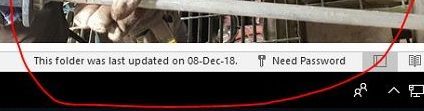- Home
- Microsoft 365
- Microsoft 365
- Outlook (365) Need Password - Issue
Outlook (365) Need Password - Issue
- Subscribe to RSS Feed
- Mark Discussion as New
- Mark Discussion as Read
- Pin this Discussion for Current User
- Bookmark
- Subscribe
- Printer Friendly Page
- Mark as New
- Bookmark
- Subscribe
- Mute
- Subscribe to RSS Feed
- Permalink
- Report Inappropriate Content
Dec 10 2018 06:18 AM
Hi,
We are using E3, outlook 365 in our company. Some of our users' outlook stop sync with exchange and ask for password, as shown in below image:
to fix the issue, I clear entries in Credential Manager, Delete Temporary Files, unchecked "Use Cached Exchange mode", restart system and check this again.
but after some couple of days, outlook again stop sync and ask for password.
I'll appreciate for any possible support to fix this issue permanently.
Thanks,
- Labels:
-
Exchange
-
Office 365
- Mark as New
- Bookmark
- Subscribe
- Mute
- Subscribe to RSS Feed
- Permalink
- Report Inappropriate Content
May 23 2021 11:34 PM
@MastahhThe solution above doesn't work, still need restart PC to fix outlook.
Back to Windows 98, Restart PC to make it working good again :D :D
- Mark as New
- Bookmark
- Subscribe
- Mute
- Subscribe to RSS Feed
- Permalink
- Report Inappropriate Content
May 26 2021 06:29 AM
Signing out of Teams and signing back on in Teams - then starting Outlook. This resolves it for me.
- Mark as New
- Bookmark
- Subscribe
- Mute
- Subscribe to RSS Feed
- Permalink
- Report Inappropriate Content
Jun 07 2021 01:35 AM
Error code - 80070008
- Mark as New
- Bookmark
- Subscribe
- Mute
- Subscribe to RSS Feed
- Permalink
- Report Inappropriate Content
Jul 25 2021 12:37 AM
- Mark as New
- Bookmark
- Subscribe
- Mute
- Subscribe to RSS Feed
- Permalink
- Report Inappropriate Content
Aug 10 2021 09:52 AM
@Muhammad Ali Khan I just worked on a system with the same issue. Go to settings,Accounts, Email& accounts settings and remove the Email account you see listed there. Go back to outlook and it will ask you for the password.
- Mark as New
- Bookmark
- Subscribe
- Mute
- Subscribe to RSS Feed
- Permalink
- Report Inappropriate Content
Oct 19 2021 08:31 AM
So closing outlook, signing out from Teams, sign back in with my company account and restart outlook solved the issue.
- Mark as New
- Bookmark
- Subscribe
- Mute
- Subscribe to RSS Feed
- Permalink
- Report Inappropriate Content
Oct 19 2021 03:21 PM
Did it resolve the issue long-term? I could resolve the issue by rebooting the machine but it has always come back a day or two later.
- Mark as New
- Bookmark
- Subscribe
- Mute
- Subscribe to RSS Feed
- Permalink
- Report Inappropriate Content
Oct 20 2021 11:25 PM - edited Oct 20 2021 11:26 PM
@BEBaker as far as my experience goes this is linked to the multiple organizations you're connected to. So as long as you don't need to switch organizations it's fine but once you do it's back. So quit outlook, re-logon in Teams with your correct organization and restart outlook.
- Mark as New
- Bookmark
- Subscribe
- Mute
- Subscribe to RSS Feed
- Permalink
- Report Inappropriate Content
Nov 01 2021 12:33 AM
Just create a new User Profile and log in with the same outlook profile. it worked fine
- Mark as New
- Bookmark
- Subscribe
- Mute
- Subscribe to RSS Feed
- Permalink
- Report Inappropriate Content
Nov 01 2021 12:43 AM
- Mark as New
- Bookmark
- Subscribe
- Mute
- Subscribe to RSS Feed
- Permalink
- Report Inappropriate Content
Jan 30 2022 06:46 PM
I have this problem ongoing for months. Tried the registry hack that didn't work. Ran online repair and received error screen "Something went wrong". 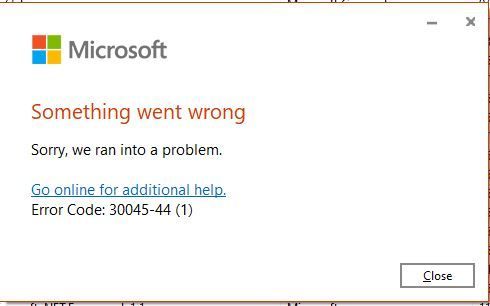
Are you for real or just pulling our leg? Why on earth are we required to hack the registry then delete entire Outlook and Windows profile then recreate it all? That's a lot of work. Microsoft is required by law to correct these issues. Billions of people and businesses pay for their products hence Microsoft is required by law to provide an acceptable level of service. Not provide long and detailed workarounds for faulty software dirty coding or whatever. Of course they blame third party apps or someone and/or something else. In the meantime the end users are the ones left to troubleshoot and fix these issues themselves. Who pays for my time to fix this? Not MS that's for sure. @Christopher Hoard
- Mark as New
- Bookmark
- Subscribe
- Mute
- Subscribe to RSS Feed
- Permalink
- Report Inappropriate Content
Jan 30 2022 08:19 PM
- Mark as New
- Bookmark
- Subscribe
- Mute
- Subscribe to RSS Feed
- Permalink
- Report Inappropriate Content
Jan 30 2022 11:39 PM
Are you using multiple organisations?
If so, this helped for me, so no need to do fancy stuff.
Quit outlook, re-logon in Teams with your correct organization and restart outlook.
I currently use the other organisations in an InPrivate window to overcome 'life' switching.
Here I do miss the alerts I would like to have and certainly if I'm mentioned somewhere but at least it is a 'workaround' for the other issues you get when switching organisations.
This is of course no excuse for MS not to solve this and to come up with a solution that helps us to switch organisations without problems.
- Mark as New
- Bookmark
- Subscribe
- Mute
- Subscribe to RSS Feed
- Permalink
- Report Inappropriate Content
Mar 20 2022 07:21 PM
Your simple answer has saved me days. Thank you for your time and effort. I will return you a favor by sharing with others the same way you did. Hope the sharing will continue endlessly and help improve our communities.
- Mark as New
- Bookmark
- Subscribe
- Mute
- Subscribe to RSS Feed
- Permalink
- Report Inappropriate Content
Mar 20 2022 07:58 PM
- Mark as New
- Bookmark
- Subscribe
- Mute
- Subscribe to RSS Feed
- Permalink
- Report Inappropriate Content
Mar 20 2022 08:50 PM
- Mark as New
- Bookmark
- Subscribe
- Mute
- Subscribe to RSS Feed
- Permalink
- Report Inappropriate Content
Mar 20 2022 09:14 PM
- Mark as New
- Bookmark
- Subscribe
- Mute
- Subscribe to RSS Feed
- Permalink
- Report Inappropriate Content
Apr 04 2022 03:24 AM
It work after i removing my Office 365 account from "Access work or school" (Settings > Accounts > Access work or school) on Windows 10 solved that issue
- Mark as New
- Bookmark
- Subscribe
- Mute
- Subscribe to RSS Feed
- Permalink
- Report Inappropriate Content
Apr 04 2022 08:18 AM
@Neil_KEH I am not sure I understand where you made those changes. Inside Outlook?
- Mark as New
- Bookmark
- Subscribe
- Mute
- Subscribe to RSS Feed
- Permalink
- Report Inappropriate Content
Apr 04 2022 06:50 PM
@BEBaker I did what Satoshi wrote and it solved my problem so I am writing here to share.
What was explained is that you need to configure SETTINGS in WINDOWS 10 not SETTINGS in OUTLOOK. Press windows button and type SETTINGS, then follow what Satoshi originally wrote. Hope it helps.