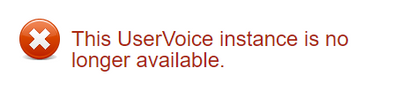- Home
- Microsoft 365
- Microsoft 365
- Re: Outlook 365, how to go back to OLD ribbon graphics and icons
Outlook 365, how to go back to OLD ribbon graphics and icons
- Subscribe to RSS Feed
- Mark Discussion as New
- Mark Discussion as Read
- Pin this Discussion for Current User
- Bookmark
- Subscribe
- Printer Friendly Page
- Mark as New
- Bookmark
- Subscribe
- Mute
- Subscribe to RSS Feed
- Permalink
- Report Inappropriate Content
Oct 16 2018 10:44 PM
I find outlook totally unusable since it updated to the new for-toddler icons.
Not only is it ugly, it's distracting and unusable. As if outlook is broken and running in safe-let's-go-back-to-1995-mode.
How can I revert to the old layout and look, without losing the security updates?
I'm using system restore now to always go back to the sane look, but I guess that's not really feasible in the long term. I will now also turn off office updates. But that can't be the goal either...
Shouldn't there be an option for us to pick a look?
Should we start a petition to give us that choice. Or am I the only one who doesn't like it? I think I'm even totally allergic to it...
- Labels:
-
Office 365
- Mark as New
- Bookmark
- Subscribe
- Mute
- Subscribe to RSS Feed
- Permalink
- Report Inappropriate Content
May 20 2020 02:36 AM
Hoping that Microsoft will stop treating all of us as muppets and let us control our own systems properly. But I won't hold my breath on that.
- Mark as New
- Bookmark
- Subscribe
- Mute
- Subscribe to RSS Feed
- Permalink
- Report Inappropriate Content
May 20 2020 09:37 PM - edited May 20 2020 09:40 PM
@SusanCoward this is what worked on me. To revert to an earlier released version of office 365 installation, you must use a command line and specify the build number you would like to revert to.
- As the Office 365 installations are automatically updated in the background, you must disable the automatic updates first. This can be done in any Office 365 application via:
File-> Office Account-> Update Options-> Disable Updates - Open an elevated command prompt:
- Start-> type: cmd
- Right click on: Command Prompt
- Choose: Run as administrator
- Provide your administrator credentials or confirm the User Account Control dialog when prompted.
- Type the command below that applies to your version of Office and/or Windows
- Office 365 or 2016
cd %programfiles%\Common Files\Microsoft Shared\ClickToRun\ - Office 2013 on Windows 32-bit
cd %programfiles%\Microsoft Office 15\ClientX86\ - Office 2013 on Windows 64-bit
cd %programfiles%\Microsoft Office 15\ClientX64\
- Office 365 or 2016
- You can specify the built number to return to in the following way:
officec2rclient.exe /update user updatetoversion=<build number>- Replace <build number> with the build number that you want to return to. There is an overview of build numbers you can return to for Office 2013 and Office 2016. or 0365
- Example to revert to the June 13 update 2017 for o365
OfficeC2RClient.exe /update user updatetoversion=16.0.9330.20118 - Example to revert to the January release of Office 2013:
OfficeC2RClient.exe /update user updatetoversion=15.0.4787.1002
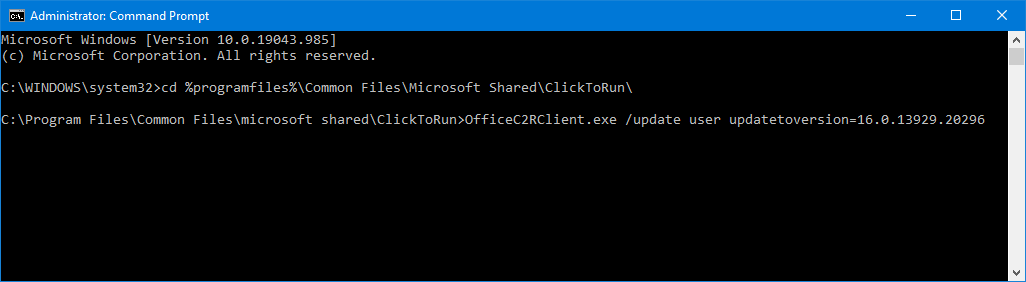
Reverting to build number 16.0.6366.2062 of Office 365. (click on image to enlarge) After pressing ENTER, a “Checking for updates” dialog will open shortly followed by a “Downloading Office updates” dialog. Once this dialog closes, the rollback has been completed.
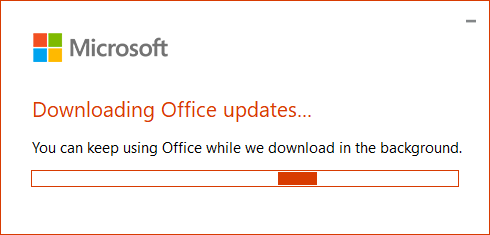
Open Outlook or whatever and go back to:
File-> Office Account
In the Office Updates section, it should now list the version that you specified.
Important! Keep track of and re-enable Updates
Now that you’ve disabled automatic updates, you must keep an eye on the updates yourself and re-enable it at the earliest opportunity as you might be missing out on newly released security updates and other feature fixes or even new features.
Updates for Office 365 for Office 2013 are always pushed out at least shortly after the 2nd Tuesday of each month (set a recurring reminder for it in Outlook!). Information about the updates are posted (with some delay) on the following page: Update Office 2013 or Office 365.
Update for Office 365 for Office 2016 are pushed out a bit more irregular but at least once a month. Information about the updates are posted (with some delay) on the following page: Office 365 client update branch releases.
- Mark as New
- Bookmark
- Subscribe
- Mute
- Subscribe to RSS Feed
- Permalink
- Report Inappropriate Content
Oct 06 2020 10:08 AM
@greed. The minions at Microsoft cannot leave well enough alone. When something works, it does not need to be "improved" because they cannot make enough changes to justify a new version.
The office suite is fabulous and great. For the majority of users, these changes only alienate simple users who probably use less than 5% of the features.
Things like a new default theme with absurd colours, different (and worse) icons for ribbon items and menu realignments HURT more than improve the product.
Please leave these things alone.
OR
Make them customizable so the smart users can control their environment.
- Mark as New
- Bookmark
- Subscribe
- Mute
- Subscribe to RSS Feed
- Permalink
- Report Inappropriate Content
Feb 06 2021 02:32 PM
hello my friends
I concurred with all of you that this new change seems like going back in the usual progression of a great tool. Unluckily it seems by experiences that Microsoft did not conduct any user (real users) survey about the changes to be done to the applications and often more than less the final product is something that is not completely usable to app power users.
- Mark as New
- Bookmark
- Subscribe
- Mute
- Subscribe to RSS Feed
- Permalink
- Report Inappropriate Content
Apr 22 2021 02:46 AM - edited Apr 22 2021 02:48 AM
Thank you for that last year. Guess what? I've had to do it all over again because of the New Improved Modern Comments ''feature'' of Word. I think this will be the last time I will have paid for the privilege of being messed about so much by MS.
Btw I had to give up on the colour issue because Windows updates kept restoring Office updates by default ☹
- Mark as New
- Bookmark
- Subscribe
- Mute
- Subscribe to RSS Feed
- Permalink
- Report Inappropriate Content
Apr 26 2021 09:13 PM
- Mark as New
- Bookmark
- Subscribe
- Mute
- Subscribe to RSS Feed
- Permalink
- Report Inappropriate Content
Apr 27 2021 02:39 AM - edited Apr 27 2021 02:45 AM
@-margeaux-
"how much harder they've just made everyone's lives'', EXACTLY THAT! But hey, it looks prettier, which is clearly all that matters today.
Wait until you see the new "Modern Comments" 'feature' of Word :tired_face:
Crippled, and crippling for anyone who actually uses true power features of Office. I gave up trying to battle against the colour changes, not updating was causing clunkiness throughout. Now I have been forced, yet again, to revert to an earlier version of Office because of the changes to commenting.
If this is not fixed, this will be my last paid subscription. Why pay for being messed about? This is my livelihood that MS is messing with.
- Mark as New
- Bookmark
- Subscribe
- Mute
- Subscribe to RSS Feed
- Permalink
- Report Inappropriate Content
Jul 15 2021 09:48 AM
Eu tentei, tentei... Até que eu desisti e mudei para o "Mozilla Thunderbird" que é parecido com o antigo Outlook e bastante editável!
I tried, tried... until I gave up and switched to "Mozilla Thunderbird" which is similar to the old Outlook and quite editable!
- Mark as New
- Bookmark
- Subscribe
- Mute
- Subscribe to RSS Feed
- Permalink
- Report Inappropriate Content
Nov 25 2021 10:14 AM
I woke up this morning and as usual check my emails. I know MS did an update because I have to reenter some passwords for my apps. When I open Outlook My response was: "I can hardly see anything". I have some vision loss and tweak my apps appearances to be more readily used. Offering new personalization options is not a problem for me. Taking away almost everything else is. I am presented with four, get it only four options for the background colors. The themes are not visible when I change them, so no help there. Now I have resorted to using a magnifying glass to be able to read my screen. Yes, a real magifying glass. This is not progress. This is a complete lack of thought for those of use who are visually challenged. @Rjneng
- Mark as New
- Bookmark
- Subscribe
- Mute
- Subscribe to RSS Feed
- Permalink
- Report Inappropriate Content
Nov 27 2021 10:49 AM
- Mark as New
- Bookmark
- Subscribe
- Mute
- Subscribe to RSS Feed
- Permalink
- Report Inappropriate Content
Jan 01 2022 09:55 PM
- Mark as New
- Bookmark
- Subscribe
- Mute
- Subscribe to RSS Feed
- Permalink
- Report Inappropriate Content
Mar 07 2022 01:59 AM
if this is not solved soon i will not be using outlook anymore. I have used it since it first came out!
- Mark as New
- Bookmark
- Subscribe
- Mute
- Subscribe to RSS Feed
- Permalink
- Report Inappropriate Content
Apr 04 2022 07:54 AM
- Mark as New
- Bookmark
- Subscribe
- Mute
- Subscribe to RSS Feed
- Permalink
- Report Inappropriate Content
Oct 08 2022 08:42 AM
What worked for me is:
I have MS Office 2019. After one update, the startup logo has changed to 365, and of course this implied the (new) 365 icons. What I had to do is (after 24 hours I tried, may work earlier) to go to Add/remove programs -> office 2019 -> select "repair" (rather than uninstall :)) -> and then repair using online option for repair (the "quick" did not work). This takes ~20 minutes. Restart your PC. That solved it for me.
- Mark as New
- Bookmark
- Subscribe
- Mute
- Subscribe to RSS Feed
- Permalink
- Report Inappropriate Content
Nov 03 2022 11:53 AM
Agree with you 100% on your 2019 comments on these MS assholes who stole our outlook 2010 aesthetics. I have been angry for years. My IT administrator has been amazing about keeping my Outlook 2010 running, but I have been experiencing increasing problems, so I looked into the 2022 version hoping for some legacy skins options, yet have not found any way to change. Recently I had to succumb to the "toddler" effect of the Windows 10 ridiculous Windows XP-like icons whereas I used to be able to change my skin to the superior windows 98 theme. You are the only one I came across who truly completely gets how Microsoft has raped us intelligent users and also imposed the "Steve Jobs" effect AKA your definition of fifty shades of gray or what I called white on white snowstorms; like "where the **bleep** is the search field? Oh, I finally found it, no **bleep**ing visible box just a snow blindness field. Who the **bleep** likes this minimalistic, Steve Jobs Form over-function **bleep**? It's like iPhones, so oversimplified they are challenging to use by analytical thinking intelligent people.
QUESTION: Is it possible to revert to Outlook 2010 look and feel in the 2021 version? Or do we have to wait another decade before the fashion trends trend away from Steve Jobs? OR will society continue to become less intelligent like in the movie Idiocrasy?
- Mark as New
- Bookmark
- Subscribe
- Mute
- Subscribe to RSS Feed
- Permalink
- Report Inappropriate Content
Nov 03 2022 12:00 PM
- Mark as New
- Bookmark
- Subscribe
- Mute
- Subscribe to RSS Feed
- Permalink
- Report Inappropriate Content
Nov 03 2022 12:06 PM
- Mark as New
- Bookmark
- Subscribe
- Mute
- Subscribe to RSS Feed
- Permalink
- Report Inappropriate Content
Apr 07 2024 07:39 PM
I used to have all the icons I needed on my Outlook 365 email page like Sent emails, archives, junk mail, spam, and more, now I don't have them, I also use Outlook for my small business and at times the genuine emails go to spam and I can't find them.
How do I go about restoring the old icons?
Bob Robertson
- Mark as New
- Bookmark
- Subscribe
- Mute
- Subscribe to RSS Feed
- Permalink
- Report Inappropriate Content
Apr 07 2024 07:57 PM
- « Previous
- Next »