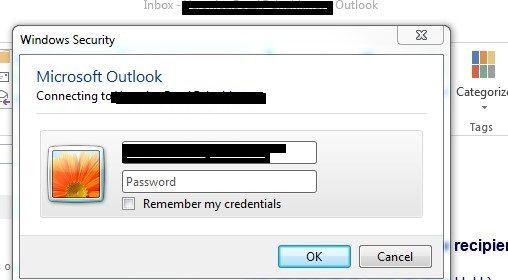- Home
- Microsoft 365
- Microsoft 365
- Outlook 2013 Standard keep asking password when shared mailbox auto mapping
Outlook 2013 Standard keep asking password when shared mailbox auto mapping
- Subscribe to RSS Feed
- Mark Discussion as New
- Mark Discussion as Read
- Pin this Discussion for Current User
- Bookmark
- Subscribe
- Printer Friendly Page
- Mark as New
- Bookmark
- Subscribe
- Mute
- Subscribe to RSS Feed
- Permalink
- Report Inappropriate Content
Jul 29 2019 03:28 AM
license@microsoft.com <- licensing mailbox
shared@microsoft.com <- shared mailbox
If granted permission to the licensing mailbox access the shared mailbox, on the Outlook 2013 Standard will show the Windows Security Alert and asking the password. Even the password is correct, the Outlook will still asking the password.
If removed the permission, the mailbox will resume normal.
On Outlook 2016 Standard, the licensing mailbox and shared mailbox are working normally.
Does anyone have this issue on Outlook 2013 Standard ?
- Labels:
-
Exchange
-
Office 365
- Mark as New
- Bookmark
- Subscribe
- Mute
- Subscribe to RSS Feed
- Permalink
- Report Inappropriate Content
Jul 29 2019 09:34 AM
Is this for O365/Exchange online? Where are the mailboxes located? Do you have Modern authentication enabled?
- Mark as New
- Bookmark
- Subscribe
- Mute
- Subscribe to RSS Feed
- Permalink
- Report Inappropriate Content
Jul 29 2019 07:31 PM
Yes, we are using O355 include exchange online. (Licenses - Office 365 Business Essentials)
The MFA is disabled.
I found out this issue is caused by a shared mailbox info@xxxx.com only.
If granted the permission to access other shared mailbox, no any issue will happen.
But no any difference between these shared mailboxes setting......