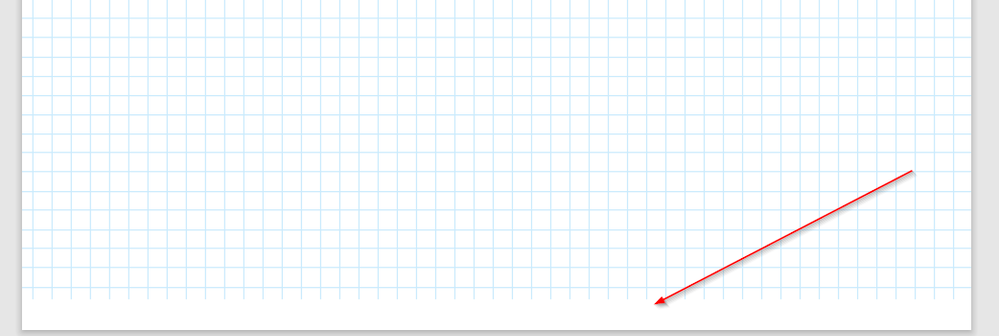Turn on suggestions
Auto-suggest helps you quickly narrow down your search results by suggesting possible matches as you type.
- Home
- Microsoft 365
- Microsoft 365
- OneNote leaves white space in place of footer
OneNote leaves white space in place of footer
Discussion Options
- Subscribe to RSS Feed
- Mark Discussion as New
- Mark Discussion as Read
- Pin this Discussion for Current User
- Bookmark
- Subscribe
- Printer Friendly Page
- Mark as New
- Bookmark
- Subscribe
- Mute
- Subscribe to RSS Feed
- Permalink
- Report Inappropriate Content
Aug 07 2021 11:07 PM
Hi guys!
I've been struggling with an issue with OneNote leaving the white space if I disable printing a footer.
To reproduce:
1. Go to "View" options and set the "Ruling" to small chequred pattern
2. Then, you go to "View", "Size" and set your paper's to A4 size. I don't want any margins, so set all margins to 0
3. Then, go to File -> Print -> Print preview -> and set "Footer" to "None"
4. Go to File -> Export -> select PDF and save your file
In the expoerted PDF you can see that at the bottom of the page there's an empty line without chequered pattern:
Expected behavior: no empty line, the whole A4 page filled with chequered pattern.
How can I achieve that?
Labels:
- Labels:
-
Office 365
0 Replies