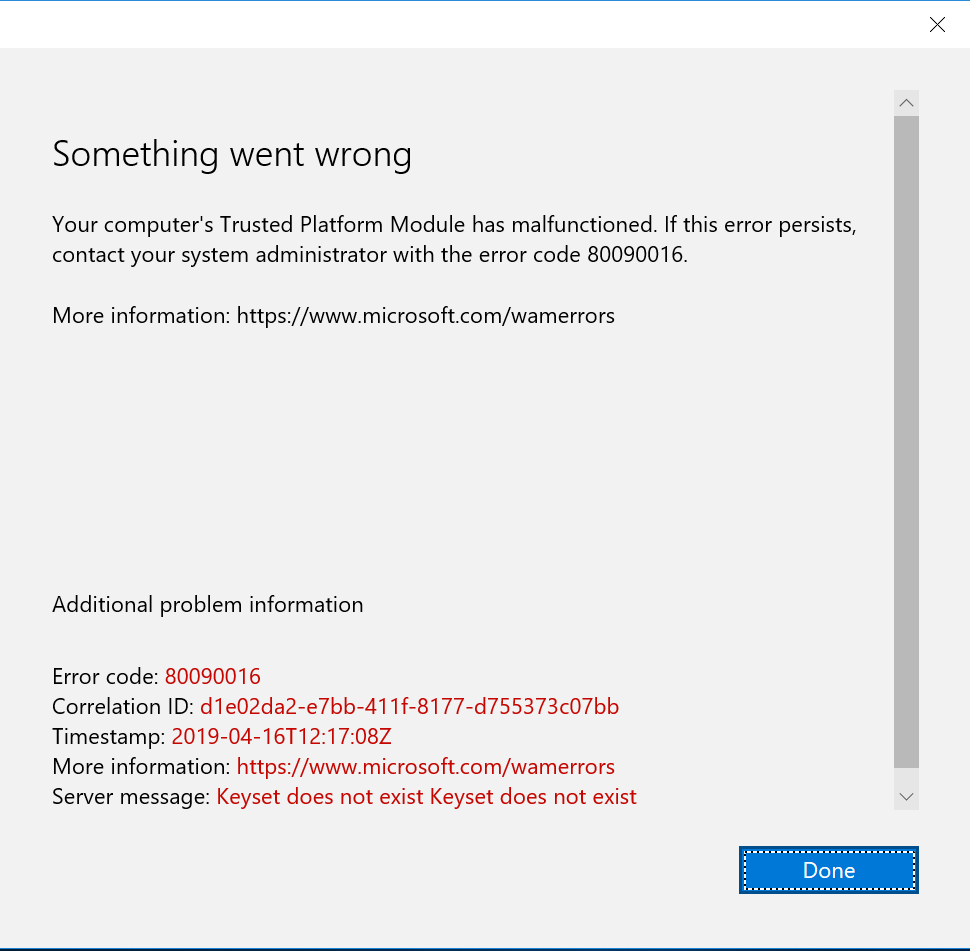- Home
- Microsoft 365
- Microsoft 365
- Re: Office 365 installation taking too long time and finally not installed
Office 365 installation taking too long time and finally not installed
- Subscribe to RSS Feed
- Mark Discussion as New
- Mark Discussion as Read
- Pin this Discussion for Current User
- Bookmark
- Subscribe
- Printer Friendly Page
Apr 15 2019
07:15 AM
- last edited on
Feb 01 2023
11:52 AM
by
TechCommunityAP
- Mark as New
- Bookmark
- Subscribe
- Mute
- Subscribe to RSS Feed
- Permalink
- Report Inappropriate Content
Apr 15 2019
07:15 AM
- last edited on
Feb 01 2023
11:52 AM
by
TechCommunityAP
Dears,
Trust you doing great, I have an issue when installing Office 365, it takes too long time, I have tried 32-bit and 64-bit but unfortunately no progress.
I try to use the tool which uninstalls office 365 but no progress.
what is the issue and how can I solve it, please note my internet connection is good and stable, kindly advice
- Labels:
-
Microsoft 365 Groups
-
Office 365
- Mark as New
- Bookmark
- Subscribe
- Mute
- Subscribe to RSS Feed
- Permalink
- Report Inappropriate Content
Apr 15 2019 07:45 AM
Do a hard drive and memory test on the computer also!
Also here is a link to common office 365 installation errors:
https://support.office.com/en-ie/article/troubleshoot-installing-office-35ff2def-e0b2-4dac-9784-4cf2...
Go through this one and make sure you are ok!
Adam
- Mark as New
- Bookmark
- Subscribe
- Mute
- Subscribe to RSS Feed
- Permalink
- Report Inappropriate Content
Apr 15 2019 07:57 AM
@Amr Khattab I suppose you are logged in as Administrator on the machine or have Admin rights?. Could you try and install something differnt like acrobat reader etc? The application does take some time but not forever, SSD drive really helps the system in most cases.
- Mark as New
- Bookmark
- Subscribe
- Mute
- Subscribe to RSS Feed
- Permalink
- Report Inappropriate Content
Apr 15 2019 10:21 PM
Dear Adam,
Kindly note that the shared link is not working, I do try it in different machine and it is going ok.
I need ur assistance in the affected machine.
- Mark as New
- Bookmark
- Subscribe
- Mute
- Subscribe to RSS Feed
- Permalink
- Report Inappropriate Content
Apr 15 2019 10:24 PM
https://support.office.com/en-ie/article/troubleshoot-installing-office-35ff2def-e0b2-4dac-9784-4cf2...
- Mark as New
- Bookmark
- Subscribe
- Mute
- Subscribe to RSS Feed
- Permalink
- Report Inappropriate Content
Apr 15 2019 11:05 PM
I do install different application and it is successfully installed, but I tried again to install office 365 and it also taking long time
- Mark as New
- Bookmark
- Subscribe
- Mute
- Subscribe to RSS Feed
- Permalink
- Report Inappropriate Content
Apr 16 2019 03:03 AM
@Amr Khattab Could you do system recovery before office365 was first installed or to the oldest time and then try it out?
- Mark as New
- Bookmark
- Subscribe
- Mute
- Subscribe to RSS Feed
- Permalink
- Report Inappropriate Content
Apr 16 2019 05:13 AM
Thanks all,
I do install the office 365, but now I have an issue with Outlook, it asks me about my account credentials I do insert my user name and password correctly but outlook doesn't load and again asks me for password. Could you please help me.
- Mark as New
- Bookmark
- Subscribe
- Mute
- Subscribe to RSS Feed
- Permalink
- Report Inappropriate Content
Apr 16 2019 05:18 AM
@Amr Khattab First you should change password and unlock account.
Second type user name with domain name like user.name@domain.xxx with new password
@Amr Khattab wrote:Thanks all,
I do install the office 365, but now I have an issue with Outlook, it asks me about my account credentials I do insert my user name and password correctly but outlook doesn't load and again asks me for password. Could you please help me.
- Mark as New
- Bookmark
- Subscribe
- Mute
- Subscribe to RSS Feed
- Permalink
- Report Inappropriate Content
Apr 16 2019 05:22 AM
This is the error image, please note that I can access my email account by browser, and I am sure my password is correct
- Mark as New
- Bookmark
- Subscribe
- Mute
- Subscribe to RSS Feed
- Permalink
- Report Inappropriate Content
Apr 16 2019 05:26 AM
When I tried to change my password, this error appeared
- Mark as New
- Bookmark
- Subscribe
- Mute
- Subscribe to RSS Feed
- Permalink
- Report Inappropriate Content
Apr 16 2019 05:26 AM
@Amr KhattabThis message means that it is your PC account that is not authorized on the network.
For account to work you need correct user/pass which you have but the computer also have a user (computer name) and domain generated password.
To fix this problem you must remove the PC from the domain by making it a member of local group.
Then change the PC name and restart (or delete the computer account from active directory)
Then connect the PC back to the domain with Admin credentials
- Mark as New
- Bookmark
- Subscribe
- Mute
- Subscribe to RSS Feed
- Permalink
- Report Inappropriate Content
Apr 16 2019 05:31 AM
- Mark as New
- Bookmark
- Subscribe
- Mute
- Subscribe to RSS Feed
- Permalink
- Report Inappropriate Content
Apr 16 2019 05:54 AM
@Amr Khattab OK, try this first but if this does not work then do what I said in the previous message
Open File Explorer and browse to this location:
C:\Windows\ServiceProfiles\LocalService\AppData\Local\Microsoft\NGC
Delete everything within that folder
- Mark as New
- Bookmark
- Subscribe
- Mute
- Subscribe to RSS Feed
- Permalink
- Report Inappropriate Content
Apr 16 2019 06:55 AM
I have delete all files in the mentioned path, please note that my PC working as a workgroup, not ever joined in a domain network.
Please advice,
- Mark as New
- Bookmark
- Subscribe
- Mute
- Subscribe to RSS Feed
- Permalink
- Report Inappropriate Content
Apr 16 2019 07:02 AM - edited Apr 16 2019 07:06 AM
@Amr Khattab If you have received this error on your PC, it means that there was a malfunction in your system operation. Common reasons include incorrect or failed installation or uninstallation of software that may have left invalid entries in your Windows registry, consequences of a virus or malware attack, improper system shutdown due to a power failure or another factor, someone with little technical knowledge accidentally deleting a necessary system file or registry entry, as well as a number of other causes. The immediate cause of the "Trusted Platform Module Reset" error is a failure to correctly run one of its normal operations by a system or application component.
You can download this utility to reset this error on your PC.
http://hu.fileerrors.com/download.php
Press YES to clear the TPM
Press No to reject this change request and continue. Do you accept the change
[Yes] [No]
- Mark as New
- Bookmark
- Subscribe
- Mute
- Subscribe to RSS Feed
- Permalink
- Report Inappropriate Content
Apr 16 2019 07:16 AM
I downloaded this tools, it found some issues but it asks for a license keys, could you please share the license key with me. or if you have any alternative solution please share it.
regards,
- Mark as New
- Bookmark
- Subscribe
- Mute
- Subscribe to RSS Feed
- Permalink
- Report Inappropriate Content
Apr 16 2019 07:23 AM
@Amr Khattab The Licence key should be on the sticker on the back of your PC or you could use other tools to get it out from your registery
You could also reset your PC using Windows 10 Recovery at this point because you seems to have had too many issues with this install and if you do not reset your PC then you may get other issues in the future.
@Amr Khattab wrote:
Dear Sir,
I downloaded this tools, it found some issues but it asks for a license keys, could you please share the license key with me. or if you have any alternative solution please share it.
regards,
- Mark as New
- Bookmark
- Subscribe
- Mute
- Subscribe to RSS Feed
- Permalink
- Report Inappropriate Content
Apr 16 2019 07:28 AM
- Mark as New
- Bookmark
- Subscribe
- Mute
- Subscribe to RSS Feed
- Permalink
- Report Inappropriate Content
Apr 16 2019 07:34 AM
@Amr Khattab Click on Windows icon on the bottom left of your PC
type 'powershell' and press enter
copy and paste this in the powershell window and press enter
(Get-WmiObject -query 'select * from SoftwareLicensingService').OA3xOriginalProductKey
You should be presented with your local windows 10 key. Hope this helps.