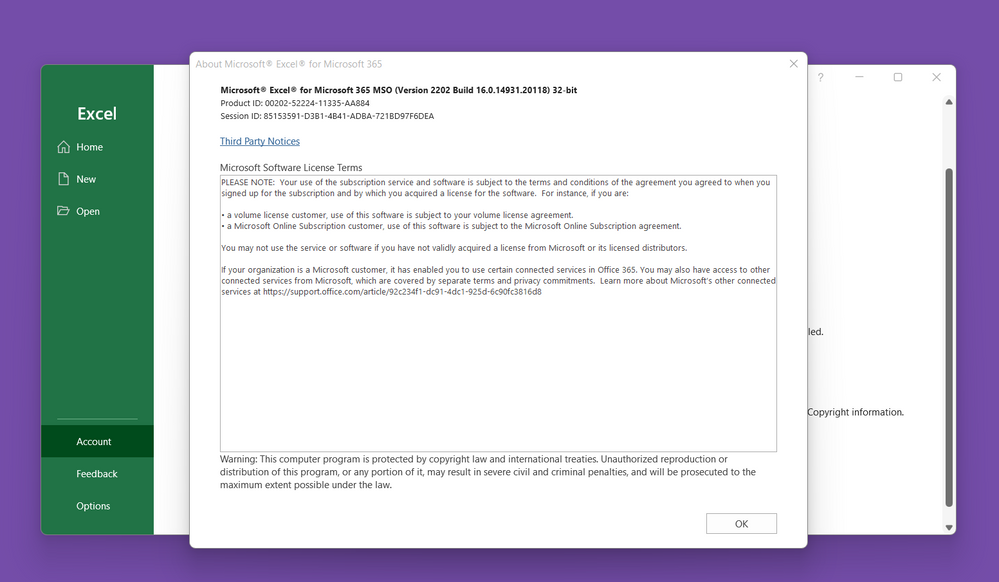Turn on suggestions
Auto-suggest helps you quickly narrow down your search results by suggesting possible matches as you type.
Discussion Options
- Subscribe to RSS Feed
- Mark Discussion as New
- Mark Discussion as Read
- Pin this Discussion for Current User
- Bookmark
- Subscribe
- Printer Friendly Page
- Mark as New
- Bookmark
- Subscribe
- Mute
- Subscribe to RSS Feed
- Permalink
- Report Inappropriate Content
Mar 10 2022 10:57 PM
Recently, I updated my Office 365 apps and checked the build number. It shows as follows in Excel:
Microsoft® Excel® for Microsoft 365 MSO (Version 2202 Build 16.0.14931.20118) 32-bit
But there is no mention about this build number in the release notes from Microsoft here:
https://docs.microsoft.com/en-us/officeupdates/update-history-microsoft365-apps-by-date
Do I need to suspect something in my PC?
Labels:
- Labels:
-
Office 365
2 Replies
best response confirmed by
alexmnetto365 (Copper Contributor)
- Mark as New
- Bookmark
- Subscribe
- Mute
- Subscribe to RSS Feed
- Permalink
- Report Inappropriate Content
Mar 10 2022 11:57 PM
Solution
No worries. I bet you're on Current or Semi-Annual Preview channel and would probably get a new build number if you would update manually again. You probably updated before some changes was made to the .20118 leading to .20120 or .20132 depending on channel.
- Mark as New
- Bookmark
- Subscribe
- Mute
- Subscribe to RSS Feed
- Permalink
- Report Inappropriate Content
1 best response
Accepted Solutions
best response confirmed by
alexmnetto365 (Copper Contributor)
- Mark as New
- Bookmark
- Subscribe
- Mute
- Subscribe to RSS Feed
- Permalink
- Report Inappropriate Content
Mar 10 2022 11:57 PM
Solution
No worries. I bet you're on Current or Semi-Annual Preview channel and would probably get a new build number if you would update manually again. You probably updated before some changes was made to the .20118 leading to .20120 or .20132 depending on channel.