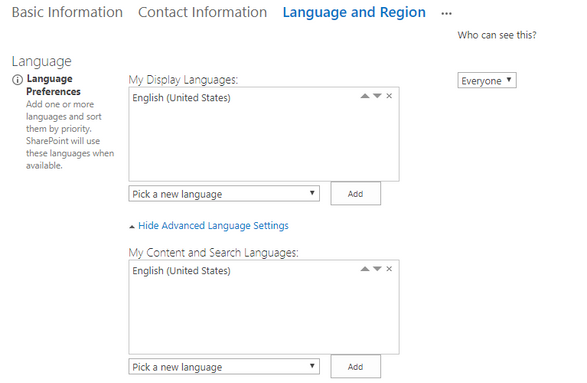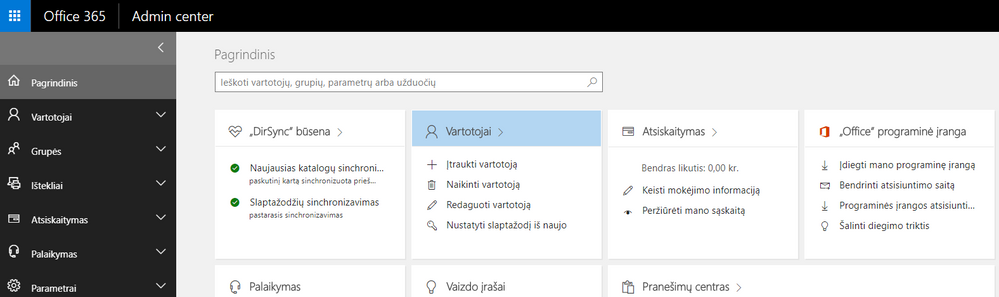- Home
- Microsoft 365
- Microsoft 365
- Re: Office 365 admin center language
Office 365 admin center language
- Subscribe to RSS Feed
- Mark Discussion as New
- Mark Discussion as Read
- Pin this Discussion for Current User
- Bookmark
- Subscribe
- Printer Friendly Page
- Mark as New
- Bookmark
- Subscribe
- Mute
- Subscribe to RSS Feed
- Permalink
- Report Inappropriate Content
Sep 15 2017 12:28 AM
Hi guys,
How do I change admin center homepage language?
I am getting Lithuanian admin center homepage (I'm from Lithuania) no matter what. I have tried to change profile settings to use English only in profile settings
But when I go back to the dashboard it keeps showing Lithuanian.
It starting really to annoy me and I can't figure out how to deal with this. Have you managed to change your dashboard language?
- Labels:
-
Office 365
- Mark as New
- Bookmark
- Subscribe
- Mute
- Subscribe to RSS Feed
- Permalink
- Report Inappropriate Content
Sep 15 2017 12:34 AM
SolutionIt uses the browser language settings. You can also change it via https://portal.office.com/account/#settings (though those settings might not be available in some cases).
- Mark as New
- Bookmark
- Subscribe
- Mute
- Subscribe to RSS Feed
- Permalink
- Report Inappropriate Content
Sep 15 2017 12:59 AM
OK, installed different browser and I get the English admin center!
I do not have an option to change langugage settings in https://portal.office.com/account/#settings so I guess I will use workaround to work with office 365.
Internet explorer and MS Edge seems to pickup region from computer settings and determines the language automatically, but still minus karma points for not allowing to change the language easily as in any webpage.
- Mark as New
- Bookmark
- Subscribe
- Mute
- Subscribe to RSS Feed
- Permalink
- Report Inappropriate Content
Nov 13 2017 05:34 AM
YES ! Thank you very much ... I had tried everything ... I don't know why I did'nt think of this solution.
- Mark as New
- Bookmark
- Subscribe
- Mute
- Subscribe to RSS Feed
- Permalink
- Report Inappropriate Content
Jun 13 2018 08:16 AM
- Mark as New
- Bookmark
- Subscribe
- Mute
- Subscribe to RSS Feed
- Permalink
- Report Inappropriate Content
- Mark as New
- Bookmark
- Subscribe
- Mute
- Subscribe to RSS Feed
- Permalink
- Report Inappropriate Content
Jun 11 2019 01:04 AM
Accepted Solutions
- Mark as New
- Bookmark
- Subscribe
- Mute
- Subscribe to RSS Feed
- Permalink
- Report Inappropriate Content
Sep 15 2017 12:34 AM
SolutionIt uses the browser language settings. You can also change it via https://portal.office.com/account/#settings (though those settings might not be available in some cases).