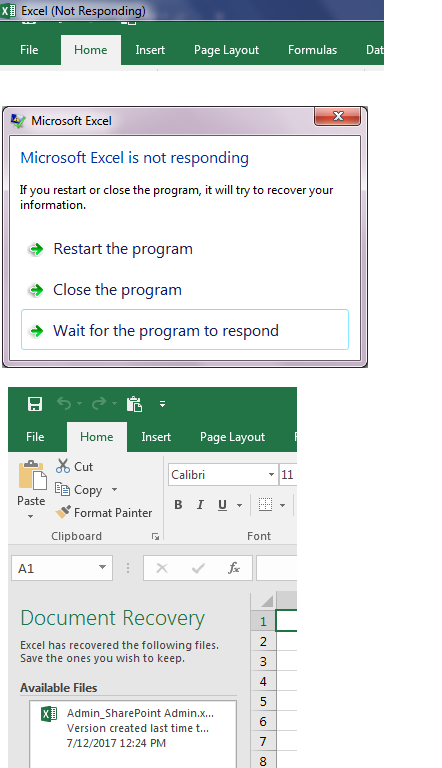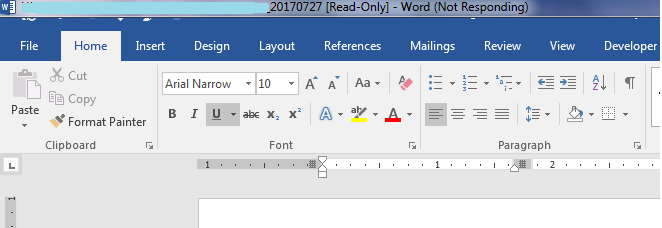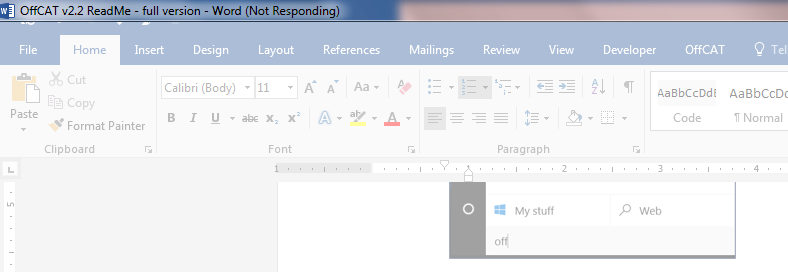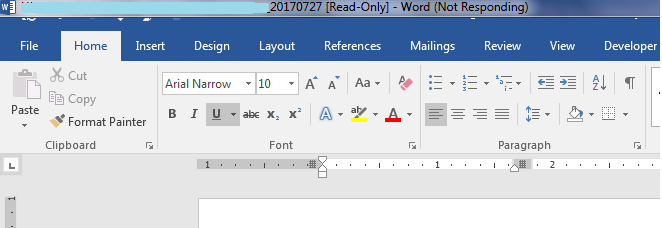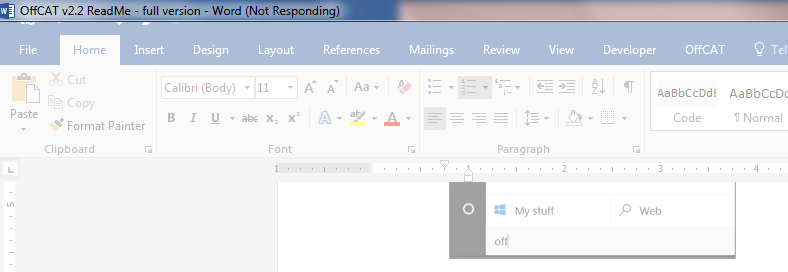- Home
- Microsoft 365
- Microsoft 365
- Re: Office 2016 - Excel 'Not Responding' message.
Office 2016 - Excel 'Not Responding' message.
- Subscribe to RSS Feed
- Mark Discussion as New
- Mark Discussion as Read
- Pin this Discussion for Current User
- Bookmark
- Subscribe
- Printer Friendly Page
Jul 12 2017
10:29 AM
- last edited on
Feb 01 2023
01:25 PM
by
TechCommunityAP
- Mark as New
- Bookmark
- Subscribe
- Mute
- Subscribe to RSS Feed
- Permalink
- Report Inappropriate Content
Jul 12 2017
10:29 AM
- last edited on
Feb 01 2023
01:25 PM
by
TechCommunityAP
I am using, Windows 7 Ultimate - Office 365 - SharePoint Online - Office 2016 (Excel).
When I close any excel file, then even though Excel file closes fine but the Excel itself gets hung giving message of 'Not Responding' (please see first screen shot below). Last time this happened was on an Excel document opened from OneDrive, but this is not limited to OneDrive and happens for SharePoint or even documents stored on local drive of computer.
When I click the X (close) button on top-right to close the excel, then gives the message as shown next screen shot where I select 'Close the Program' and then it closes after giving messages of 'recovering the file...' etc. When I open Excel again, the Excel shows me the recovered file (as shown on the last screen shot).
Appreciate any help to resolve this. Thanks.
- Labels:
-
Office 365
-
OneDrive
-
SharePoint
- Mark as New
- Bookmark
- Subscribe
- Mute
- Subscribe to RSS Feed
- Permalink
- Report Inappropriate Content
Jul 12 2017 06:57 PM
There are several factors to check when experiencing 'Not Responding' error but you can start to troubleshoot the issue by performing or running Microsoft Office Configuration Analyzer Tool to analyze the cause of problem.
- Mark as New
- Bookmark
- Subscribe
- Mute
- Subscribe to RSS Feed
- Permalink
- Report Inappropriate Content
Jul 13 2017 06:48 AM
Thanks Aljohn.
OffCAT is a great tool, gives out lot of information in single place.
It does show the 'Event Log' for the crashes of the application, and some attached files. The event log shows following and attached files are a dump of various technical components I assume.
========================================================
Message =Fault bucket 654799908, type 30
Event Name: AppHangB1
Response: Not available
Cab Id: 0
Problem signature:
P1: EXCEL.EXE
P2: 16.0.8229.2073
P3: 594d319a
P4: b680
P5: 0
P6:
P7:
P8:
P9:
P10:
Attached files:
C:\Users\"my user and domain name"\AppData\Local\Temp\{D056098D-2DEE-4E3F-8C9A-DBA58E187F5D} - OProcSessId.dat
C:\Users\"my user and domain name"\AppData\Local\Temp\WERC69D.tmp.appcompat.txt
C:\Users\"my user and domain name"\AppData\Local\Temp\WERD04F.tmp.WERInternalMetadata.xml
==================================================
Thanks.
- Mark as New
- Bookmark
- Subscribe
- Mute
- Subscribe to RSS Feed
- Permalink
- Report Inappropriate Content
Jul 13 2017 07:55 AM
Based on the event log, you may try these methods to resolve your issue:
1. Install the latest updates of Windows and Office and/or Repair Office programs
2. Make sure Excel is not in use by another process
3. Check possible issues or conflict with Add-ins and/or Antivirus
For detailed reference, please click this link.
- Mark as New
- Bookmark
- Subscribe
- Mute
- Subscribe to RSS Feed
- Permalink
- Report Inappropriate Content
Jul 13 2017 11:11 AM
Thanks for the details, Aljohn.
The windows automated updates last night might have solved the issue, as today it not occurring, but this issue occurs on and off. In past occurrences also it seems to have solved itself sometimes without any upgrades. Possibly another reason for the issue could be any "fluctuation" in interaction with the microsoft's online servers for Office-365 aplications (even though the apps are installed on local PC, but it must be doing regular app consistency checks with the online servers).
Will keep monotoring and try the steps if that happens again. Thanks again.
- Mark as New
- Bookmark
- Subscribe
- Mute
- Subscribe to RSS Feed
- Permalink
- Report Inappropriate Content
Jul 13 2017 02:32 PM
could be a throughput/bandwidth issue?
- Mark as New
- Bookmark
- Subscribe
- Mute
- Subscribe to RSS Feed
- Permalink
- Report Inappropriate Content
Jul 14 2017 09:46 AM - edited Jul 14 2017 09:47 AM
Should not be throughput or bandwidth issue, as haven't seen it resolving itself no matter how long let it wait. Going by the trend it would be a software issue, the components not integrating well within local environment and Office 365 environment. Needless to say I have tried Office Repair (Quick and Full), even uninstalled and reinstalled office. There are no changes to environment variables or registery. Tried clearing all the credenitals in credential manager, tried with all sorts of IE combinations (32, 64, with and without Administrator mode).
I have also experienced quite frequently the messages in word/excel where it says 'stopped responding' and then resolves itself and completes successfully. This happens while saving a big document (not too big though, say 90 pages with 10% of it as graphics). Those messages obviously makes me skip quite a few of my heart beats as mostly it would be big document and would have spent 3-4 hours updating it.
- Mark as New
- Bookmark
- Subscribe
- Mute
- Subscribe to RSS Feed
- Permalink
- Report Inappropriate Content
Jul 15 2017 08:24 AM
Yah, that could be quite many reasons for not responding, here is another link for the collection https://www.lifestyle9.com/microsoft-word-not-responding/
As for my own experience i had such issue with AutoRecovery in ON. (File->Options->Save). After i switched it off the issue disappeared. Still don't know what was the reason and what helped - registry cleaning, or a another Office/Windows update or what, but one day the issue dissapered.
- Mark as New
- Bookmark
- Subscribe
- Mute
- Subscribe to RSS Feed
- Permalink
- Report Inappropriate Content
Jul 18 2017 12:07 PM
Just for the notes - So far the issue has not reoccured after it got solved with windows auto-updates on 7/12/2017.
- Mark as New
- Bookmark
- Subscribe
- Mute
- Subscribe to RSS Feed
- Permalink
- Report Inappropriate Content
Jul 24 2017 09:34 AM
and the issue is back....so many parameters to think through to investigate and feel very tired unfortunately.
- Mark as New
- Bookmark
- Subscribe
- Mute
- Subscribe to RSS Feed
- Permalink
- Report Inappropriate Content
Jul 28 2017 11:19 AM - edited Jul 28 2017 02:25 PM
Today opened an MS-Word file from SharePoint Online, editted and saved it. While closing it gave the usual messages for adding comments during check-in etc. It checks-in the file successfully but MS-Word keeps the document open and stuck with 'Not Responding' message. It's just a 2 page document, no graphics. It sounds so odd and wrong, looks like SharePoint is able to complete it's action but forgets to pass on the buck to MS-Word and it keeps on waiting. If SharePoint has habbit of forgetting then maybe apps should ping it multiple times.
Notes:
1. Along with SharePoint, it happens with document stored on One-drive also (no surprise!).
2. It DOES NOT happen with documents stored on local drive on my laptop.
3. The document seems to change itself to "Read-Only" during these last hand-shakes between SharePoint and MS-Word. But on OneDrive that's not the case.
4. Even though the message is in MS-Word, but it hangs the Excel as well.
5. OffCAT real-time logging doesn't show a thing. Just one sentence 'Logging Started' nothing after that.
6. When running full repair of office - doesn't show any running status. Made me think for a moment the full repair removed the office from my machine.
For Document Stored on SharePoint Online:
For document stored on OneDrive:
- Mark as New
- Bookmark
- Subscribe
- Mute
- Subscribe to RSS Feed
- Permalink
- Report Inappropriate Content
Jul 28 2017 02:29 PM
Today opened an MS-Word file from SharePoint Online, editted and saved it. While closing it gave the usual messages for adding comments during check-in etc. It checks-in the file successfully but MS-Word keeps the document open and stuck with 'Not Responding' message. It's just a 2 page document, no graphics. It sounds so odd and wrong, looks like SharePoint is able to complete it's action but forgets to pass on the buck to MS-Word and it keeps on waiting. If SharePoint has habbit of forgetting then maybe apps should ping it multiple times.
Notes:
1. Along with SharePoint, it happens with document stored on One-drive also (no surprise!).
2. It DOES NOT happen with documents stored on local drive on my laptop.
3. The document seems to change itself to "Read-Only" during these last hand-shakes between SharePoint and MS-Word. But on OneDrive that's not the case.
4. Even though the message is in MS-Word, but it hangs the Excel as well.
5. OffCAT real-time logging doesn't show a thing. Just one sentence 'Logging Started' nothing after that.
6. When running full repair of office - doesn't show any running status. Made me think for a moment the full repair removed the office from my machine.
For Document Stored on SharePoint Online:
For document stored on OneDrive:
- Mark as New
- Bookmark
- Subscribe
- Mute
- Subscribe to RSS Feed
- Permalink
- Report Inappropriate Content
Sep 26 2018 08:46 AM
I know this issue has not been talk about for a little while. I am in the process of moving everyone slowly onto the 365 platform and software suite. We current have it on about 300 users spread across different countries and departments. We are having a similar issue with excel 365 on the desktop. We have not deployed out Onedrive or Sharepoint out the whole company. Only IT has Onedrive and Sharepoint sites \ Doc libraries. The Users if anything maybe using the built in Onedrive in windows 10, not the sync client. This issue does not deal with files on either one of those sources, but on File shares that are on the network. These files are 45MB+ excel files that have a lot of data and formulas in it. The files opens just fine but when they start a big changes with the formula and math need to be done excel will be become frozen for 5+ mins or crash. This also happens when they try to save the file. I have looked at event log and gather data from there. when we copy the file down to the users desktop and use it, we see not issues and i ask them to try and make it crash and it spins for 5 secs and it is fine. So we are seeing this before we even ask the users to move away from file shares to sharepoint online / Onedrive. Is there setting we can set to help performance issues?? As i see this becoming a even bigger issue when people start doing multiple edit at the same time to a document this size on Sharepoint or OneDrive that is shared.
Let me know if there is any more information you need.