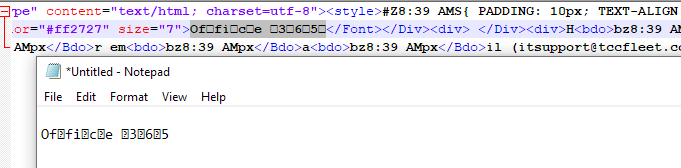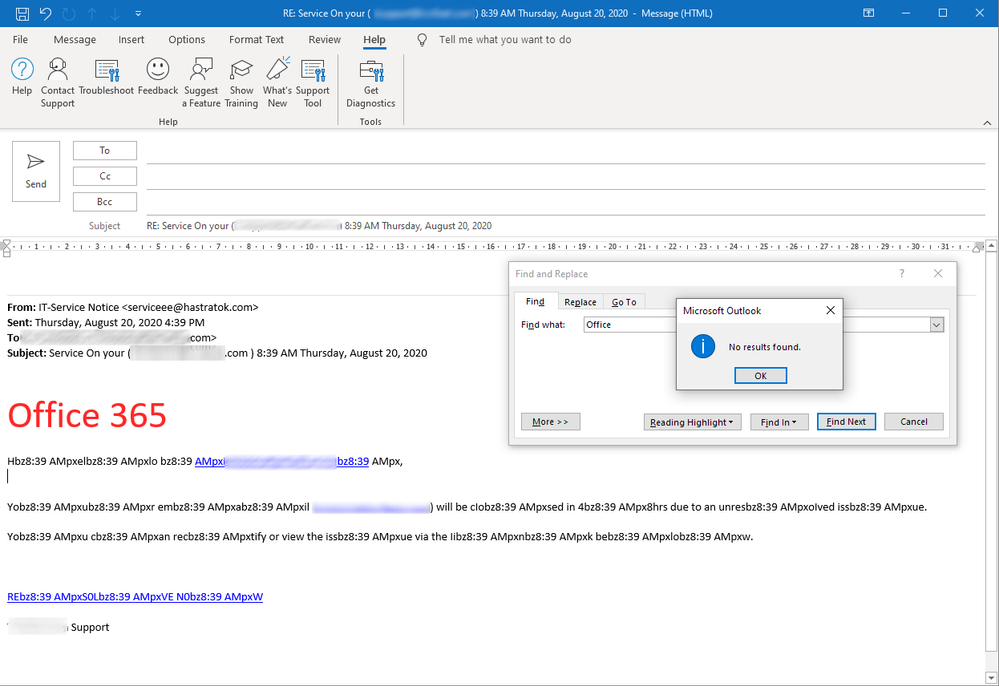Turn on suggestions
Auto-suggest helps you quickly narrow down your search results by suggesting possible matches as you type.
- Home
- Microsoft 365
- Microsoft 365
- O365 with ATP1, how to use regular expression or any other method to catch unreadable characters?
O365 with ATP1, how to use regular expression or any other method to catch unreadable characters?
Discussion Options
- Subscribe to RSS Feed
- Mark Discussion as New
- Mark Discussion as Read
- Pin this Discussion for Current User
- Bookmark
- Subscribe
- Printer Friendly Page
- Mark as New
- Bookmark
- Subscribe
- Mute
- Subscribe to RSS Feed
- Permalink
- Report Inappropriate Content
Aug 23 2020 07:05 PM
Hi there, we're using O365 with ATP1, unfortunately recently got spams came in, in which on screen the text are normal english, but when copy & paste to notepad, there are special/hidden characters in between the normal readable characters.
Actually if simply search "Office" it couldn't search anything, that's why my regular expression filter didn't work.
I'd like to use regular expression (or any other workable method) to filter this kind of spams, any idea how to do?
Should you need more info, I'm available to further discuss with you. Many thx!
0 Replies