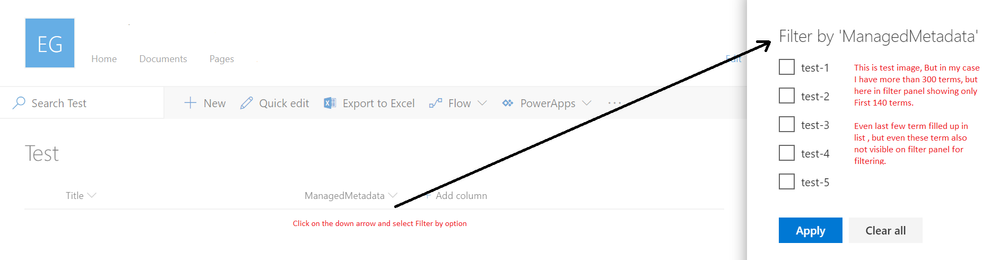- Home
- Microsoft 365
- Microsoft 365
- O365 SharePoint Online : List column (managed metadata) filter not showing all values present in it
O365 SharePoint Online : List column (managed metadata) filter not showing all values present in it
- Subscribe to RSS Feed
- Mark Discussion as New
- Mark Discussion as Read
- Pin this Discussion for Current User
- Bookmark
- Subscribe
- Printer Friendly Page
- Mark as New
- Bookmark
- Subscribe
- Mute
- Subscribe to RSS Feed
- Permalink
- Report Inappropriate Content
Jan 13 2019 11:33 PM
Hi All,
We have couple of modern list where we used same Managed metadata column. And all these filled with data, so when I try to filter it by using that managed metadata column, in right side filter panel I can see only first 140 values there instead of all values. We haven't enabled any special settings.
It seems that this is OOB issue, is there any way to see all values on filter panel?.
Best Regards,
Sid
- Labels:
-
Developer
-
Office 365
-
SharePoint
- Mark as New
- Bookmark
- Subscribe
- Mute
- Subscribe to RSS Feed
- Permalink
- Report Inappropriate Content
Jan 14 2019 12:14 AM
Hello Sid! My first idea is: Go to your list settings. Right above your list click on Gear =>List settings. go to the very last section about views. If you create a new view of your list, please check if the viewed limit of records is 140 items per page in this view. You can find this option (views limit or someting like that) in the settings of your default view.
Second idea: Pls. go to site settings and check options on your term set. Maybe in some case someone deleted some of the terms? Are they still active?
Have a nice week, greets, Eva.
- Mark as New
- Bookmark
- Subscribe
- Mute
- Subscribe to RSS Feed
- Permalink
- Report Inappropriate Content
Jan 15 2019 10:26 PM
Hi Eva,
Thanks for Reply.
Issue is not related to list item view limit but on filter panel it's showing limited terms only (for my case limit count is 140) And also I checked all terms are active not deleted.
Please find below screenshot for reference:
Best Regards,
Sid
- Mark as New
- Bookmark
- Subscribe
- Mute
- Subscribe to RSS Feed
- Permalink
- Report Inappropriate Content
Apr 14 2019 10:19 PM
Solution@Siddheshwar - i think this is related, but is not good news: https://sharepoint.uservoice.com/forums/329214-sites-and-collaboration/suggestions/20170051-modern-l...
Essentially managed metadata implementation in Modern SharePoint document libraries is completely inadequate/half-baked. It's unreliable (missing files that match filter), clunky (no drop down for selecting terms) and missing critical features (does not support large term sets and no type-to-filter option when searching).
Accepted Solutions
- Mark as New
- Bookmark
- Subscribe
- Mute
- Subscribe to RSS Feed
- Permalink
- Report Inappropriate Content
Apr 14 2019 10:19 PM
Solution@Siddheshwar - i think this is related, but is not good news: https://sharepoint.uservoice.com/forums/329214-sites-and-collaboration/suggestions/20170051-modern-l...
Essentially managed metadata implementation in Modern SharePoint document libraries is completely inadequate/half-baked. It's unreliable (missing files that match filter), clunky (no drop down for selecting terms) and missing critical features (does not support large term sets and no type-to-filter option when searching).