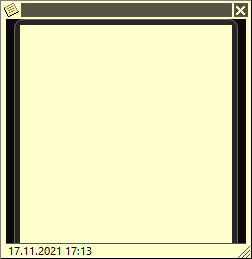- Subscribe to RSS Feed
- Mark Discussion as New
- Mark Discussion as Read
- Pin this Discussion for Current User
- Bookmark
- Subscribe
- Printer Friendly Page
- Mark as New
- Bookmark
- Subscribe
- Mute
- Subscribe to RSS Feed
- Permalink
- Report Inappropriate Content
Nov 17 2021 08:20 AM
How does the following make sense? Yellow post-it note? OK, fine, that's what we had before. But now we get an additional black border (black probably due to the visual style)?
Did you guys even test this or did you just slap on new design elements from your graphics designers and called it a day?
The whole thing reeks of "oh, look, we have a new style in Windows 11"... I can really live with the rounded edges (even if it doesn't fit with the rest of Windows 10's design at all), but when you're actively making things look bad just to conform to a new Windows design then it's really annoying...
- Labels:
-
Office 365
- Mark as New
- Bookmark
- Subscribe
- Mute
- Subscribe to RSS Feed
- Permalink
- Report Inappropriate Content
Nov 27 2021 04:49 AM
Now office 365 has been messed up with rounded edging on ribbon, wasted space and actually useful buttons all hidden in some maze under the new ribbon.
It is so bad I have decided to go back office 2019. And not renew office 365 which runs out next year.
- Mark as New
- Bookmark
- Subscribe
- Mute
- Subscribe to RSS Feed
- Permalink
- Report Inappropriate Content
Dec 06 2021 08:16 AM
Oh my the new outlook 365 is terrible.
Have you figured out is we can revert back, my screen is black, the font is crazy small, I have tried without success to change.
BAD microsoft. It was perfect before this change.
Steve
- Mark as New
- Bookmark
- Subscribe
- Mute
- Subscribe to RSS Feed
- Permalink
- Report Inappropriate Content
Dec 06 2021 08:22 AM
@stevelaycock44 I've uninstalled Office and used the configuration tool (https://config.office.com/deploymentsettings) to install an older version. This isn't a great solution since the update is going to be forced at some point in the future.
At least at the office we have 2019 licenses and I think it'll be unlikely for those to get the W11 treatment.
I'm hoping MS wakes up and actually fixes the mess. I mean, as stated, I can live with the rounded edges - it's kind of like moving back to WinXP, and doesn't fit with the rest of W10, but the style itself is "whatever", as long as it doesn't affect functionality and is internally consistent. Here functionality is reduced and its internally inconsistent, so... yeah. :\
- Mark as New
- Bookmark
- Subscribe
- Mute
- Subscribe to RSS Feed
- Permalink
- Report Inappropriate Content
Dec 06 2021 01:58 PM - edited Dec 06 2021 02:06 PM
I tried to put 2019 back. Uninstall office 365 from control panel and install 2019. All looked fine. Next day turn on laptop and its got updated to office 365.
Microsoft being Microsoft kept all the credentials for logins recorded on the laptop, including email accounts I had set up in Outlook. So I think it saw I had a subscription for 365, let's just mess it all up and wipe out 2019 without asking the user.
So I am stuck with this junk. Another painful annoyance in outlook the ribbon menu slides from left to right as I try to reach the delete button when trying to organise emails.
It's like someone has deliberately set out to cause the most misery for people.
If it was not for the Microsoft VBA, Libreoffice is a fairly good alternative to office.
For emails, seeing as Outlook has been completely messed up both on desktop and Web, I am going to go and try Mozilla Thunderbird which was not perfect when I tried in past but compared to Outlook today it is far better.
An email is an email Microsoft it does not need all your search bars, rounded ribbons, fancy tricks. Sort the nonsense out go back to 90s and basics of what an email application should be.
- Mark as New
- Bookmark
- Subscribe
- Mute
- Subscribe to RSS Feed
- Permalink
- Report Inappropriate Content
Dec 06 2021 02:24 PM
I know, good joke, right? :p
- Mark as New
- Bookmark
- Subscribe
- Mute
- Subscribe to RSS Feed
- Permalink
- Report Inappropriate Content
Dec 07 2021 12:12 AM - edited Dec 07 2021 12:18 AM
No I have not tried the config tool.
Like you say Microsoft will eventually override it and put new gui on. So it could be more time wasted.
I feel I am spending more time on customising ribbons and trying to live with this than actually the work I want to do on personal laptop.
The irony if you open up options, the ribbon customisation is old style gui, laden with so many drop downs it's hard to know what the heck is the point of all this. And so I really have time to create a toolbar, add a button, remove a button. The stuff that the product itself should have done properly in first place.
@MBender
Another thing that is getting annoying are the scroll bar width and shapes. Trying to copy the miserable Apple design, Microsoft have made scrollbars smaller in width and rounded.so if you are trying to move side to side on spreadsheets you have to keep one eye on your mouse pointer to catch the scroll bar.
Reminds me of when Microsoft decided it could build mobiles by buying a company and making that company non existent by pretending Windows could compete with ios and Android.
Too much money to waste and if anyone did that in a normal company they would be sent packing by shareholders.
If and when this new look hits business computers, then you would see more anger from users.