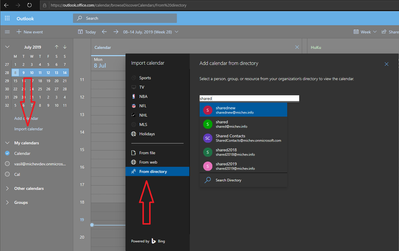- Home
- Microsoft 365
- Microsoft 365
- Re: New Outlook Web App - adding other user's calendars
New Outlook Web App - adding other user's calendars
- Subscribe to RSS Feed
- Mark Discussion as New
- Mark Discussion as Read
- Pin this Discussion for Current User
- Bookmark
- Subscribe
- Printer Friendly Page
- Mark as New
- Bookmark
- Subscribe
- Mute
- Subscribe to RSS Feed
- Permalink
- Report Inappropriate Content
Jul 08 2019 02:12 AM
How do I add other users' calendars in the new version of the Outlook web app? On the old one it was just a case of right-click 'People's Calendars' and then open calendar, and select them from the address book.
The only thing I can find in the help files is an indication that if someone invites you to share their calendar and you accept, it will be added. This is of no use - we need any user to be able to add anyone's calendar themselves (all calendars have read-only access to all other users).
Thanks
- Labels:
-
Office 365
- Mark as New
- Bookmark
- Subscribe
- Mute
- Subscribe to RSS Feed
- Permalink
- Report Inappropriate Content
Jul 08 2019 07:15 AM
Hi @DavidYorkshire - it was moved again. from the calendar page, at the top, click Add calendar > from directory.
- Mark as New
- Bookmark
- Subscribe
- Mute
- Subscribe to RSS Feed
- Permalink
- Report Inappropriate Content
Jul 08 2019 08:17 AM
I don't appear to have an 'Add calendar' option at the top - the only one is below the dates for the month in the sidebar, and that just seems to create a new calendar, without offering the option to add from directory.
Thanks
- Mark as New
- Bookmark
- Subscribe
- Mute
- Subscribe to RSS Feed
- Permalink
- Report Inappropriate Content
Jul 08 2019 09:18 AM
Use the "Import Calendar" link, then in the Import dialog, select "From directory" and give the user's address.
- Mark as New
- Bookmark
- Subscribe
- Mute
- Subscribe to RSS Feed
- Permalink
- Report Inappropriate Content
Jul 08 2019 09:20 AM
- Mark as New
- Bookmark
- Subscribe
- Mute
- Subscribe to RSS Feed
- Permalink
- Report Inappropriate Content
Jul 08 2019 09:42 AM
@Vasil Michev - that's where my link was last week too, thanks for sharing the screenshot. they keep movin' the cheese :)
- Mark as New
- Bookmark
- Subscribe
- Mute
- Subscribe to RSS Feed
- Permalink
- Report Inappropriate Content
Sep 12 2019 03:06 AM
Related issue - how can public folder calendars be viewed?
If they are already added to the favourites it's fine - they can just be selected. However, I can't find a way to add them if they aren't. If I go to the 'Other calendars' heading and click the ellipsis there is an option to 'Add public folder'. It's not greyed out (which it is on the corresponding menus for 'People's calendars' and 'My calendars'), but when clicked it doesn't actually appear to do anything at all! I've tried it on both Firefox and IE, with the same thing happening (or rather, not happening!) on both.
Anyone know?
Thanks
- Mark as New
- Bookmark
- Subscribe
- Mute
- Subscribe to RSS Feed
- Permalink
- Report Inappropriate Content
Sep 16 2019 03:47 AM
And to add to this, it doesn't sync the favourites list of public folder calendars from the desktop Outlook (we are using the 2013 version), and it seems impossible to remove calendars which are currently on the favourites list in the web app - delete them and they disappear, but they come back again next time you log in.
In short, Microsoft seems to have broken the ability to either add or remove public folder calendars from the favourites list in the web app, and have also made it impossible to access public folder calendars which aren't already on the favourites list. Unless I've missed something, of course.
Any comment from anyone at Microsoft?
Thanks