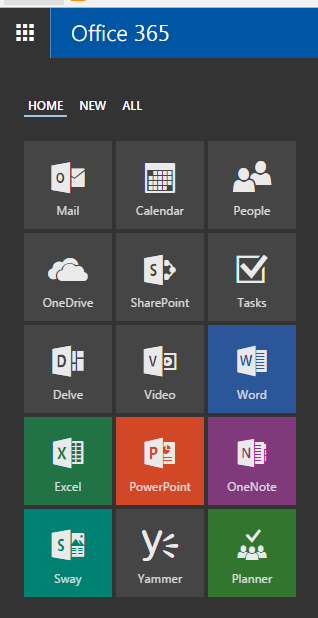- Subscribe to RSS Feed
- Mark Discussion as New
- Mark Discussion as Read
- Pin this Discussion for Current User
- Bookmark
- Subscribe
- Printer Friendly Page
- Mark as New
- Bookmark
- Subscribe
- Mute
- Subscribe to RSS Feed
- Permalink
- Report Inappropriate Content
Sep 14 2016 12:45 AM
Does someone know when to expect the new office 365 app launcher? The help pages are already updated but the launcher isn't visible yet:
Also wondering if it is possible to "pre-pin" apps for users in the app launcher.
- Labels:
-
Office 365
- Mark as New
- Bookmark
- Subscribe
- Mute
- Subscribe to RSS Feed
- Permalink
- Report Inappropriate Content
Sep 14 2016 01:07 AM
- Mark as New
- Bookmark
- Subscribe
- Mute
- Subscribe to RSS Feed
- Permalink
- Report Inappropriate Content
Sep 28 2016 05:47 AM - edited Sep 28 2016 05:48 AM
@Adri Dijk, van, it's here today! https://blogs.office.com/2016/09/27/introducing-the-new-office-365-app-launcher/
Customers who have opted into First Release will see the updates later this month. Others will start to see the update in October.
- Mark as New
- Bookmark
- Subscribe
- Mute
- Subscribe to RSS Feed
- Permalink
- Report Inappropriate Content
Sep 28 2016 09:40 AM
The announcement states that "only customers with Exchange will be able to pin, resize and customize tiles" does this mean that the tenant needs EXO in their plan, or that a user needs an EXO license or something else?
- Mark as New
- Bookmark
- Subscribe
- Mute
- Subscribe to RSS Feed
- Permalink
- Report Inappropriate Content
Sep 28 2016 10:35 AM
- Mark as New
- Bookmark
- Subscribe
- Mute
- Subscribe to RSS Feed
- Permalink
- Report Inappropriate Content
Sep 28 2016 01:44 PM
- Mark as New
- Bookmark
- Subscribe
- Mute
- Subscribe to RSS Feed
- Permalink
- Report Inappropriate Content
Sep 28 2016 07:10 PM
Not possible yet for admins to control what apps are pinned by default for users, but we've seen that "administrative controls are coming". Until then, the launcher icons are determined by what products the user is licensed for. I'm also hoping that the admin controls will include the ability to pin or hide tiles for our users.
- Mark as New
- Bookmark
- Subscribe
- Mute
- Subscribe to RSS Feed
- Permalink
- Report Inappropriate Content
Sep 30 2016 01:02 PM
I am one of the few first release users at my company and I just got the new App Launcher today.
I'm sure the customizable part may be useful, but I certainly don't like the "look" of it. The black background isn't appealing at all, and 8 of the main apps are also black - the same color as the background. Is that supposed to happen?
- Mark as New
- Bookmark
- Subscribe
- Mute
- Subscribe to RSS Feed
- Permalink
- Report Inappropriate Content
- Mark as New
- Bookmark
- Subscribe
- Mute
- Subscribe to RSS Feed
- Permalink
- Report Inappropriate Content
Sep 30 2016 09:19 PM
- Mark as New
- Bookmark
- Subscribe
- Mute
- Subscribe to RSS Feed
- Permalink
- Report Inappropriate Content
Oct 01 2016 12:44 AM
- Mark as New
- Bookmark
- Subscribe
- Mute
- Subscribe to RSS Feed
- Permalink
- Report Inappropriate Content
Oct 01 2016 07:29 AM