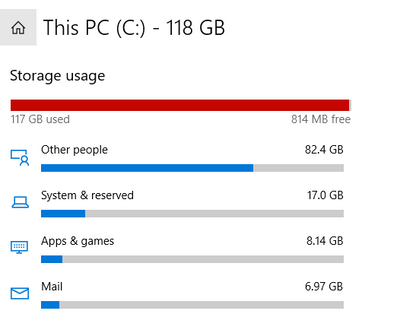- Home
- Microsoft 365
- Microsoft 365
- Re: Moved Onedrive Storage to External Drive, Hard Drive Still Showing Full
Moved Onedrive Storage to External Drive, Hard Drive Still Showing Full
- Subscribe to RSS Feed
- Mark Discussion as New
- Mark Discussion as Read
- Pin this Discussion for Current User
- Bookmark
- Subscribe
- Printer Friendly Page
- Mark as New
- Bookmark
- Subscribe
- Mute
- Subscribe to RSS Feed
- Permalink
- Report Inappropriate Content
Mar 16 2020 09:37 PM
Windows 10 desktop with Onedrive installed, Files on Demand enabled.
Moved Onedrive folder to an external drive with a TB of space.
However, 118 GB hard drive still displaying error messages saying disk is low on space and/or has no space, but it only has around 20GB worth of data. Beyond sluggish.
Onedrive Temp file shows 0 KB.
Is the Temp file on hard drive the culprit for the "ghost" data that makes the hard drive show that it's completely full?
How to fix??? Unable to find a solution anywhere on message boards, help, etc.
- Labels:
-
Office 365
- Mark as New
- Bookmark
- Subscribe
- Mute
- Subscribe to RSS Feed
- Permalink
- Report Inappropriate Content
Mar 17 2020 07:23 AM
Hi @Ruckushaus - Check out your C: drive > Users > [Your Name] > OneDrive, you likely still have copies of the files there.
- Mark as New
- Bookmark
- Subscribe
- Mute
- Subscribe to RSS Feed
- Permalink
- Report Inappropriate Content
Mar 17 2020 07:22 PM
Kelly, thanks for your reply. I checked Users on the C Drive and only found around 10GB worth, and the Onedrive folders were basically empty. The most data was in
C:\Users\M***\AppData\Local\Microsoft, around 9GB and that still leaves around 100GB of "used" hard drive space unaccounted for...still stumped...
- Mark as New
- Bookmark
- Subscribe
- Mute
- Subscribe to RSS Feed
- Permalink
- Report Inappropriate Content
Mar 17 2020 09:43 PM
If this helps at all, I ran a system storage check through Settings and found this "Other People" allocation but the "Manage Other People" area is greyed out. Message Boards, etc. came up empty as to what the heck it is and/or how to manage it...?
- Mark as New
- Bookmark
- Subscribe
- Mute
- Subscribe to RSS Feed
- Permalink
- Report Inappropriate Content
Mar 18 2020 10:21 AM
Hi @Ruckushaus, I wish I could help, but I'm stumped too. You may want to repost those screenshots in the Windows 10 community: https://techcommunity.microsoft.com/t5/windows-10/ct-p/Windows10
- Mark as New
- Bookmark
- Subscribe
- Mute
- Subscribe to RSS Feed
- Permalink
- Report Inappropriate Content
Mar 19 2020 09:54 AM
Actually figured it out, eventually, so if any of your clients ever experience a similar problem, you were partly correct. If the analysis of the C drive in Settings/Storage/Storage shows a large amount of data attributed to "Other People," have them look in C:Users for other local user profiles that people may have set up temporarily (Admin accounts to work on tech issues, etc.). When I checked under the main profile, there was no huge portion of data stored, but the hard drive still showed full. I Googled a bit, and then looked for different local users, finding one that been set up at one time with the Onedrive storing 70GB of downloaded, locally available files. Switched them to on-demand and finally freed up the space so the computer doesn't choke anymore Lesson learned the hard way...thanks again for the assistance!
- Mark as New
- Bookmark
- Subscribe
- Mute
- Subscribe to RSS Feed
- Permalink
- Report Inappropriate Content
Mar 19 2020 10:41 AM
Glad you figured it out! @Ruckushaus and thanks for sharing the solution!