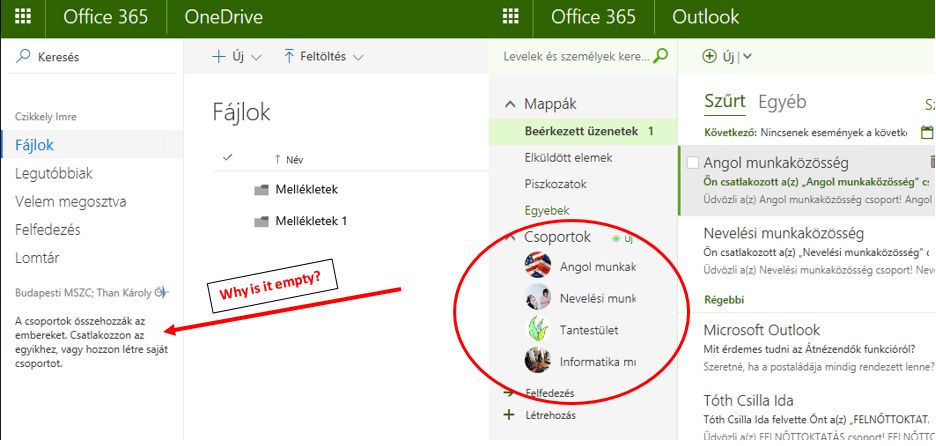- Home
- Microsoft 365
- Microsoft 365
- Re: Missing group links in OneDrive
Missing group links in OneDrive
- Subscribe to RSS Feed
- Mark Discussion as New
- Mark Discussion as Read
- Pin this Discussion for Current User
- Bookmark
- Subscribe
- Printer Friendly Page
May 29 2017
12:45 PM
- last edited on
Feb 06 2023
03:22 AM
by
TechCommunityAP
- Mark as New
- Bookmark
- Subscribe
- Mute
- Subscribe to RSS Feed
- Permalink
- Report Inappropriate Content
May 29 2017
12:45 PM
- last edited on
Feb 06 2023
03:22 AM
by
TechCommunityAP
We have been using O365 Education since September in a secondary school. Some of my collagues are reporting that the links for their groups' storage space is missing under OneDrive.
- The links appear under Outlook or Calendar perfectly all right.
- The links appear when they switch back to classic view.
- They can access the files through Sharepoint or a direct link.
Most of my collagues use the services through direct links (eg.: when the headmaster shares a link of an Excel file they have to fill out) and it seems that the affected users don't use the webinterface regularly.
Any ideas why is this happening and how to solve it?
Any help would be greatly appreciated!
- Labels:
-
Microsoft 365 Groups
-
Office 365
-
OneDrive
- Mark as New
- Bookmark
- Subscribe
- Mute
- Subscribe to RSS Feed
- Permalink
- Report Inappropriate Content
May 31 2017 10:08 AM
A very polite and helpful guy from Microsoft called me this morning. After trying out everything it seems that the problem can be solved by "Following" the group on the group's SharePoint site. He also talked to his supervisor and it seems that it is not a bug, but a feature. I can't see how is it better than it is used to...
Anyway... If anyone could suggest me a turn around which leaves out my colleagues clicking on the "Follow" button on all of their groups' site, that would be nice. :)
- Mark as New
- Bookmark
- Subscribe
- Mute
- Subscribe to RSS Feed
- Permalink
- Report Inappropriate Content
Feb 27 2018 02:41 AM
We have exactly the same issue : Groups seems OK, they appear in the classical view, but not in the new one.
Did you find something to do ? Perhaps a Powershell command to force the following option for everybody ?
Regards,
Benjamin
- Mark as New
- Bookmark
- Subscribe
- Mute
- Subscribe to RSS Feed
- Permalink
- Report Inappropriate Content
Feb 27 2018 06:37 AM
This behavior is by design for the Modern experience in OneDrive for Business.