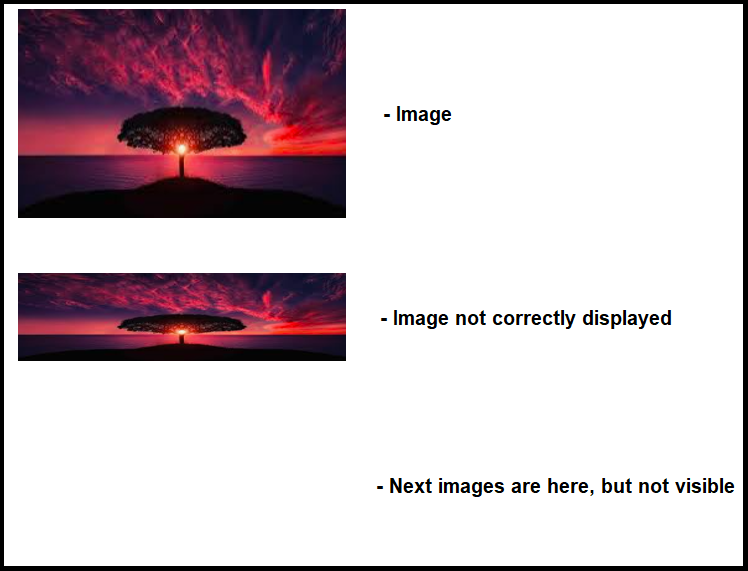- Subscribe to RSS Feed
- Mark Discussion as New
- Mark Discussion as Read
- Pin this Discussion for Current User
- Bookmark
- Subscribe
- Printer Friendly Page
Jan 06 2021
01:43 PM
- last edited on
Feb 01 2023
11:07 AM
by
TechCommunityAP
- Mark as New
- Bookmark
- Subscribe
- Mute
- Subscribe to RSS Feed
- Permalink
- Report Inappropriate Content
Jan 06 2021
01:43 PM
- last edited on
Feb 01 2023
11:07 AM
by
TechCommunityAP
Hi,
Word doesn't display all images in "Web Layout" view. It display many images, but after that it show one image not correctly displayed, and after that all other images below will be there, but not visible.
So here it is how to find a bug:
1. Use View „Web Layout“
2. Go to heading „10 images - BUG“
Firs four images are displayed correct, next one is not correctly displayed, and all other images below that are visible.
There is no any way to know that there is something wrong, and someone who is editing document could think there is a white space and delete all images.
Word, Microsoft Word
- Labels:
-
Word