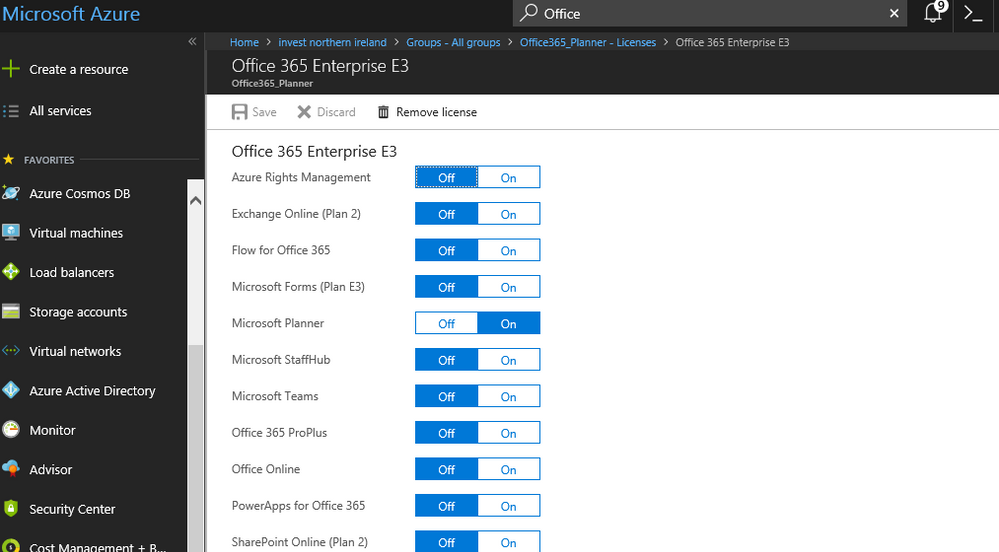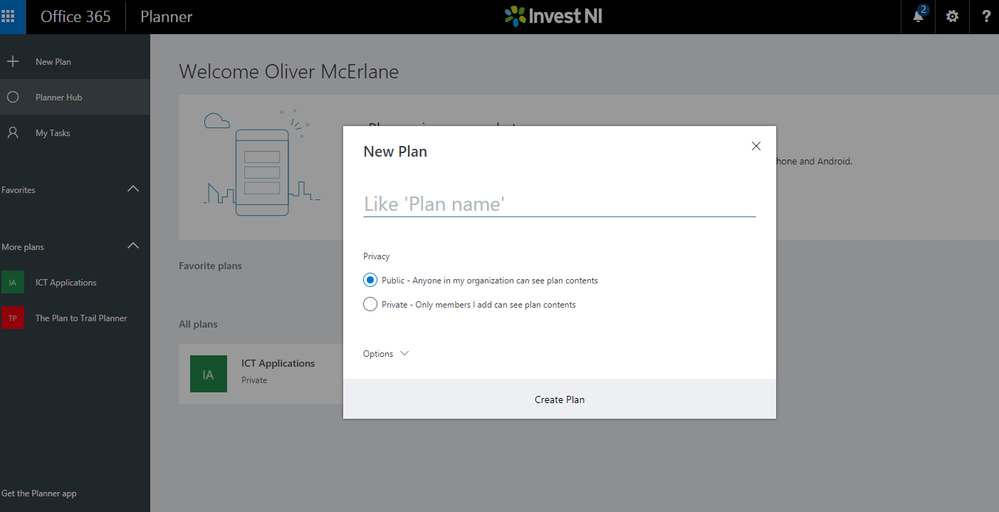- Home
- Microsoft 365
- Microsoft 365
- Microsoft Planner - On-premise to Azure synced groups
Microsoft Planner - On-premise to Azure synced groups
- Subscribe to RSS Feed
- Mark Discussion as New
- Mark Discussion as Read
- Pin this Discussion for Current User
- Bookmark
- Subscribe
- Printer Friendly Page
Feb 23 2018
08:22 AM
- last edited on
Feb 01 2023
01:42 PM
by
TechCommunityAP
- Mark as New
- Bookmark
- Subscribe
- Mute
- Subscribe to RSS Feed
- Permalink
- Report Inappropriate Content
Feb 23 2018
08:22 AM
- last edited on
Feb 01 2023
01:42 PM
by
TechCommunityAP
Hi,
I have just started to play with Microsoft Planner.
I have created group on our premise AD with members added, then give that group the Planner license in Azure AD. see azure.png attached.
When I go to create a new plan, I do not have an option to create already available groups. The new Plan that I create, creates a new Azure AD group which I do not want or do not want other users to do.
How do I stop new groups being created and just limit it to the synced groups that I create on premise.
Hope that makes sense.
Regards,
Ollie
- Labels:
-
Azure AD
-
Microsoft Planner
-
Office 365
- Mark as New
- Bookmark
- Subscribe
- Mute
- Subscribe to RSS Feed
- Permalink
- Report Inappropriate Content
Feb 23 2018 09:31 AM
- Mark as New
- Bookmark
- Subscribe
- Mute
- Subscribe to RSS Feed
- Permalink
- Report Inappropriate Content
Feb 28 2018 02:55 AM