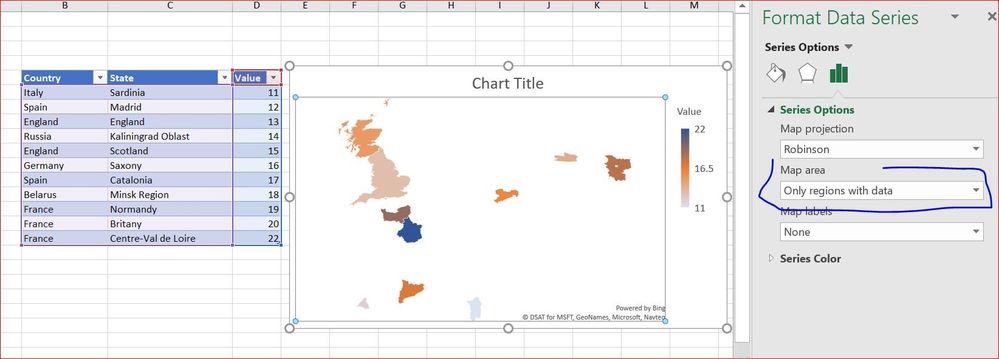- Subscribe to RSS Feed
- Mark Discussion as New
- Mark Discussion as Read
- Pin this Discussion for Current User
- Bookmark
- Subscribe
- Printer Friendly Page
Jan 06 2018
03:24 AM
- last edited on
Feb 01 2023
11:02 AM
by
TechCommunityAP
- Mark as New
- Bookmark
- Subscribe
- Mute
- Subscribe to RSS Feed
- Permalink
- Report Inappropriate Content
Jan 06 2018
03:24 AM
- last edited on
Feb 01 2023
11:02 AM
by
TechCommunityAP
Hi,
I am having a problem displaying Europe in my Map Chart. There is a blank space in the European part of Russia. But when I add Russia into my data, the whole Russia would display and I really only want Europe. It would help if I could only display Europe instead of the places with data. But I've not found such option.
Any advice?
- Labels:
-
Excel
-
Office 365
- Mark as New
- Bookmark
- Subscribe
- Mute
- Subscribe to RSS Feed
- Permalink
- Report Inappropriate Content
Jan 06 2018 04:48 AM
Hi null,
Better to post such question to Excel community here, Chart & Visualization space https://techcommunity.microsoft.com/t5/Charts-and-Visualizing-Data/bd-p/Chart_Visual
As for the Map Chart as variant you may add one more column into your table like
=IF([@Country]="Russia",NA(),[@Country])
and build Map Chart based on it - it will ignore #N/A. Result like this
- Mark as New
- Bookmark
- Subscribe
- Mute
- Subscribe to RSS Feed
- Permalink
- Report Inappropriate Content
Jan 07 2018 02:10 AM
That is exactly my problem. I would like to display the small part of Russia in Europe (Kaliningrad Oblast), so it does not seem like there is a sea instead. Any advice?
(And should I repost this question to the place you suggest? I find the classification here quite confusing, sorry)
- Mark as New
- Bookmark
- Subscribe
- Mute
- Subscribe to RSS Feed
- Permalink
- Report Inappropriate Content
Jan 07 2018 04:49 PM
Hi,
Yes, it's better to repost shortly and give the link on this post. The only reason that's more chances if someone helps you.
As for Kaliningrad Oblast not sure it's solvable. You may try to play with categorization (Country->Province/State/Oblast, don't know how Bing engine recognizes that) and show on map only second level with data (thus for Russia only Kaliningrad Oblast)
- Mark as New
- Bookmark
- Subscribe
- Mute
- Subscribe to RSS Feed
- Permalink
- Report Inappropriate Content
Dec 28 2023 02:36 AM - edited Dec 28 2023 02:38 AM
I've been working on maps of Europe plus all of Russia. The main task is to generate a map of all of Europe including Russia but only the European part of Russia, in other words from Kaliningrad to the Ural Mountains. As there seems to be no such map for "European Russia" I have created a map with European countries and each constituent part of the Russian Federation. There are a few territories which will not play nice, particularly Karelia. The map function wants Karelia to be Finnish. Let's not split hairs here. While Karelia and the Karelian people are Finnic and live in a region which straddles two sovereign countries, the Karelia I want is the Karelia called "Karelia" or the "Karelian Republic" or the "Republic of Karelia", none of which work. I have two colours for Russia - one colour for European Russia and its constituent parts and one colour for Asian Russia and its constituent parts. I cannot colour code Karelia with the colour I want. It remains the default colour for Russia in my maps. There's a couple more examples of this but Karelia is the one which is a bee in my bonnet. Any ideas? BTW, I tried the "tech community" link. For some reason I do not have permission which I thought I would be able to see as I am logged in with my paid subscription account. Dunno.