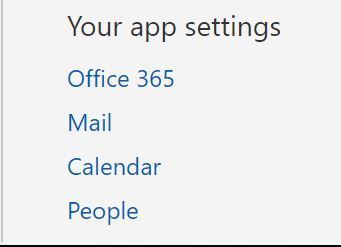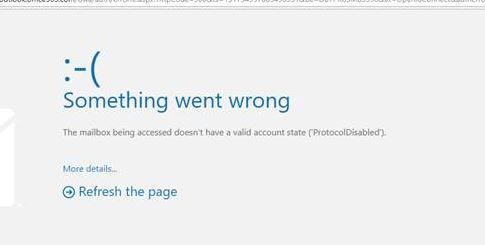- Home
- Microsoft 365
- Microsoft 365
- RE: Mailbox being accesses doesnot have a vaid account state(ProtocolDisabled)
Mailbox being accesses doesnot have a vaid account state(ProtocolDisabled)
- Subscribe to RSS Feed
- Mark Discussion as New
- Mark Discussion as Read
- Pin this Discussion for Current User
- Bookmark
- Subscribe
- Printer Friendly Page
Jul 11 2018
12:20 PM
- last edited on
Feb 01 2023
11:56 AM
by
TechCommunityAP
- Mark as New
- Bookmark
- Subscribe
- Mute
- Subscribe to RSS Feed
- Permalink
- Report Inappropriate Content
Jul 11 2018
12:20 PM
- last edited on
Feb 01 2023
11:56 AM
by
TechCommunityAP
Hi
when i login to https://portal.office.com
At the right corner-click settings i can see mail
when i click mail it is redirecting to me another webpage where i can see the below error
Mailbox being accesses doesnot have a vaid account state(ProtocolDisabled)
i believe it is being blocked on firewall but i am not sure, how do i confirm this
- Labels:
-
Admin
-
Exchange
-
Microsoft 365 Groups
-
Office 365
- Mark as New
- Bookmark
- Subscribe
- Mute
- Subscribe to RSS Feed
- Permalink
- Report Inappropriate Content
Jul 11 2018 12:34 PM - edited Jul 11 2018 01:42 PM
Solution- Log in to the Exchange admin center (https://outlook.office365.com/ecp)
- Go to recipients, find the mailbox, and double click to open it.
- Go to mailbox features, and make sure Outlook on the web is enabled.
Also ensure that the user has a license properly assigned.
It's certainly possible that it's networking related, but I'd try those two things first.
- Mark as New
- Bookmark
- Subscribe
- Mute
- Subscribe to RSS Feed
- Permalink
- Report Inappropriate Content
Jul 13 2018 06:37 PM
Accepted Solutions
- Mark as New
- Bookmark
- Subscribe
- Mute
- Subscribe to RSS Feed
- Permalink
- Report Inappropriate Content
Jul 11 2018 12:34 PM - edited Jul 11 2018 01:42 PM
Solution- Log in to the Exchange admin center (https://outlook.office365.com/ecp)
- Go to recipients, find the mailbox, and double click to open it.
- Go to mailbox features, and make sure Outlook on the web is enabled.
Also ensure that the user has a license properly assigned.
It's certainly possible that it's networking related, but I'd try those two things first.