- Home
- Microsoft 365
- Microsoft 365
- Re: M365 SCC Retention policy cannot be deployed to the content source
M365 SCC Retention policy cannot be deployed to the content source
- Subscribe to RSS Feed
- Mark Discussion as New
- Mark Discussion as Read
- Pin this Discussion for Current User
- Bookmark
- Subscribe
- Printer Friendly Page
Dec 04 2019
10:44 PM
- last edited on
Feb 01 2023
01:55 PM
by
TechCommunityAP
- Mark as New
- Bookmark
- Subscribe
- Mute
- Subscribe to RSS Feed
- Permalink
- Report Inappropriate Content
Dec 04 2019
10:44 PM
- last edited on
Feb 01 2023
01:55 PM
by
TechCommunityAP
Hello,
We have separate retention policies at M365 SCC: for SharePoint, OneDrive, O365 Groups and Teams. They all worked correctly long time ago. Recently we noticed the following error for only 2 of them : "Policy cannot be deployed to the content source due to a temporary Office 365 datacenter issue. The current policy is not applied to any content in the source, so there's no impact from the blocked deployment. To fix this issue, please try redeploying the policy."
Here are examples:
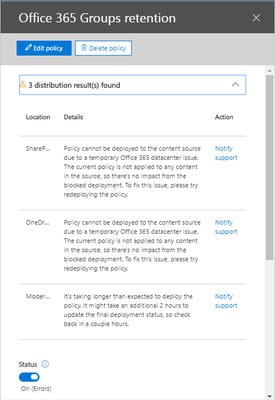 |  |
Has anyone seen these errors? What does it means and what is the impact?
Example situation:
When I tried to exclude a site location from the SharePoint retention policy -> the site appeared at the Excluded sites list [and 1 hour the status of the policy was On (Pending)], but finally the status changed to: On (Errors), giving me only the option to notify the support:
After then, when I tried to delete the excluded site, I still have the error "This site has a compliance policy set to block deletion". So, it appears the policy is not working as expected.
In addition: Before this error to appear - there was a global issue posted by MS: "SP196954 - Can't sync policies" (Start time: November 26, 2019 1:00 PM, End time: December 1, 2019 6:37 AM). But our error appeared before this incident to be posted in Service Health, and continues after the incident resolution by MS, till today.
Any ideas why this happen and how to be fixed?
Thanks in advance!
- Mark as New
- Bookmark
- Subscribe
- Mute
- Subscribe to RSS Feed
- Permalink
- Report Inappropriate Content
Dec 05 2019 12:33 AM
If you have already tried to reinitialize the policy, there's hardly anything you can do apart from opening a support case.
- Mark as New
- Bookmark
- Subscribe
- Mute
- Subscribe to RSS Feed
- Permalink
- Report Inappropriate Content
Oct 30 2020 09:31 AM
@Iveta_Nedelcheva Please share your approach used to Escalate and Resolve this Issue?
We have been wrestling with this same exact problem for several weeks.
At this later date, you would think this is a Well Known Recurring Defect?
