- Home
- Microsoft 365
- Microsoft 365
- Is there a way to display the list web part so that the user does not have to select "see all"?
Is there a way to display the list web part so that the user does not have to select "see all"?
- Subscribe to RSS Feed
- Mark Discussion as New
- Mark Discussion as Read
- Pin this Discussion for Current User
- Bookmark
- Subscribe
- Printer Friendly Page
- Mark as New
- Bookmark
- Subscribe
- Mute
- Subscribe to RSS Feed
- Permalink
- Report Inappropriate Content
Nov 08 2017 09:04 AM
Is there a way to display the list web part so that the user does not have to select "see all"? I wanted to display my entire list in a sharepoint web page. However, it cuts off the columns in the list. I appreciate some help in this matter.
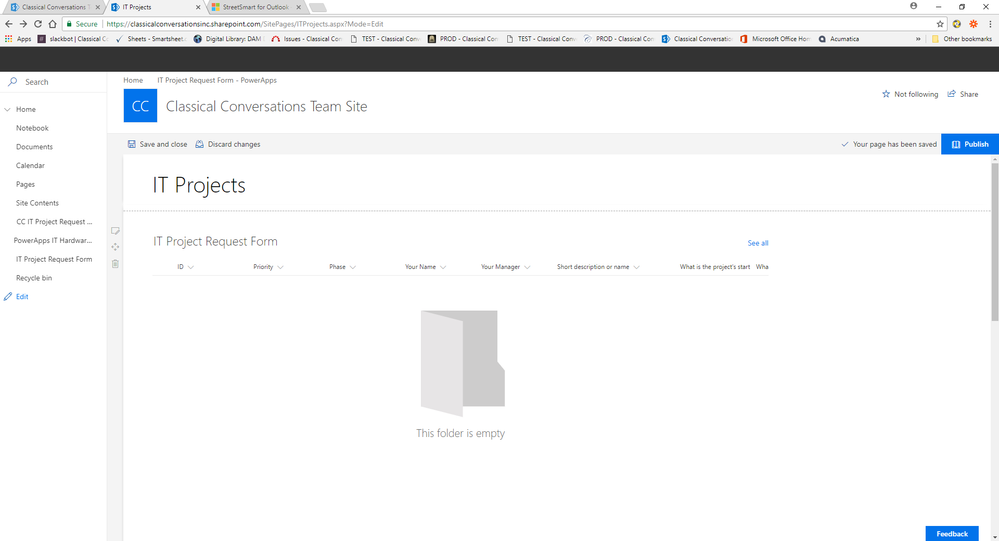
- Labels:
-
SharePoint
- Mark as New
- Bookmark
- Subscribe
- Mute
- Subscribe to RSS Feed
- Permalink
- Report Inappropriate Content
Nov 08 2017 09:16 AM
could this be a responsive issue? as it does not fit on the page?
- Mark as New
- Bookmark
- Subscribe
- Mute
- Subscribe to RSS Feed
- Permalink
- Report Inappropriate Content
Nov 08 2017 09:18 AM
No, it does not fit in the page, but I am OK with having the user scroll over to view the other columns just as the have to do in the list.
- Mark as New
- Bookmark
- Subscribe
- Mute
- Subscribe to RSS Feed
- Permalink
- Report Inappropriate Content
Nov 09 2017 07:44 AM
- Mark as New
- Bookmark
- Subscribe
- Mute
- Subscribe to RSS Feed
- Permalink
- Report Inappropriate Content
Nov 13 2017 06:02 AM
Or, is there a way to insert a button to link to a PowerApps Form that I created on the list page that I created?
@Clint Lechner wrote:
Funny thing, I'd rather not see SEE ALL at all, or at least have the option to remove it with a checkbox in the webpart. Instead I need to use a little Sharepoint Framework magic to hide it.
The IT Team wants to see the complete list with a button to inform people where to go to create an IT request. The IT Request form I created in PowerApps.