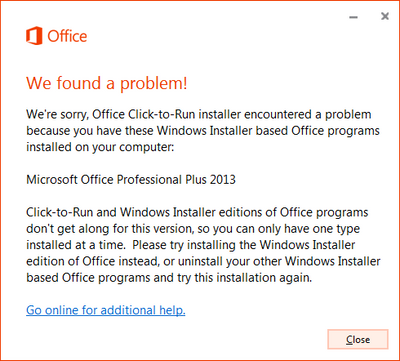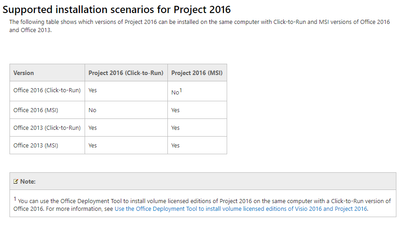- Home
- Microsoft 365
- Microsoft 365
- Re: Is MS Project 2016 compatible with Office 365?
Is MS Project 2016 compatible with Office 365?
- Subscribe to RSS Feed
- Mark Discussion as New
- Mark Discussion as Read
- Pin this Discussion for Current User
- Bookmark
- Subscribe
- Printer Friendly Page
- Mark as New
- Bookmark
- Subscribe
- Mute
- Subscribe to RSS Feed
- Permalink
- Report Inappropriate Content
Jan 18 2018 03:27 AM
Hi
I cannot install both Office 365 and MS Project 206.
What ever is the first one installed the second one raise an error of compatibility.
Is there a solution ?
Regards
Bernard
- Labels:
-
Office 365
- Mark as New
- Bookmark
- Subscribe
- Mute
- Subscribe to RSS Feed
- Permalink
- Report Inappropriate Content
Jan 18 2018 03:46 AM
SolutionThat's correct, it's a known issue assuming it's an error similar to below (the wording may be different):
Those Office 365 and MS Project 2016 installations you mentioned use two different technologies and can't coexist.
"Click-to-Run is the technology used to install Office 365 subscription and most other Office 2013 and Office 2016 products. Windows Installer technology (MSI) is used to install the volume license editions of Office, like Microsoft Office Professional Plus and Microsoft Office Standard."
"Unfortunately, you can't have Office products of the same version (like 2013 or 2016) that use two different installation technologies installed on the same computer. This also applies to standalone applications like Access, Visio, Project, Skype for Business, or OneDrive for Business."
Here are more specifics on what is supported as well as what isn't: Supported scenarios for installing different versions of Office, Visio, and Project on the same comp....
Your options are somewhat limited, if you have access to Project 2013, I believe that will install ok. If you had a volume licence version of Project 2016, there is a way to have Project 2016 and Office 365 but it takes some setting up as outlined here - Use the Office Deployment Tool to install volume licensed editions of Visio 2016 and Project 2016.
- Mark as New
- Bookmark
- Subscribe
- Mute
- Subscribe to RSS Feed
- Permalink
- Report Inappropriate Content
Jan 18 2018 05:19 AM
Hi
Thanks for your detailed reply.
Does it means that MS does not provide any Project that may run with Office 365 ?
Regards
Bernard
- Mark as New
- Bookmark
- Subscribe
- Mute
- Subscribe to RSS Feed
- Permalink
- Report Inappropriate Content
Jan 18 2018 05:24 AM
- Mark as New
- Bookmark
- Subscribe
- Mute
- Subscribe to RSS Feed
- Permalink
- Report Inappropriate Content
- Mark as New
- Bookmark
- Subscribe
- Mute
- Subscribe to RSS Feed
- Permalink
- Report Inappropriate Content
Jan 18 2018 06:33 AM
Hi Bernard,
Yes there is a solution but you need to contact Microsoft for the exe that fixes this problem. Once you have Office 365 installed, go to the Admin portal and raise a service request with a description of the issue. Ask that they call you back and provide a number you can be contacted on. Usually the call back is within an hour but could be longer. They will walk you through the fix and provide you the solution.
As has been mentioned in other replies however, the better long term option would be to utilise a Project Online (Project Online Premium or Project Online Professional User Subscription licence (USL)) subscription which includes a download for Project Professional 2016 that is compatible with O365. This is the best way to go since all updates are applied automatically with a USL.
Hope that helps !
Regards
Kelvin Kirby
- Mark as New
- Bookmark
- Subscribe
- Mute
- Subscribe to RSS Feed
- Permalink
- Report Inappropriate Content
Jan 18 2018 07:02 AM
- Mark as New
- Bookmark
- Subscribe
- Mute
- Subscribe to RSS Feed
- Permalink
- Report Inappropriate Content
Aug 03 2020 11:18 AM
We purchased MS Project 2016 and now our company switched to 365 and my project no longer works as it says it is incompatible . But my license is still valid. I don't really want to buy it again! It is rather expensive in ZAR! Any suggestions?
Accepted Solutions
- Mark as New
- Bookmark
- Subscribe
- Mute
- Subscribe to RSS Feed
- Permalink
- Report Inappropriate Content
Jan 18 2018 03:46 AM
SolutionThat's correct, it's a known issue assuming it's an error similar to below (the wording may be different):
Those Office 365 and MS Project 2016 installations you mentioned use two different technologies and can't coexist.
"Click-to-Run is the technology used to install Office 365 subscription and most other Office 2013 and Office 2016 products. Windows Installer technology (MSI) is used to install the volume license editions of Office, like Microsoft Office Professional Plus and Microsoft Office Standard."
"Unfortunately, you can't have Office products of the same version (like 2013 or 2016) that use two different installation technologies installed on the same computer. This also applies to standalone applications like Access, Visio, Project, Skype for Business, or OneDrive for Business."
Here are more specifics on what is supported as well as what isn't: Supported scenarios for installing different versions of Office, Visio, and Project on the same comp....
Your options are somewhat limited, if you have access to Project 2013, I believe that will install ok. If you had a volume licence version of Project 2016, there is a way to have Project 2016 and Office 365 but it takes some setting up as outlined here - Use the Office Deployment Tool to install volume licensed editions of Visio 2016 and Project 2016.