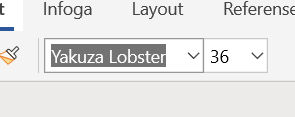- Home
- Microsoft 365
- Microsoft 365
- Import own company font in Office 365 portal
Import own company font in Office 365 portal
- Subscribe to RSS Feed
- Mark Discussion as New
- Mark Discussion as Read
- Pin this Discussion for Current User
- Bookmark
- Subscribe
- Printer Friendly Page
- Mark as New
- Bookmark
- Subscribe
- Mute
- Subscribe to RSS Feed
- Permalink
- Report Inappropriate Content
Jan 15 2019 12:52 PM - edited Jan 15 2019 12:53 PM
Hey,
My company thinks about using office365 online. There is just one question we could not answer. Is there an option to use own fonts in for example word online?
Thanks for help.
- Labels:
-
Office 365
- Mark as New
- Bookmark
- Subscribe
- Mute
- Subscribe to RSS Feed
- Permalink
- Report Inappropriate Content
Jan 15 2019 12:53 PM - edited Jan 15 2019 12:57 PM
https://office365.uservoice.com/forums/273493-office-365-admin/suggestions/32413315-custom-fonts-in-...
Would recommend you vote and drive as many people as possible in order to bump it up the list.
Hope I have answered your question.
Best, Chris
- Mark as New
- Bookmark
- Subscribe
- Mute
- Subscribe to RSS Feed
- Permalink
- Report Inappropriate Content
Jan 15 2019 12:57 PM
This just works for the local installation, not for the office online in a browser as far as I can see.
- Mark as New
- Bookmark
- Subscribe
- Mute
- Subscribe to RSS Feed
- Permalink
- Report Inappropriate Content
Jan 15 2019 01:01 PM
Best, Chris
- Mark as New
- Bookmark
- Subscribe
- Mute
- Subscribe to RSS Feed
- Permalink
- Report Inappropriate Content
Jan 15 2019 01:01 PM - edited Jan 15 2019 01:02 PM
SolutionIf you have custom company font deployed on all computers you can in Word Online from a computer with that font installed type the exact name of the font in the font selector in Word Online. (I've only tested this on Windows 10).
But this requires that you have the font installed on all computers that open this document. Not a good solution but it is the best there is for the moment.
- Mark as New
- Bookmark
- Subscribe
- Mute
- Subscribe to RSS Feed
- Permalink
- Report Inappropriate Content
Jan 15 2019 01:05 PM
Accepted Solutions
- Mark as New
- Bookmark
- Subscribe
- Mute
- Subscribe to RSS Feed
- Permalink
- Report Inappropriate Content
Jan 15 2019 01:01 PM - edited Jan 15 2019 01:02 PM
SolutionIf you have custom company font deployed on all computers you can in Word Online from a computer with that font installed type the exact name of the font in the font selector in Word Online. (I've only tested this on Windows 10).
But this requires that you have the font installed on all computers that open this document. Not a good solution but it is the best there is for the moment.