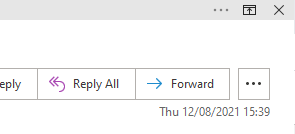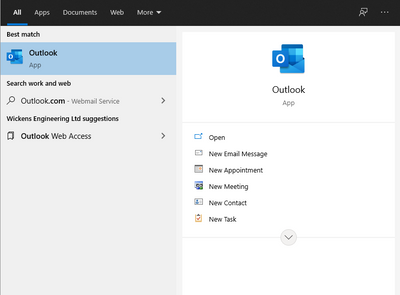- Home
- Microsoft 365
- Microsoft 365
- Re: I'm Totally LOST!!!!--OUTLOOK 365 Only shows emails---No Menu???
I'm Totally LOST!!!!--OUTLOOK 365 Only shows emails---No Menu???
- Subscribe to RSS Feed
- Mark Discussion as New
- Mark Discussion as Read
- Pin this Discussion for Current User
- Bookmark
- Subscribe
- Printer Friendly Page
- Mark as New
- Bookmark
- Subscribe
- Mute
- Subscribe to RSS Feed
- Permalink
- Report Inappropriate Content
Aug 10 2021 04:22 PM
Outlook 365 only shows Inbox emails. There's no MENU to select from. How do I select File and see a list of the options????
I'm trying to STOP the email alerts popping up on my laptop each time I get a new email.
File, Options, Mail, Message Arrival......is where I'm supposed to go to stop these alerts.
Can someone tell me in the plainest English what I'm supposed to do?
Thank you.
- Labels:
-
Office 365
- Mark as New
- Bookmark
- Subscribe
- Mute
- Subscribe to RSS Feed
- Permalink
- Report Inappropriate Content
Aug 11 2021 02:22 AM
Are you able to share a screenshot of your issue?
Cheers,
Mike
- Mark as New
- Bookmark
- Subscribe
- Mute
- Subscribe to RSS Feed
- Permalink
- Report Inappropriate Content
Aug 12 2021 07:16 AM
See attached. All I have is the list of emails in the inbox and absolute nothing at the top that allows me to choose "File" or any of the other tabs I'm normally accustomed to in Outlook mail.
I'm trying to correct the fact that I get a pop up screen notifying me of new emails.....I want to turn that off.
Thank you for your help.
- Mark as New
- Bookmark
- Subscribe
- Mute
- Subscribe to RSS Feed
- Permalink
- Report Inappropriate Content
Aug 12 2021 07:18 AM
- Mark as New
- Bookmark
- Subscribe
- Mute
- Subscribe to RSS Feed
- Permalink
- Report Inappropriate Content
Aug 12 2021 07:38 AM
- Mark as New
- Bookmark
- Subscribe
- Mute
- Subscribe to RSS Feed
- Permalink
- Report Inappropriate Content
Aug 12 2021 08:39 AM
Ok cant quite tell much from that screenshot but it may be a hidden ribbon. Bring your mouse to the very top of the screen whilst in Outlook and you're looking for icons that look like this, likely in the top right (attached image below).
If they appear, hit the small box icon with an arrow inside it and change it from "auto-hide ribbon" to "show tabs and commands".
- Mark as New
- Bookmark
- Subscribe
- Mute
- Subscribe to RSS Feed
- Permalink
- Report Inappropriate Content
Aug 13 2021 07:34 AM
A similar issue that another user posted was 'fixed' by the realization that they were using Windows Mail, as opposed to Office Outlook.
That could potentially be your issue as well, but let me know either way :)
Cheers,
Mike
- Mark as New
- Bookmark
- Subscribe
- Mute
- Subscribe to RSS Feed
- Permalink
- Report Inappropriate Content
Aug 13 2021 07:52 AM
I don't know how to determine the difference except I know what outlook looks like as I've used it forever. About 2 years ago I got a notice from microsoft in my outlook mail box that I wasn't subscribed and they partially froze my ability to use outlook. I have 5 laptops....not using all of them...unfortunately bought some that weren't fast enough for me. When I log in to microsoft they show I have ability to have office 365 outlook on 5 computers and I have it on three. My subscription with 365 runs out in Feb....
How do I determine if I have Windows email? Didn't know there was such a thing. I'm 77 and all I can say is the intrusions from microsoft and windows are driving me crazy....they force you to have pins to get into your own computer and keep wanting to put your files in the cloud and want y ou to be able to sync every thing so you can access anywhere anytime.....I dont want it!! I will try to find out how to get rid of windows mail which is just on the one laptop I sent you the picture of.
On the other laptops outlook started "synchronizing".....I don't understand that and it just slows down my sending and receiving..... Is there a phone number that I can call microsoft for help? Thank you.
- Mark as New
- Bookmark
- Subscribe
- Mute
- Subscribe to RSS Feed
- Permalink
- Report Inappropriate Content
Aug 13 2021 08:00 AM
Ok! Easiest way to see if Outlook is the one running is to hit the Windows Key (bottom left of the keyboard, next to the Ctrl key) and type "Outlook" into the search bar. It should look like this:
Select it with your mouse (or hit enter) and it should then load (might ask you to login with your normal Office name and password).
If you get to that stage and it opens Outlook fine but then says your subscription isn't active at the top of the screen or something similar, let me know and I can probably run you through how to sign out of the other laptops that have Office on them.
There's probably a microsoft number you could ring but it may take ages on hold and they might not be able to help. I believe the "Synchronizing" you're seeing is Outlook basically looking for new mail to update and syncing with their servers. It can take a while when you first launch Outlook but after it "finishes" it should only sync every 30 minutes or so.
- Mark as New
- Bookmark
- Subscribe
- Mute
- Subscribe to RSS Feed
- Permalink
- Report Inappropriate Content
Aug 23 2021 04:26 AM