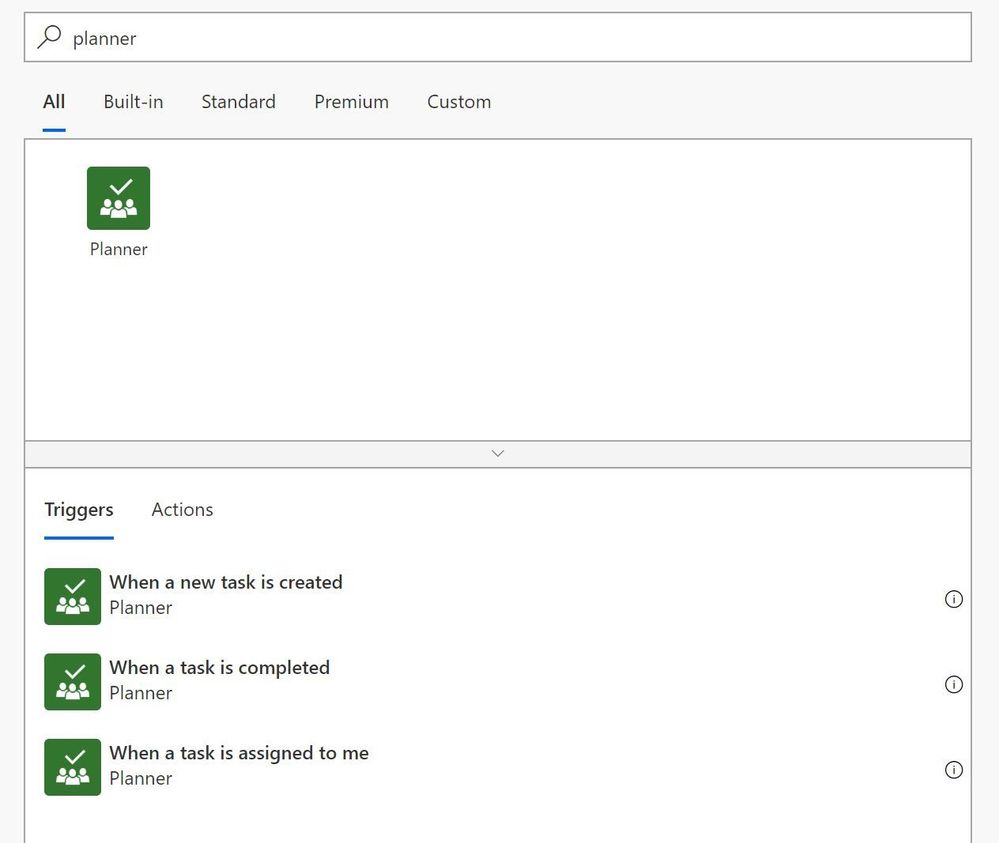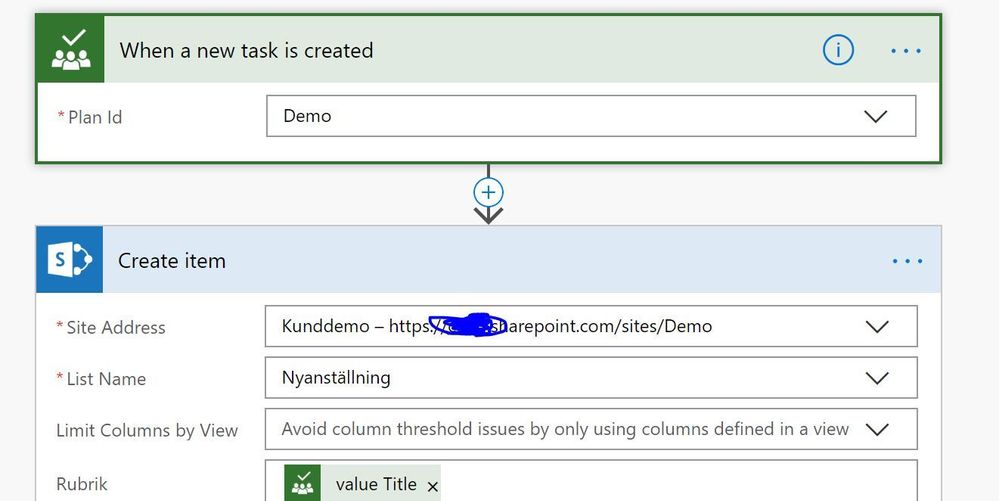- Home
- Microsoft 365
- Microsoft 365
- Re: How to integrate Power Bi and Ms Planner using Ms Flow?
How to integrate Power Bi and Ms Planner using Ms Flow?
- Subscribe to RSS Feed
- Mark Discussion as New
- Mark Discussion as Read
- Pin this Discussion for Current User
- Bookmark
- Subscribe
- Printer Friendly Page
Feb 16 2019
12:36 PM
- last edited on
Feb 01 2023
01:42 PM
by
TechCommunityAP
- Mark as New
- Bookmark
- Subscribe
- Mute
- Subscribe to RSS Feed
- Permalink
- Report Inappropriate Content
Feb 16 2019
12:36 PM
- last edited on
Feb 01 2023
01:42 PM
by
TechCommunityAP
Hi Guys,
Recently I faced an issue: how to get better reportings come from Ms Planner? And during my research, I read some discussions about using Ms Flow to export data from Planner to Sharepoint and them use Sharepoint data to build reportings in Power BI.
I would like to know if someone have already worked with this idea, and if could share your experience about that. Basically, I woul like to re-ignite this dicussion.
Thanks.
- Mark as New
- Bookmark
- Subscribe
- Mute
- Subscribe to RSS Feed
- Permalink
- Report Inappropriate Content
Feb 18 2019 01:36 AM
Hi,
It depends on which information and when you want to extract it from Planner.
As triggers you have this options:
But you can also work with time-triggers or other triggers.
But then you need to be very specific about the tasks you want to extract with flow(if you could filter it on a specific intervall or something).
When you have your trigger, you could extract data and create an entry in a Sharepointlist for example:
So it´s possible, you just need to find the trigger you need and so on.
- Mark as New
- Bookmark
- Subscribe
- Mute
- Subscribe to RSS Feed
- Permalink
- Report Inappropriate Content
Sep 28 2019 01:28 AM