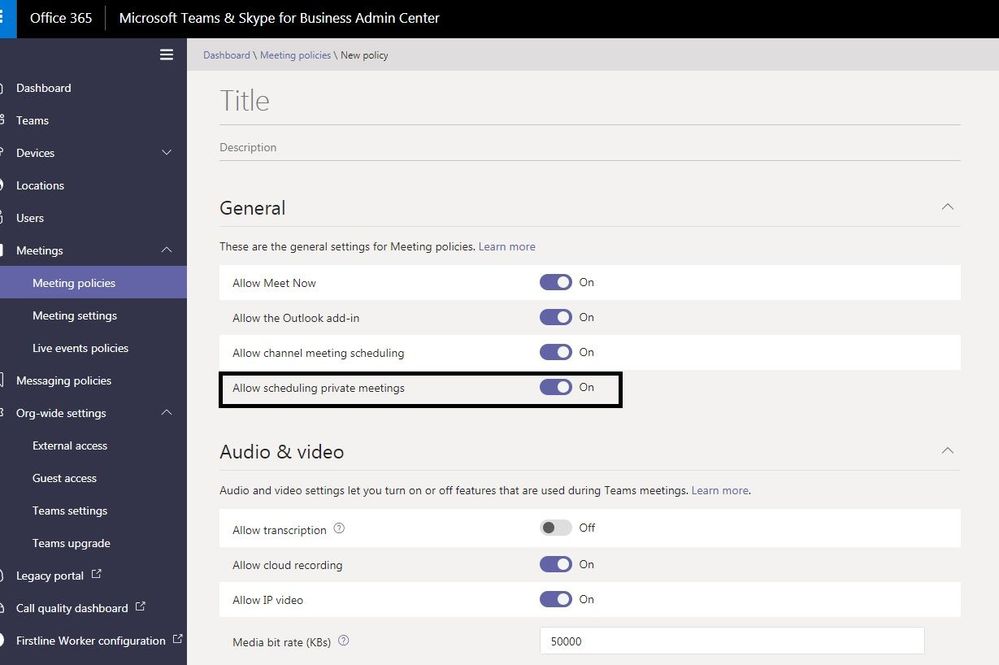- Home
- Microsoft 365
- Microsoft 365
- How to disable Teams audio and video call per user?
How to disable Teams audio and video call per user?
- Subscribe to RSS Feed
- Mark Discussion as New
- Mark Discussion as Read
- Pin this Discussion for Current User
- Bookmark
- Subscribe
- Printer Friendly Page
- Mark as New
- Bookmark
- Subscribe
- Mute
- Subscribe to RSS Feed
- Permalink
- Report Inappropriate Content
- Mark as New
- Bookmark
- Subscribe
- Mute
- Subscribe to RSS Feed
- Permalink
- Report Inappropriate Content
Dec 10 2018 10:24 PM
SolutionHi Marvin,
You need to create Teams Meeting policy and apply to your users.
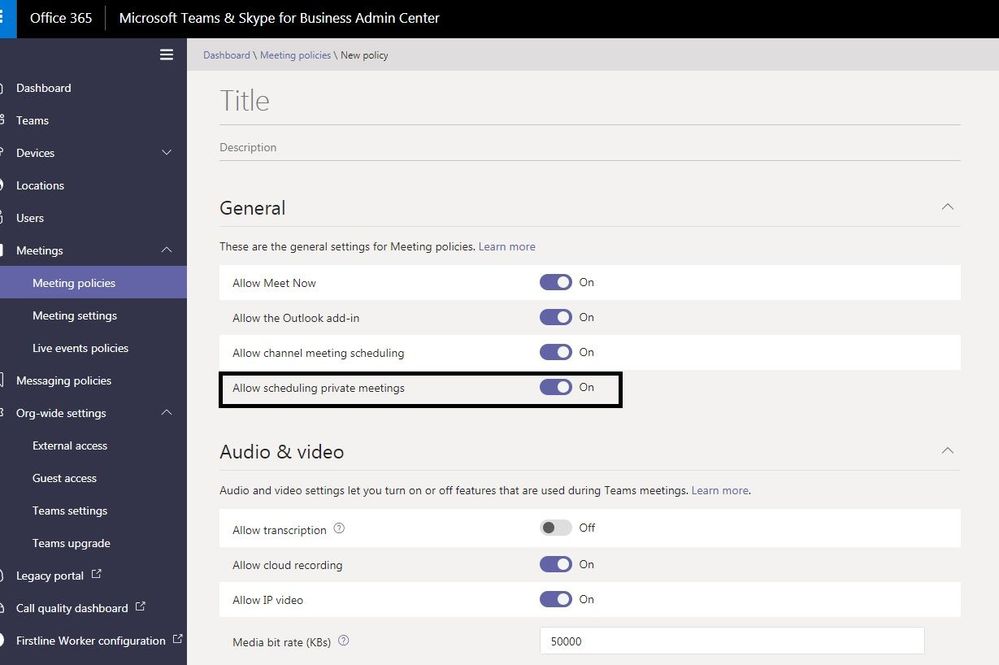
- Mark as New
- Bookmark
- Subscribe
- Mute
- Subscribe to RSS Feed
- Permalink
- Report Inappropriate Content
Dec 10 2018 11:52 PM - edited Dec 10 2018 11:53 PM
how long will policy take effect after enforcing to users?
Will call button be disabled after applying policies?
is this for meetings only or also applies to peer to peer calls?
- Mark as New
- Bookmark
- Subscribe
- Mute
- Subscribe to RSS Feed
- Permalink
- Report Inappropriate Content
Dec 11 2018 06:04 AM
Will call button be disabled after applying policies? - Yes
is this for meetings only or also applies to peer to peer calls? for both if you disable everything
Hope this helps!
Thuyavan
- Mark as New
- Bookmark
- Subscribe
- Mute
- Subscribe to RSS Feed
- Permalink
- Report Inappropriate Content
Dec 11 2018 05:54 PM
- Mark as New
- Bookmark
- Subscribe
- Mute
- Subscribe to RSS Feed
- Permalink
- Report Inappropriate Content
Dec 11 2018 06:03 PM
- Mark as New
- Bookmark
- Subscribe
- Mute
- Subscribe to RSS Feed
- Permalink
- Report Inappropriate Content
Dec 11 2018 06:38 PM
- Mark as New
- Bookmark
- Subscribe
- Mute
- Subscribe to RSS Feed
- Permalink
- Report Inappropriate Content
Dec 11 2018 06:47 PM
user have skype and teams license
- Mark as New
- Bookmark
- Subscribe
- Mute
- Subscribe to RSS Feed
- Permalink
- Report Inappropriate Content
May 09 2019 04:32 AM
Hi, I have this same issue with all expected settings disabled. Were you able to reproduce this?
Regards,
James
- Mark as New
- Bookmark
- Subscribe
- Mute
- Subscribe to RSS Feed
- Permalink
- Report Inappropriate Content
Jul 04 2019 10:48 AM
Created a new Meeting Policy and disabled everything. Then applied it to 1 user to test. He can still use the "Meet Now" button. How is this possible?
- Mark as New
- Bookmark
- Subscribe
- Mute
- Subscribe to RSS Feed
- Permalink
- Report Inappropriate Content
Aug 31 2021 02:07 PM
I also unchecked "Allow scheduling private meetings" and then applied the policy to a user, but the user was still able to video/audio call out.
Is this the correct setting to block video/audio outbound calling for a teams user? That is what I am searching for., thanks!
- Mark as New
- Bookmark
- Subscribe
- Mute
- Subscribe to RSS Feed
- Permalink
- Report Inappropriate Content
Feb 21 2023 10:46 PM
- Mark as New
- Bookmark
- Subscribe
- Mute
- Subscribe to RSS Feed
- Permalink
- Report Inappropriate Content
Apr 07 2023 07:38 AM
Accepted Solutions
- Mark as New
- Bookmark
- Subscribe
- Mute
- Subscribe to RSS Feed
- Permalink
- Report Inappropriate Content
Dec 10 2018 10:24 PM
SolutionHi Marvin,
You need to create Teams Meeting policy and apply to your users.