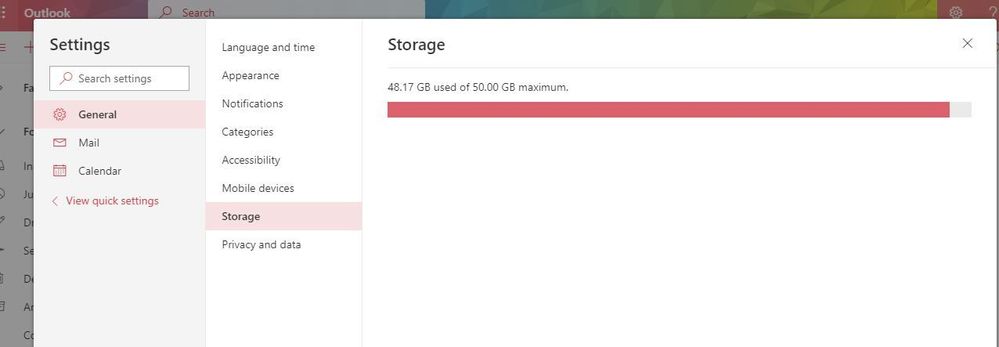- Home
- Microsoft 365
- Microsoft 365
- Re: How to Cleanup Storage on New O365 Outlook Interface ?
How to Cleanup Storage on New O365 Outlook Interface ?
- Subscribe to RSS Feed
- Mark Discussion as New
- Mark Discussion as Read
- Pin this Discussion for Current User
- Bookmark
- Subscribe
- Printer Friendly Page
Mar 19 2019
10:50 AM
- last edited on
Feb 01 2023
12:05 PM
by
TechCommunityAP
- Mark as New
- Bookmark
- Subscribe
- Mute
- Subscribe to RSS Feed
- Permalink
- Report Inappropriate Content
Mar 19 2019
10:50 AM
- last edited on
Feb 01 2023
12:05 PM
by
TechCommunityAP
So one of my users is running out of storage space on the 50gb limit. Use to be you went to GEAR > EMAIL > GENERAL > and could free up storage space (delete older than 3 months, 6 months, etc). The New Interface does not give a cleanup option.
Similar though the exchange controls. Cant find it. How do you find that option in this new interface?
Thanks!
- Labels:
-
Outlook
- Mark as New
- Bookmark
- Subscribe
- Mute
- Subscribe to RSS Feed
- Permalink
- Report Inappropriate Content
Mar 19 2019 12:06 PM
SolutionThere are still some features that have not been ported to the new OWA experience, but you can still access the Cleanup UI by switching to the old experience or directly at: https://outlook.office.com/owa/?path=/options/mailboxcleanup
There are few threads here that list all the features that are still not available in the new OWA, look them up if you are interested.
- Mark as New
- Bookmark
- Subscribe
- Mute
- Subscribe to RSS Feed
- Permalink
- Report Inappropriate Content
Mar 19 2019 12:17 PM
- Mark as New
- Bookmark
- Subscribe
- Mute
- Subscribe to RSS Feed
- Permalink
- Report Inappropriate Content
Oct 07 2019 12:40 AM
Fantastic link, thank you so much!
We only got 2GB size from company and thus mailbox is always full after 2 weeks+.
The new interface takes awhile to get used to, and manually deleting emails is NOT FUN at all.
Seems like new interface does not have this feature (delete by chrono choice i.e 3mths older mails, etc)
- Mark as New
- Bookmark
- Subscribe
- Mute
- Subscribe to RSS Feed
- Permalink
- Report Inappropriate Content
Jan 01 2020 11:58 PM
dear lord, your link don't work anymore! ![]()
any way to go back to that page where I can delete emails based on periodical period?
Accepted Solutions
- Mark as New
- Bookmark
- Subscribe
- Mute
- Subscribe to RSS Feed
- Permalink
- Report Inappropriate Content
Mar 19 2019 12:06 PM
SolutionThere are still some features that have not been ported to the new OWA experience, but you can still access the Cleanup UI by switching to the old experience or directly at: https://outlook.office.com/owa/?path=/options/mailboxcleanup
There are few threads here that list all the features that are still not available in the new OWA, look them up if you are interested.