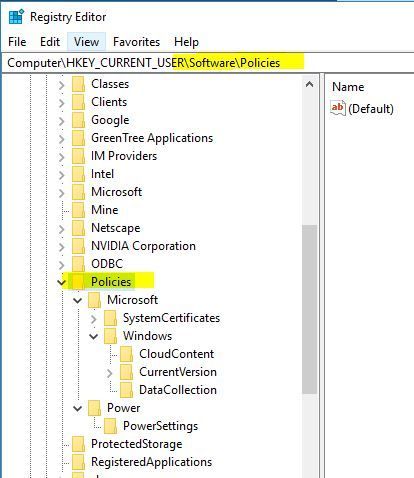- Home
- Microsoft 365
- Microsoft 365
- How to change the 50GB limit of OST in Outlook 2016 client to 90GB
How to change the 50GB limit of OST in Outlook 2016 client to 90GB
- Subscribe to RSS Feed
- Mark Discussion as New
- Mark Discussion as Read
- Pin this Discussion for Current User
- Bookmark
- Subscribe
- Printer Friendly Page
- Mark as New
- Bookmark
- Subscribe
- Mute
- Subscribe to RSS Feed
- Permalink
- Report Inappropriate Content
- Mark as New
- Bookmark
- Subscribe
- Mute
- Subscribe to RSS Feed
- Permalink
- Report Inappropriate Content
Jul 11 2018 01:36 AM
Afaik this is in no way supported, but you can go over the 50GB limit by changing the corresponding reg keys as detailed here: https://support.microsoft.com/en-my/help/832925/how-to-configure-the-size-limit-for-both-pst-and-ost...
The 0x0000C800 value (50 GB) is not a hard limit, but it's the maximum *supported* one.
- Mark as New
- Bookmark
- Subscribe
- Mute
- Subscribe to RSS Feed
- Permalink
- Report Inappropriate Content
Jul 11 2018 01:59 AM
hi Vasil, i tried but the key HKEY_CURRENT_USER\Software\Policies\Microsoft\Office\16.0\Outlook is missing, am i missing something?
- Mark as New
- Bookmark
- Subscribe
- Mute
- Subscribe to RSS Feed
- Permalink
- Report Inappropriate Content
Jul 11 2018 10:27 AM
SolutionSimply create it, none of the keys under \Policies are mandatory, only used when needed.
Accepted Solutions
- Mark as New
- Bookmark
- Subscribe
- Mute
- Subscribe to RSS Feed
- Permalink
- Report Inappropriate Content
Jul 11 2018 10:27 AM
SolutionSimply create it, none of the keys under \Policies are mandatory, only used when needed.