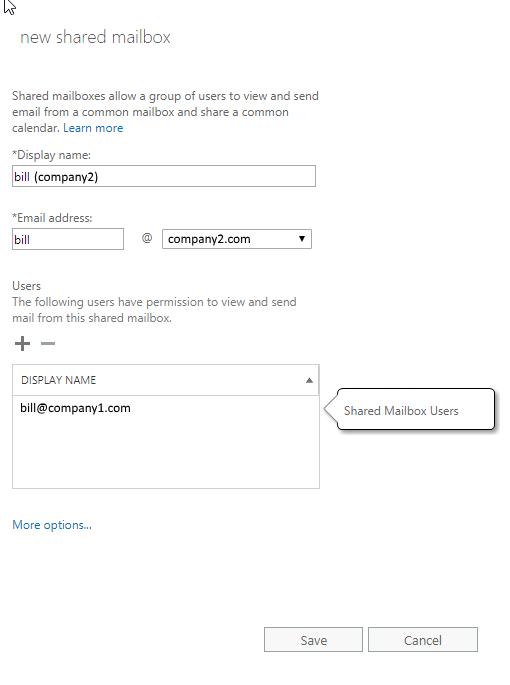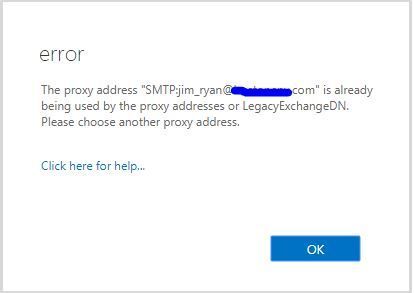- Home
- Microsoft 365
- Microsoft 365
- Re: How to add a domain and users to a current account
How to add a domain and users to a current account
- Subscribe to RSS Feed
- Mark Discussion as New
- Mark Discussion as Read
- Pin this Discussion for Current User
- Bookmark
- Subscribe
- Printer Friendly Page
- Mark as New
- Bookmark
- Subscribe
- Mute
- Subscribe to RSS Feed
- Permalink
- Report Inappropriate Content
Aug 21 2018 03:54 PM
I want to add another, second, domain to our current account. The 8 users that use this account also use the the current domain address for their email, so they will end up with 2 email accounts. I seem to remember that Outlook at one time would not support 2 Exchange accounts.
1. How do I go about adding the second domain and users?
2. The users in the second domain will only be using it for an email address. This address is currently hosted at a POP provider. How is billing handled?
3. Can they use Outlook for both accounts.?
Thanks,
Jim
- Labels:
-
Exchange
-
Office 365
- Mark as New
- Bookmark
- Subscribe
- Mute
- Subscribe to RSS Feed
- Permalink
- Report Inappropriate Content
Aug 21 2018 10:44 PM
You can add as many aliases to a user as you need...this will allow your users to receive e-mails sent to those different e-mails...if you are looking also to send e-mail, that's a different story since you will need to have two different users in Office 365. One possibility for your scenario could be to use shared mailboxes and configure permissions properly....lastly, Outlook 2016 / 365 allows to add more than one EXO account with no problems
- Mark as New
- Bookmark
- Subscribe
- Mute
- Subscribe to RSS Feed
- Permalink
- Report Inappropriate Content
Aug 21 2018 11:38 PM
Hi @BoxOfFrogs,
It is not clear from your question that are you using Office 365 (Exchange Online) or not. If you are using Office 365, all that @Juan Carlos González Martín said is correct.
- You first need to add the domain to Office 365. To do this, you need to be a Global Admin and have access to the DNS server of the domain. Then just add new email addresses as aliases.
- There is no need for a hosted POP provider anymore, you can route your email to Office 365
- Yes
If you are not using Exchange Online:
- Depends on your email system. You can add to outlook as many Exchange accounts you want to.
- I think the billing would be same
- Yes
- Mark as New
- Bookmark
- Subscribe
- Mute
- Subscribe to RSS Feed
- Permalink
- Report Inappropriate Content
Aug 23 2018 02:57 AM
Thank you. Yes, I should have been clearer we are currently using Office 365 exchange online for our email. We have an E3 Enterprise account and about 30 users.
Of these 30 users, eight of them primarily do work for for another one of our companies. They want to be able to both send and receive email from that companies domain. They currently do this using a pop account. We would like to move that domain under the umbrella of our Office 365 for simplicity's sake. So they would be receiving mail from both companies domains.
- Mark as New
- Bookmark
- Subscribe
- Mute
- Subscribe to RSS Feed
- Permalink
- Report Inappropriate Content
Aug 23 2018 09:56 PM
Okay. Well, you can send mail from a mailbox using one email address. So, if you want to send using two email addresses, you need to have two mailboxes. You can either create a second full mailbox for those users, or create one shared mailbox per user with other email address (as someone suggested earlier). From technical point-of-view, the only difference is that shared mailbox does no require a license.
The steps are:
- register your other domain to Office 365
- create a shared mailbox to the users in question and "add" users to shared mailbox
- change the MX and SPF records for the other domain to point to Office 365
The shared mailboxes will appear automatically to users' Outlooks in <30 min or so. After that, when sending email, they can choose which email address to use.
- Mark as New
- Bookmark
- Subscribe
- Mute
- Subscribe to RSS Feed
- Permalink
- Report Inappropriate Content
Aug 27 2018 02:40 PM
OK, so the shared mbx eliminates the need for licenses, correct?
So in my scenario I have the current "company1.com". I add "company2.com".
I have 2 users in both company1 and company2; bill@company1.com, melinda@company1.com, bill@company2.com, melinda@company2.com. I then create a shared mailbox called everybody@company2.com. I make Bill@company1.com and Melinda@company1.com members.
In the mbx scenario bill and melinda each have their own, private, email in company1. But they can each see the others email, both sent and received in company2, correct? If I (the customer) sends email to Bill@company2.com, how does that get routed into the mbx everybody@company2.com? Is it because I have made bill@company1.com a member of the mbx everybody@company2.com? Will Bill have manually select the From address each time he replies or will the reply come from everybody@company2.com? I don't understand how it would know that email for Bill@company2.com belongs to Bill@company1.com
This may not be an issue, I need to check with the customer. In fact it may be an advantage. But if not then I will need to purchase (or allocate) 2 licenses, one for Bill and one for Melinda, correct? I wish there was a way to test this before hand, I do NOT want an email disaster on my plate.
Sorry if I'm being too **bleep** about this, but I would like to understand it.
- Mark as New
- Bookmark
- Subscribe
- Mute
- Subscribe to RSS Feed
- Permalink
- Report Inappropriate Content
Aug 27 2018 02:46 PM
if you want mail that gets sent to bill@ to go into the shared mailbox too, then setup a forward rule (the way you have it setup)
Crazy scenario
- Mark as New
- Bookmark
- Subscribe
- Mute
- Subscribe to RSS Feed
- Permalink
- Report Inappropriate Content
Aug 27 2018 02:49 PM
- Mark as New
- Bookmark
- Subscribe
- Mute
- Subscribe to RSS Feed
- Permalink
- Report Inappropriate Content
Aug 27 2018 02:51 PM
- Mark as New
- Bookmark
- Subscribe
- Mute
- Subscribe to RSS Feed
- Permalink
- Report Inappropriate Content
Aug 27 2018 09:13 PM
Hi,
Sorry for being a bit unclear. Using the shared mailbox doesn't remove the need for licenses as such, but you don't need as many of them. A shared mailbox doesn't need a license, but the user who is using that, needs one.
So this is what you need to do for Bill.
- You need two mailboxes:
bill@company1.com: Normal mailbox (i.e. a normal license)
bill@company2.com: Shared mailbox (i.e. no license)
- Give only bill@company1.com access rights to bill@company2.com:
This way the new bill@company2.com mailbox will appear to Outlook of bill@company1.com in <30 min or so. So no need to forward or anything and the reply address is automatically correct one.
Hopefully this clarified my proposal :)
- Mark as New
- Bookmark
- Subscribe
- Mute
- Subscribe to RSS Feed
- Permalink
- Report Inappropriate Content
Aug 30 2018 10:25 AM
Ahhh, I think I see. So I have 30 user's, all with paid mailbox's at Company1. I add the new domain, Company2.
I have 20 users that need Company2.com addresses'
I add 20 Shared mbx's with Company2.com address'; 1 for each of the 20 paid Company1 users and give them the <same username>.company2.com address',
I share each Company2 shared mbx with the matching user in Company1.
So, in Outlook they will now see the Company2 mailbox, and, I assume, when they answer mail there they will go out at <user>@company2.com
Am I getting it now?
- Mark as New
- Bookmark
- Subscribe
- Mute
- Subscribe to RSS Feed
- Permalink
- Report Inappropriate Content
Aug 30 2018 11:28 AM
Yes, you got it just right :)
- Mark as New
- Bookmark
- Subscribe
- Mute
- Subscribe to RSS Feed
- Permalink
- Report Inappropriate Content
Sep 05 2018 01:53 PM - edited Sep 05 2018 03:20 PM
OK, so I tried this out using a test domain. Added it to our 365 account no problem. Created a shared Mailbox for "joe_blow@testdomain.com". Then I tried to add "joe_blow@originaldomain.com" to the user that can access it. I get the following error:
The proxy address "SMTP:joe_blow@originaldomain.com" is already being used by the proxy addresses or LegacyExchangeDN. Please choose another proxy address.
If I change the name to joe.blow@testdomain.com" Then it works Looks like they can't have the same email name in front of the @. Of course this means that all the users I want to add will now have to have a new email address which is a huge problem.
Another thought. Can I not just change the email address' of the current users rather then add them all over again. I mean they only use the new domain for email, so can I just change their email to the new domain? Or would I have to delete them and re-add them and what ramifications would that have?
Any ideas?
- Mark as New
- Bookmark
- Subscribe
- Mute
- Subscribe to RSS Feed
- Permalink
- Report Inappropriate Content
- Mark as New
- Bookmark
- Subscribe
- Mute
- Subscribe to RSS Feed
- Permalink
- Report Inappropriate Content
Sep 05 2018 09:23 PM
The error indicates that the address (joe_blow.originaldomain.com) is already in use. However, giving permissions to the user can't give that kind of error message, because you are only giving permissions. Could you provide screenshots where you got the error?
If you need to be able to RECEIVE AND SEND email using two different email addresses, you need two mailboxes. If you only need them to be able to receive email with multiple email addresses, just add aliases to the original email account.
- Mark as New
- Bookmark
- Subscribe
- Mute
- Subscribe to RSS Feed
- Permalink
- Report Inappropriate Content
Sep 06 2018 09:49 AM
- Go into Exchange Admin Center
- Recipients → Shared
- Click “+”
- Display Name: Jim Ryan
- Email address: Jim_Ryan @ (pick new added domain name from pulldown) so address of mailbox will be Jim_ryan@testdomain.com
- Click “+” below to add user to have permission
- Select “Jim_Ryan@originaldomain.com”
- Click “Add” and “OK”
- Click “Save”
The redacted domain name above would equal the “originaldomain” in the example.
If I change the name in Step 5 to Jim.Ryan (or any variation) instead of Jim_Ryan it works.
This would mean changing all the users concerned email address which I’m sure will not be acceptable.
- Mark as New
- Bookmark
- Subscribe
- Mute
- Subscribe to RSS Feed
- Permalink
- Report Inappropriate Content
Sep 06 2018 11:03 AM
Okay, now I see what is the problem. When you create a shared mailbox, the name type in Email address field will also become the Alias. And because the original user already has the same alias, you'll get that error.
So, create a shared mailbox first with some other email address, such as Jim.Ryan. After it is created, edit the mailbox and change the email address to Jim_Ryan.
For the Display name I would use something like "Jim Ryan (other domain)" so that other users wont get confused. Or, you can hide it from the address book with PowerShell.
- Mark as New
- Bookmark
- Subscribe
- Mute
- Subscribe to RSS Feed
- Permalink
- Report Inappropriate Content
Sep 06 2018 12:46 PM
Sweet! That seemed to do it. I went to Edit-->email address and changed the default SMTP to Jim_Ryan from the Jim.Ryan I created it with. Seems like it takes about 10 min to propagate as I initially was told I didn't have permission, so I waited a bit and it worked. Thank you.
Not to hijack this thread, but is it even possible to simply move the users from domain1 email to domain2 email and have the original license apply?
- Mark as New
- Bookmark
- Subscribe
- Mute
- Subscribe to RSS Feed
- Permalink
- Report Inappropriate Content
Sep 06 2018 02:38 PM
Bad news. While all of this works great in PC land, it won't work in the mobile world. There simply is no support for shared mailbox's in Android or IOS. So I guess we need to bite the bullet and buy the licenses..
Thank you for all the help.
Jim
- Mark as New
- Bookmark
- Subscribe
- Mute
- Subscribe to RSS Feed
- Permalink
- Report Inappropriate Content
Sep 07 2018 03:46 AM
That's correct, mobile clients doesn't function like Outlook & OWA. The unsupported way to use shared mailboxes in mobile is to reset their passwords in Office 365 Active Users view and add them as new accounts.
Anyways, if you to buy licenses, remember to only buy Exchange online licenses - no need for full E3 etc.