- Home
- Microsoft 365
- Microsoft 365
- Re: How do I set a retention policy for Deleted Items, Junk Email, and Sent Items?
How do I set a retention policy for Deleted Items, Junk Email, and Sent Items?
- Subscribe to RSS Feed
- Mark Discussion as New
- Mark Discussion as Read
- Pin this Discussion for Current User
- Bookmark
- Subscribe
- Printer Friendly Page
- Mark as New
- Bookmark
- Subscribe
- Mute
- Subscribe to RSS Feed
- Permalink
- Report Inappropriate Content
Jul 30 2020 03:20 AM - edited Jul 30 2020 03:38 AM
We have a new corporate installation of Office 365. I'm now using Outlook 365 via a browser and outlook.office.com. I'm a user, I don't have admin rights to this system. Office 365 is on my work PC and I use Remote Desktop to from home to access my work PC.
I'd like to set a retention policy for these default folders: Deleted Items, Junk Email, Sent Items, but cannot. The RPs for these folders seem to be preset. These are the folders that fill up the fastest so I want to make sure I don't run out of storage space.
When I right click on Junk Email to set the RP the right-click menu just says "uses Parent policy". See screenshot below.
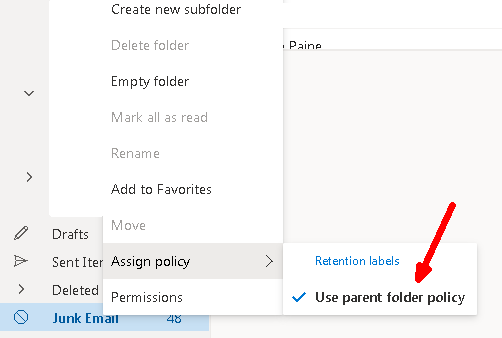
Do I have to talk to our IT department about this? I'd like to retain only 30 days of messages in Deleted Items, Junk Email, and Sent Items. We just don't have the space to keep a year of messages (the default for Outlook 365 RPs) as we often have large attachments on emails, some 20MB or more.
EDIT: The inbox does not appear to be the parent folder of these mail boxes and I don't know which would be the parent folder of them.
Thank you!
- Labels:
-
Office 365
- Mark as New
- Bookmark
- Subscribe
- Mute
- Subscribe to RSS Feed
- Permalink
- Report Inappropriate Content
Jul 30 2020 05:29 AM - edited Jul 30 2020 05:29 AM
you need to reach out to your IT team they have not added Personal Tags for you, once they do you will be able to apply them.