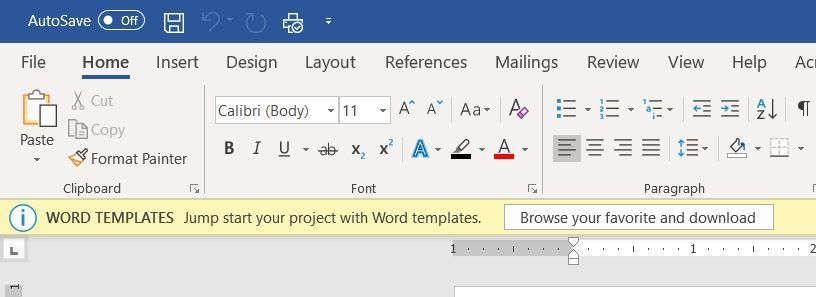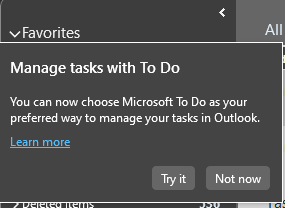- Home
- Microsoft 365
- Microsoft 365
- How do I block Microsoft yellow info bar ads?
How do I block Microsoft yellow info bar ads?
- Subscribe to RSS Feed
- Mark Discussion as New
- Mark Discussion as Read
- Pin this Discussion for Current User
- Bookmark
- Subscribe
- Printer Friendly Page
- Mark as New
- Bookmark
- Subscribe
- Mute
- Subscribe to RSS Feed
- Permalink
- Report Inappropriate Content
Mar 15 2019 08:34 AM
A few times per week I get these annoying ads from office 365. I think the last one was advertising a free month if I change to monthly billing. They show up in Excel and Word (and I assume the other applications as well - but I use Excel and Word much more often.)
I can find no documentation about how to get rid of these ads.
I want them to go away.
Forever.
Thanks! Screenshot of an example (advertising Word templates) below.
- Labels:
-
Office 365
- Mark as New
- Bookmark
- Subscribe
- Mute
- Subscribe to RSS Feed
- Permalink
- Report Inappropriate Content
Jan 27 2022 07:40 AM
Go to Options > Trust Center > Trust Center Settings > Privacy Options > Privacy Settings, then uncheck "Turn on optional connected experiences"
- Mark as New
- Bookmark
- Subscribe
- Mute
- Subscribe to RSS Feed
- Permalink
- Report Inappropriate Content
Jun 02 2022 03:51 PM
- Mark as New
- Bookmark
- Subscribe
- Mute
- Subscribe to RSS Feed
- Permalink
- Report Inappropriate Content
Jul 17 2022 07:12 AM
- Mark as New
- Bookmark
- Subscribe
- Mute
- Subscribe to RSS Feed
- Permalink
- Report Inappropriate Content
Aug 14 2022 12:40 AM
- Mark as New
- Bookmark
- Subscribe
- Mute
- Subscribe to RSS Feed
- Permalink
- Report Inappropriate Content
Oct 22 2022 09:42 AM
- Mark as New
- Bookmark
- Subscribe
- Mute
- Subscribe to RSS Feed
- Permalink
- Report Inappropriate Content
Aug 26 2023 05:00 AM
I keep getting this one anyone know how to get rid of it
- Mark as New
- Bookmark
- Subscribe
- Mute
- Subscribe to RSS Feed
- Permalink
- Report Inappropriate Content
Mar 07 2024 04:10 PM
@garthy
I agree that this is a "feature" that should be automatically disabled for paying customers.
The way I turned it off:
File > Options > Privacy Settings > Scrolll down...
Disable: Connected experiences:
-Experiences that analyze your content
-Experiences that download online content
-All connected experiences
-Personalized Offers and Discounts for Microsoft Products:
Then press [OK] and make sure to restart your Excel.
- Mark as New
- Bookmark
- Subscribe
- Mute
- Subscribe to RSS Feed
- Permalink
- Report Inappropriate Content
- Mark as New
- Bookmark
- Subscribe
- Mute
- Subscribe to RSS Feed
- Permalink
- Report Inappropriate Content
Mar 19 2024 06:20 AM
- Mark as New
- Bookmark
- Subscribe
- Mute
- Subscribe to RSS Feed
- Permalink
- Report Inappropriate Content
Mar 19 2024 06:24 AM
- « Previous
-
- 1
- 2
- Next »