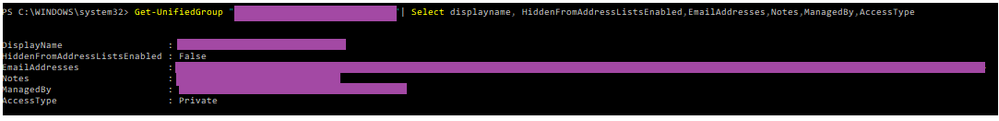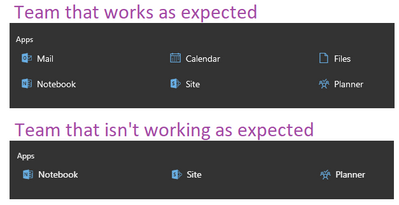- Home
- Microsoft 365
- Microsoft 365
- Re: Groups not showing up in Outlook 2016
Groups not showing up in Outlook 2016
- Subscribe to RSS Feed
- Mark Discussion as New
- Mark Discussion as Read
- Pin this Discussion for Current User
- Bookmark
- Subscribe
- Printer Friendly Page
Jan 10 2019
09:08 AM
- last edited on
Feb 01 2023
11:54 AM
by
TechCommunityAP
- Mark as New
- Bookmark
- Subscribe
- Mute
- Subscribe to RSS Feed
- Permalink
- Report Inappropriate Content
Jan 10 2019
09:08 AM
- last edited on
Feb 01 2023
11:54 AM
by
TechCommunityAP
I have Groups setup in 365 but I cannot see them in the left panel of Outlook 2016, and when I browse for Groups, I do not see the Groups. Any ideas? Thank you.
- Labels:
-
Microsoft 365 Groups
- Mark as New
- Bookmark
- Subscribe
- Mute
- Subscribe to RSS Feed
- Permalink
- Report Inappropriate Content
Jun 28 2019 10:24 AM
I ran the PowerShell command and waited a day and the Group still doesn't show up in Outlook. Any other suggestions?
- Mark as New
- Bookmark
- Subscribe
- Mute
- Subscribe to RSS Feed
- Permalink
- Report Inappropriate Content
Jun 28 2019 11:34 AM
- Mark as New
- Bookmark
- Subscribe
- Mute
- Subscribe to RSS Feed
- Permalink
- Report Inappropriate Content
Jun 28 2019 11:58 AM
I am a member and an owner.
- Mark as New
- Bookmark
- Subscribe
- Mute
- Subscribe to RSS Feed
- Permalink
- Report Inappropriate Content
Jun 28 2019 12:02 PM
I opened a group that works in a browser, copied the URL and replaced the group name with the one that doesn't work. The two groups have different apps, which is most likely the problem. I don't know how to go about adding the missing apps though. Any suggestions? I'm guessing there's a PowerShell script I can use to create the connection or enable those apps (Mail, Calendar, and Files), but I haven't found anything yet.
- Mark as New
- Bookmark
- Subscribe
- Mute
- Subscribe to RSS Feed
- Permalink
- Report Inappropriate Content
Jul 01 2019 08:34 AM
@adam deltingerThanks - this coupled with the link to Exchange Online Powershell on your later post worked for me.
- Mark as New
- Bookmark
- Subscribe
- Mute
- Subscribe to RSS Feed
- Permalink
- Report Inappropriate Content
Mar 17 2020 04:16 AM
@Jason Barnes Did you ever figure out an answer to your question. I'm running into this now and can't figure out how to add additional microsoft services to an office 365 group.
- Mark as New
- Bookmark
- Subscribe
- Mute
- Subscribe to RSS Feed
- Permalink
- Report Inappropriate Content
Apr 17 2020 03:07 AM - edited Apr 17 2020 03:09 AM
I am confused as some of my colleagues see the groups in Outlook 2016 and I am not.
Update: But the "cache" solution seems to have worked.
- Mark as New
- Bookmark
- Subscribe
- Mute
- Subscribe to RSS Feed
- Permalink
- Report Inappropriate Content
Oct 22 2020 09:16 AM
@dmowry Sorry for the late response, but maybe this will help someone else. Check these flags:
-HiddenFromAddressListsEnabled
-HiddenFromExchangeClientsEnabled
I think it's the ExchangeClients one that needs to be set to false:
-HiddenFromExchangeClientsEnabled:$false
Then make sure someone has been added as a Member to the Group (ie. yourself). Sometimes when I create Groups I'm only added as an Admin and Owner, and when that happens it seems like the other apps like Planner don't actually get provisioned. I add myself as a Member and navigate to the Planner resource for the Group, and it seems to kick off the process to provision the resources.
For example, when not a Member, I try and add the Planner web part to a Modern page. It says there are no Planner to add and if I manually visit the URL that should point to the Planner for that Group it will not exist. I add myself to the Members group and suddenly everything works and exists. That took me awhile to figure out. This was recently that I experienced this, and it was reproducible across multiple tenants and multiple Groups in those different tenants. There's a chance it only happened on sites I copied in to the tenants (using Sharegate), but I'm not 100% sure it was only copied in sites.
- « Previous
-
- 1
- 2
- Next »