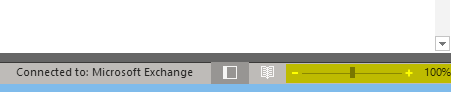- Subscribe to RSS Feed
- Mark Discussion as New
- Mark Discussion as Read
- Pin this Discussion for Current User
- Bookmark
- Subscribe
- Printer Friendly Page
- Mark as New
- Bookmark
- Subscribe
- Mute
- Subscribe to RSS Feed
- Permalink
- Report Inappropriate Content
Jan 31 2019 02:42 PM
I have been having an ongoing problem with the font size in received emails using Outlook in my Office 365. I have a default font set to comic sans 14 pt. When I type my emails, the program uses this font just fine. HOWEVER, all received emails come to me in tiny font size (6 pt - 8 pt) I have poor eyes and this is becoming a problem. I can find nowhere to set a received email font default.
Any help would be greatly appreciated.
- Labels:
-
Office 365
- Mark as New
- Bookmark
- Subscribe
- Mute
- Subscribe to RSS Feed
- Permalink
- Report Inappropriate Content
Jan 31 2019 02:46 PM
https://www.extendoffice.com/documents/outlook/1463-outlook-change-font-size-color.html
Adam
- Mark as New
- Bookmark
- Subscribe
- Mute
- Subscribe to RSS Feed
- Permalink
- Report Inappropriate Content
Jan 31 2019 03:57 PM
It is possible that your zoom setting in Outlook is not set at 100%. At the bottom right of Outlook is a zoom bar that you can adjust. I've had mine adjust one me unintentionally when using my laptop.