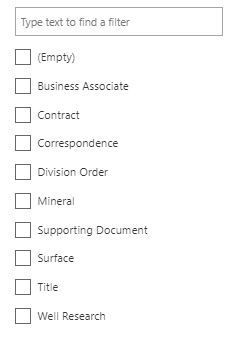- Home
- Microsoft 365
- Microsoft 365
- Re: Filter By not showing all items (only 9 total) SharePoint Document Library
Filter By not showing all items (only 9 total) SharePoint Document Library
- Subscribe to RSS Feed
- Mark Discussion as New
- Mark Discussion as Read
- Pin this Discussion for Current User
- Bookmark
- Subscribe
- Printer Friendly Page
Aug 03 2019
05:52 AM
- last edited on
Feb 01 2023
09:57 AM
by
TechCommunityAP
- Mark as New
- Bookmark
- Subscribe
- Mute
- Subscribe to RSS Feed
- Permalink
- Report Inappropriate Content
Aug 03 2019
05:52 AM
- last edited on
Feb 01 2023
09:57 AM
by
TechCommunityAP
We've got a document library with over 5000 items. At first we had a lookup column of about 9 options for what essentially was a category for the document.
The client would like to use the modern experience, and when coming to the library, be able to use this filter from the column header. Under 5000 items in the library we see all 9 items in the filter by selection area.
When we go over 5000, only 1 of the selections show in the list, which is odd. The column is indexed as well. Since the original column in question was a lookup column to another list, I tried duplicating the column as just a single line of text and then ran a powershell script to copy the value, thinking that the 5000 limit might have problems with lookup columns, but I get the same issue with my single line of text column (also indexed).
We are talking about 9 possible choices here, it's not a managed metadata item of 150+ some items that I've seen people here talk about. I don't understand why only 1 of the items shows up (even though in the files returned, you see all the different category types represented).
Now I can create views based off the indexed column, but the client wants to be able to use the UI filter by on the column header using the all documents view.
- Labels:
-
SharePoint
- Mark as New
- Bookmark
- Subscribe
- Mute
- Subscribe to RSS Feed
- Permalink
- Report Inappropriate Content
Aug 03 2019 06:51 AM
Wanted to share a few screenshots showing the difference between over 5000 and under 5000. I don't see any reason why this should happen given what I know of the 5000 limitation and the fact this is an indexed column. I could understand if I had 500 options and it was only showing me 100 or something like that, but this is just 9 or so.